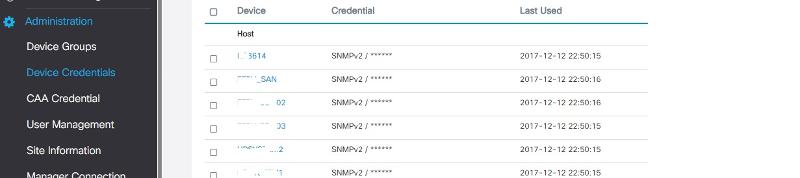Cisco FindIT Network Probe NOT discoveried device
Hello,
I was imported FindIT Network Probe package to a VM.
Follow up Easey setup guide, I accessed to Device Credential to entered devices, after click Apply botton the popup said "All devices have valid credential ", but at the Topology/Inventory of Discovery nothing appear.
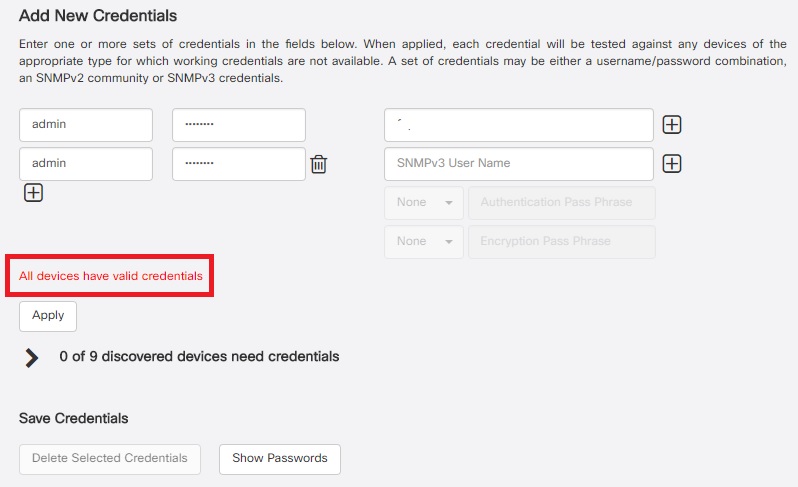 Anyone help me find the problem ?
Anyone help me find the problem ?
Thank you !
I was imported FindIT Network Probe package to a VM.
Follow up Easey setup guide, I accessed to Device Credential to entered devices, after click Apply botton the popup said "All devices have valid credential ", but at the Topology/Inventory of Discovery nothing appear.
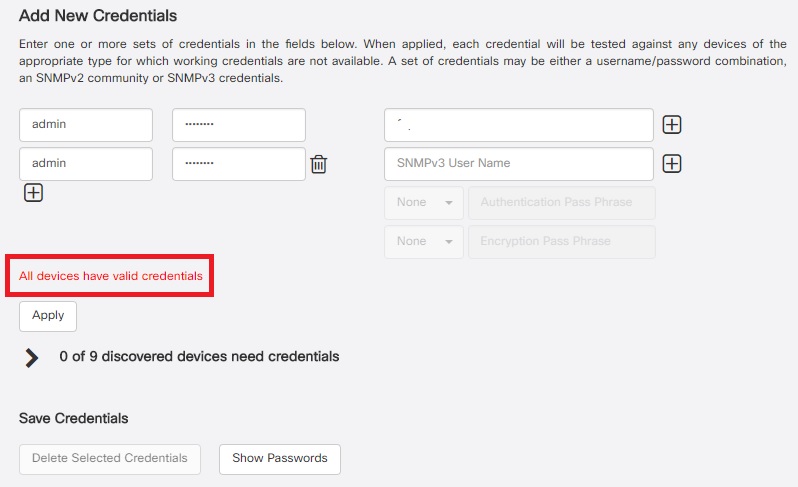 Anyone help me find the problem ?
Anyone help me find the problem ?Thank you !
From this VM can you ping one of the devices in question? Could it be that your VMNIC is not configured correctly?
ASKER
Hi netcmh,
Yes, I could ping others device from this VM.
Any idea, please.
Thanks.
Yes, I could ping others device from this VM.
Any idea, please.
Thanks.
Do you have restrictions on the devices to only allow access from certain workstations?
ASKER
The user documentation states that "Once working credentials are provided, the Probe will discover the network and generate a Topology map."
Do you have the Manager piece of this puzzle also installed? The same document states "FindIT Network Manager is a distributed application which is comprised of two separate components or interfaces: one or more Probes referred to as FindIT Network Probe and a single Manager called FindIT Network Manager. An instance of FindIT Network Probe is installed at each site in the network, performs network discovery and communicates directly with each Cisco device. In a single site network, you may choose to run a standalone instance of FindIT Network Probe, but if your network comprises multiple sites, you may install FindIT Network Manager at a convenient location and associate each Probe with the Manager. From the Manager interface, you can get a high-level view of the status of all the sites in your network, and connect to the Probe installed at a particular site when you wish to view a detailed information for that site."
Do you have the Manager piece of this puzzle also installed? The same document states "FindIT Network Manager is a distributed application which is comprised of two separate components or interfaces: one or more Probes referred to as FindIT Network Probe and a single Manager called FindIT Network Manager. An instance of FindIT Network Probe is installed at each site in the network, performs network discovery and communicates directly with each Cisco device. In a single site network, you may choose to run a standalone instance of FindIT Network Probe, but if your network comprises multiple sites, you may install FindIT Network Manager at a convenient location and associate each Probe with the Manager. From the Manager interface, you can get a high-level view of the status of all the sites in your network, and connect to the Probe installed at a particular site when you wish to view a detailed information for that site."
ASKER
Hi netcmh,
As i known,
1) FindIT Network Probe (Probe) must install at each site to discovers and directly manages the network devices at that site.
2) FindIT Network Manager (Manager) will provides a summary view and alert for each site in the network as well as quickly discover the topology of a new network.
In my Scenarios, I has only 01 site. So, I have installed Probe only and the Probe could not discovers the network devices.
Follow up your idea, I just installed Manager to quickly discover. The result is Manager only recognized Probe without its network device insite.
==> I thinking, the problem is Probe discover process NOT Manager. (See photo as following).
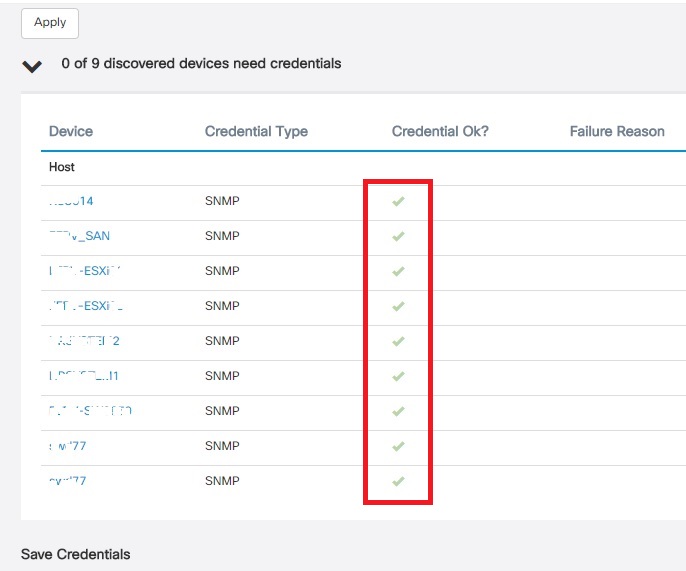
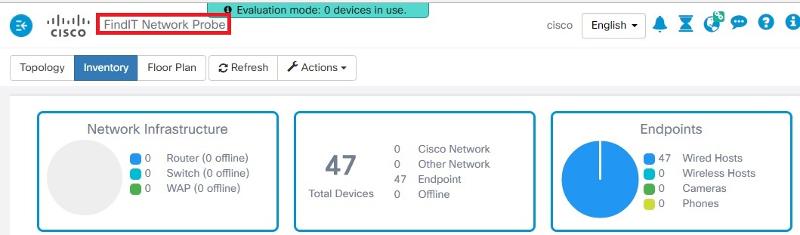
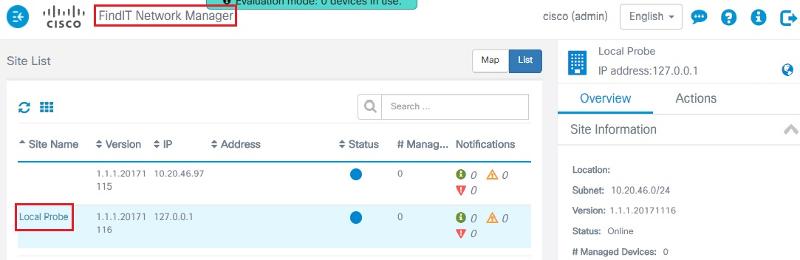
Thank you for your considering !
As i known,
1) FindIT Network Probe (Probe) must install at each site to discovers and directly manages the network devices at that site.
2) FindIT Network Manager (Manager) will provides a summary view and alert for each site in the network as well as quickly discover the topology of a new network.
In my Scenarios, I has only 01 site. So, I have installed Probe only and the Probe could not discovers the network devices.
Follow up your idea, I just installed Manager to quickly discover. The result is Manager only recognized Probe without its network device insite.
==> I thinking, the problem is Probe discover process NOT Manager. (See photo as following).
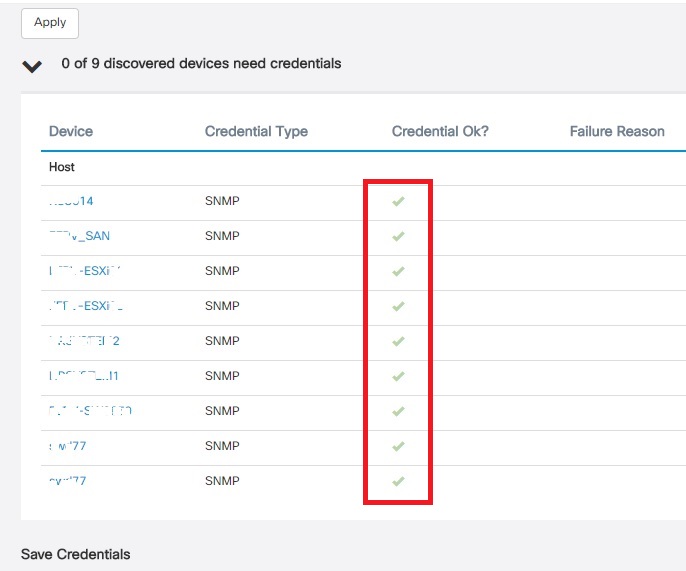
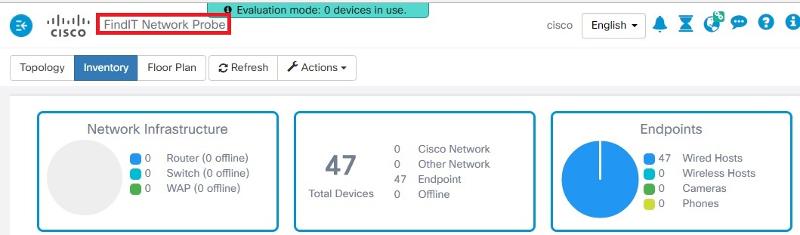
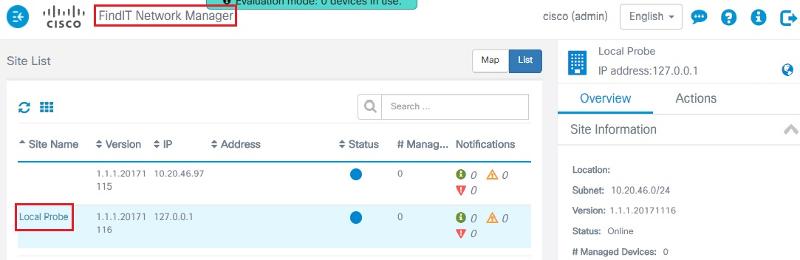
Thank you for your considering !
I think I see the problem. This product is for inventorying Cisco 100 to 500 Series devices. You're attempting to inventory SANs and ESXis.
Might I suggest another product that would deal with your situation?
https://www.spiceworks.com/free-pc-network-inventory-software/?utm_medium=internal&utm_source=www_downloads&utm_campaign=www_downloads
Or
https://www.spiceworks.com/free-network-monitoring-management-software/?utm_medium=internal&utm_source=www_downloads&utm_campaign=www_downloads
Might I suggest another product that would deal with your situation?
https://www.spiceworks.com/free-pc-network-inventory-software/?utm_medium=internal&utm_source=www_downloads&utm_campaign=www_downloads
Or
https://www.spiceworks.com/free-network-monitoring-management-software/?utm_medium=internal&utm_source=www_downloads&utm_campaign=www_downloads
ASKER
- I confirmed that 1 of them is Switch 3850. I don't know why ?
- Besides spiceworks 's product. Do you know other FREE product or good Open source .
- Besides spiceworks 's product. Do you know other FREE product or good Open source .
ASKER CERTIFIED SOLUTION
membership
This solution is only available to members.
To access this solution, you must be a member of Experts Exchange.
ASKER
Please close topic.
Thanks for the grade. Good luck!