SQL Reporting Server Issue
I have 3 servers for this scenario. webserver1, newwebserver, sqlserver.
webserver1 uses SQLserver 2008 R2 for SQL Reporting Services
newwebserver uses SQLserver 2012 R2 for SQL Reporting Services
sqlserver uses SQLserver 2008R2.
webserver1 have been connected for SQL Reporting services to sqlserver.
Today, we tried to add newwebserver for SQL Reporting service to sqlserver, and for some reason it screw our current webserver1 SQL REporting services.
I need to be able to reconnect my webserver1 via SQL reporting services with my sqlserver. I have the "SWL REport key.snk" and password that was originale used to create this service. i have been trying to restore and error below.
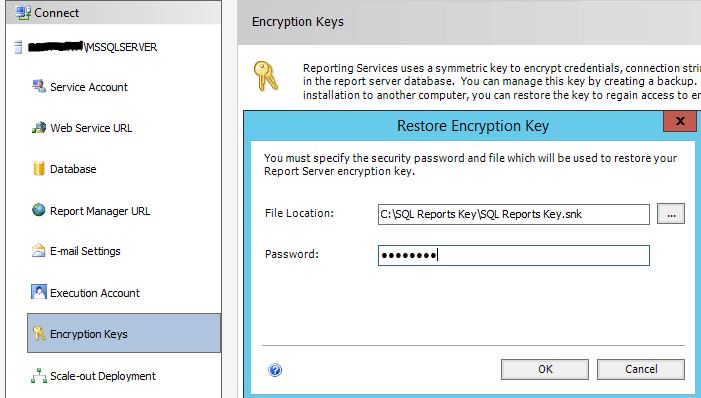
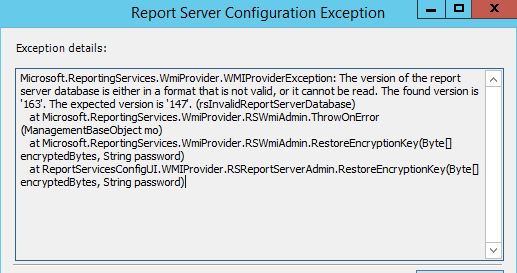 i need to be able to reconnect back. I already disconnect newwebserver, but i believe it is still connected for some reason. what i can do to reconnect back to ReportServer database.
i need to be able to reconnect back. I already disconnect newwebserver, but i believe it is still connected for some reason. what i can do to reconnect back to ReportServer database.
webserver1 uses SQLserver 2008 R2 for SQL Reporting Services
newwebserver uses SQLserver 2012 R2 for SQL Reporting Services
sqlserver uses SQLserver 2008R2.
webserver1 have been connected for SQL Reporting services to sqlserver.
Today, we tried to add newwebserver for SQL Reporting service to sqlserver, and for some reason it screw our current webserver1 SQL REporting services.
I need to be able to reconnect my webserver1 via SQL reporting services with my sqlserver. I have the "SWL REport key.snk" and password that was originale used to create this service. i have been trying to restore and error below.
It looks like connecting the new SSRS instance has upgraded your reportserver databases. Which server are the reportserver databases on? Do you have backups of them?
ASKER
the sqlserver is on SQL2008R2. I have backup for the maindatabase, but we do not have backup for reportserver database. is there is a way to reconnect?
SOLUTION
membership
This solution is only available to members.
To access this solution, you must be a member of Experts Exchange.
ASKER
LVL37 i have the password and key file shown above in the picture. But i can not restore. I am not sure why.
What is the result of this query against your reportserver database?
SELECT TOP (1) [UpgradeID]
,[DbVersion]
,[User]
,[DateTime]
FROM [ReportServer].[dbo].[DBUp
ORDER BY [DateTime] DESC
SELECT TOP (1) [UpgradeID]
,[DbVersion]
,[User]
,[DateTime]
FROM [ReportServer].[dbo].[DBUp
ORDER BY [DateTime] DESC
Database version mismatches with SSRS. This should fix..hopefully
All Programs -> Microsoft SQL Server (yoursql version) -> Configuration Tools -> Reporting Services Configuration,
select Database Setup tab and click Upgrade button.
All Programs -> Microsoft SQL Server (yoursql version) -> Configuration Tools -> Reporting Services Configuration,
select Database Setup tab and click Upgrade button.
You may also want to refer this -
http://www.msqlserver.net/2015/09/the-version-of-report-server-database.html
You need make both DB and report server identical.
http://www.msqlserver.net/2015/09/the-version-of-report-server-database.html
You need make both DB and report server identical.
ASKER CERTIFIED SOLUTION
membership
This solution is only available to members.
To access this solution, you must be a member of Experts Exchange.
Before deleting, check that the entries exist.
You already ran the query to find top 1 - so simply take out the top 1 and run the query.
You should find your version 147
Do that for both :
select * from [dbo].[DBUpgradeHistory] WHERE DbVersion > 146
select * from [dbo].[ServerUpgradeHistor
Then (after backup) you can then try the deletes as Matt Bowler said above.
The 'gotcha' is if there have been any actual upgrade attempts and activity on the newer version. Just connecting newwebserver sounds like what Matt said - connecting assumed the new version.
Again, backup first....
You already ran the query to find top 1 - so simply take out the top 1 and run the query.
You should find your version 147
Do that for both :
select * from [dbo].[DBUpgradeHistory] WHERE DbVersion > 146
select * from [dbo].[ServerUpgradeHistor
Then (after backup) you can then try the deletes as Matt Bowler said above.
The 'gotcha' is if there have been any actual upgrade attempts and activity on the newer version. Just connecting newwebserver sounds like what Matt said - connecting assumed the new version.
Again, backup first....
"I need to be able to reconnect my webserver1 via SQL reporting services with my sqlserver'
you need to restore reportserver reportservertemp DBS from "pre" upgrade steps implementation
---
for upgrade:
try this solution it is a very similar to your problem
You cannot use SQL Server 2005 to host ReportServer 2012 databases
https://support.microsoft.com/en-sg/help/2796721/you-cannot-use-sql-server-2005-to-host-reportserver-2012-databases
you may like more "upgrade in place " idea ( just make sure you have a good SRRS-sql backups)
see the Upgrade and Migrate Reporting Services
https://docs.microsoft.com/en-us/sql/reporting-services/install-windows/upgrade-and-migrate-reporting-services
you need to restore reportserver reportservertemp DBS from "pre" upgrade steps implementation
---
for upgrade:
try this solution it is a very similar to your problem
You cannot use SQL Server 2005 to host ReportServer 2012 databases
https://support.microsoft.com/en-sg/help/2796721/you-cannot-use-sql-server-2005-to-host-reportserver-2012-databases
you may like more "upgrade in place " idea ( just make sure you have a good SRRS-sql backups)
see the Upgrade and Migrate Reporting Services
https://docs.microsoft.com/en-us/sql/reporting-services/install-windows/upgrade-and-migrate-reporting-services
ASKER
I was able to restore from a "ReportServer.bak" backup i had on a different sqlserver which I use for test. This different sqlserver had running SQL2008R2. After that i restore the "Encryption keys" and complete information to point the right "Data Source" on "Reporting Services". Thank you all. Important to make backup before a change.
ASKER