LUIS FREUND
asked on
DROPDOWN LIST USING IMAGES IN EXCEL
How can I create a dropdown list using images instead of text. On the attachment on cells D5:D7 I have three symbols. So I would like to create a dropdown with those images and selecting them to enter into a cell using something like data validation list....something like that.
C--Users-lfreund-Desktop-PRIORITY-L.xlsx
C--Users-lfreund-Desktop-PRIORITY-L.xlsx
it won't be possible using the normal way, but you can try do a research if this is possible by using an ActiveX control?
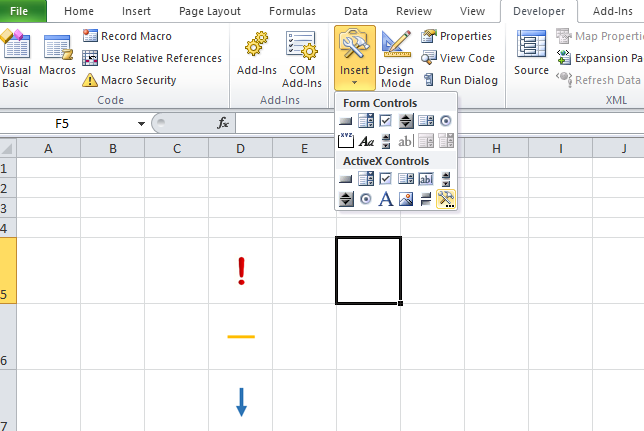
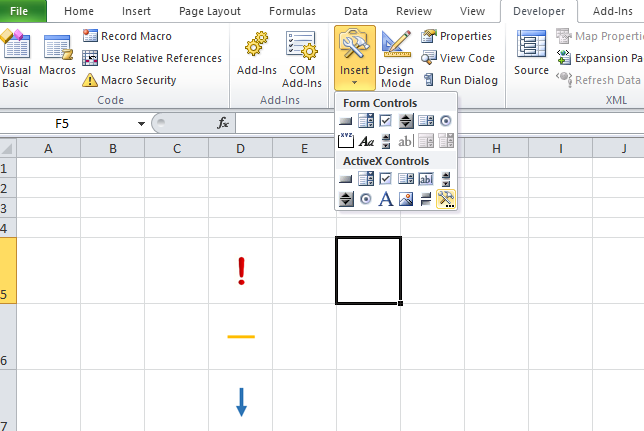
ASKER
Oh man....
ASKER CERTIFIED SOLUTION
membership
This solution is only available to members.
To access this solution, you must be a member of Experts Exchange.
SOLUTION
membership
This solution is only available to members.
To access this solution, you must be a member of Experts Exchange.
ASKER
Thanks Gents.....