Object or class does not supported
I've got an Access database that I've placed onto a network drive. For years, several of us have used the d-base in its current configuration without any problems. Just recently, however, I modified an existing form (added a few sub-forms, tabs, etc), and now the header combo box (used to find records) does not work on anyone's machine...except mine. Clicking the combo box (on another machine) produces an error that reads "Object or class does not support the set of events." After acknowledging this error message, another pop up window appears (attached). Any ideas on what's wrong? Thanks, Ken
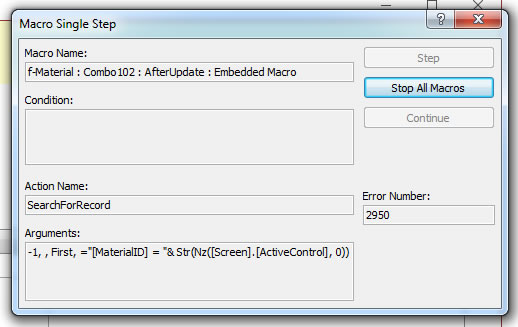
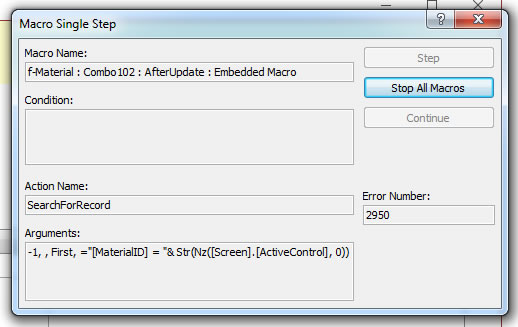
ASKER CERTIFIED SOLUTION
membership
This solution is only available to members.
To access this solution, you must be a member of Experts Exchange.
ASKER
So, I've dug into this a little more. When I delete and then add the combo box from my machine, and test, it works fine, until.....I close the database, reopen. At this point the combo box does not work on my machine...except.....
If I open another form that utilizes a similar combo box, that combo works fine...no issues. However, after using the good combo, and then returning to the problematic combo, the problematic combo will all of a sudden start working fine.
It's as if using the older combo box teaches Access how to fix the new, problematic combo box.
If I open another form that utilizes a similar combo box, that combo works fine...no issues. However, after using the good combo, and then returning to the problematic combo, the problematic combo will all of a sudden start working fine.
It's as if using the older combo box teaches Access how to fix the new, problematic combo box.
ASKER
Well, after several compiles, all is well. Thank you for your assistance.
Quick follow up Q....I started my business in 2008 and used Access as a way to manage customers, products, projects, and the like. Then, I hired a few employees and simply placed the database on the network drive. I bought everyone computers with Access, and off we went.
You asked a few questions about structure/tables/FE, but I don't know the right vocab. to answer. Essentially, we have one access database file that 4 users access (pun intended....I suppose). I'm guessing that this isn't the best long term set-up, but we're a small biz that's trying to get big, so we're on a budget and our current set-up works great (more importantly, I can customizes as needed). Long term, however, how would you recommend we prepare for scaling up to ~10 users? Is there a MS Access based solution?
Quick follow up Q....I started my business in 2008 and used Access as a way to manage customers, products, projects, and the like. Then, I hired a few employees and simply placed the database on the network drive. I bought everyone computers with Access, and off we went.
You asked a few questions about structure/tables/FE, but I don't know the right vocab. to answer. Essentially, we have one access database file that 4 users access (pun intended....I suppose). I'm guessing that this isn't the best long term set-up, but we're a small biz that's trying to get big, so we're on a budget and our current set-up works great (more importantly, I can customizes as needed). Long term, however, how would you recommend we prepare for scaling up to ~10 users? Is there a MS Access based solution?
ASKER
Bueno, Crystal!
thanks, Ken, and you're welcome ~ happy to help
So form change is recorded globally + only you can process it correctly, as other machines have slightly different levels of code.
You might go to one of these other machines (which can't access the form), then pull up the form + see if you can edit the form.
This may give you more detailed messages to fix your problem.