Newguy 123
asked on
parent permissions not inherited by SOME pdf files
Hello Experts, i have w2008R2 server. I've created a shared folder. within this shared folder, 4 users place pdf files for other users to access. I've granted the permissions on the shared folder level, and allowed inheritance. when some pdf files are loaded, they do inherit permissions from the parent folder, however other pdf files do not. i have to manually go to the shared folder and select 'replace all child object permissions with inheritable permissions from this object', then those pdf files get the necessary permission as well, and users are able to access. This is causing a lot of headache, and users continuously complaining. how can i resolve it, and make sure, all pdf's placed into the shared folder inherit the permissions. Thank you in advance
ASKER CERTIFIED SOLUTION
membership
This solution is only available to members.
To access this solution, you must be a member of Experts Exchange.
ASKER
Hello DamoDiggler, yes the pdf files that are not receiving the inheritable permissions are owned by users that are managers. how can i best resolve this?
From the parent folder you can push inheritance down.
Be sure to review your folder structure and ensure you want to roll that down the line, otherwise you can set it on the files individually.
Be sure to review your folder structure and ensure you want to roll that down the line, otherwise you can set it on the files individually.
ASKER
Hello Dustin, yes i perform this action once i see that some new pdf's have been placed into this shared folder, and the permissions of the parent have not been applied to some of the pdfs, meaning users are not able to access some of the pdfs, while they are able to access others that do have the permissions propagated to them. i perform this action on the parent folder, and then the pdf files that had the permissions missing, also receive the propagated permissions, and users are able to access. by why do the permissions from parent not get propagated to some pdf files, while permissions are propagated to other pdf files within the same folder?
i've noticed that the pdf files that are not getting the permissions...their owners are managers...could that be why. these managers are also loading pdf files into other shared folders, and we have no access issues on those shared folders.
i've noticed that the pdf files that are not getting the permissions...their owners are managers...could that be why. these managers are also loading pdf files into other shared folders, and we have no access issues on those shared folders.
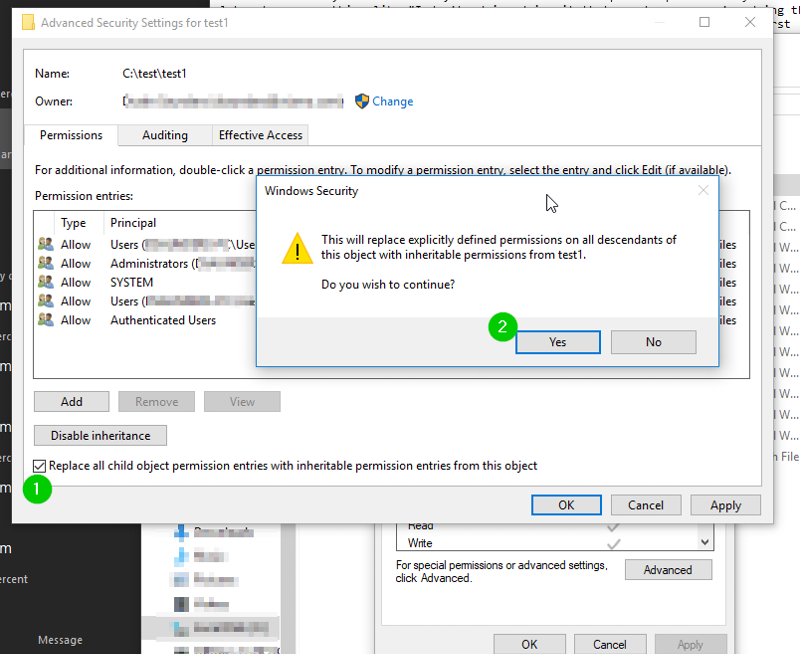
Normally if I have ever experienced this, I have removed the inheritance to the parent folder and redeployed the permissions.