When HTTP Header Content-Security-Policy is set to "Default-src 'self', ASP text box does not get hidden
Hi
When HTTP Header Content-Security-Policy is set to "Default-src 'self', ASP text box does not get hidden
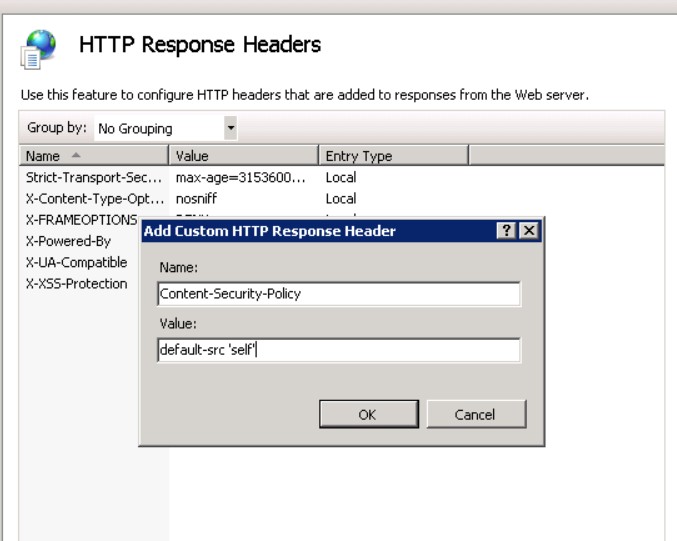
This is the piece of code which used to be "hidden" from user, but by setting Content-Security-Policy to Default-src 'self', it shows up on the UI on FireFox and Chrome. It hides correctly on IE.
<div style="position: relative; float: left;">
<asp:TextBox ID="txtTop" runat="server" Width="0px" Height="0px" Style="background: #517ca6;
background-color: #517ca6; color: #517ca6;" BorderStyle="None"></asp:T
</div>
Any suggestion on how we can keep the control hidden, and be able to set Content-Security-Policy to Default-src 'self'?
When HTTP Header Content-Security-Policy is set to "Default-src 'self', ASP text box does not get hidden
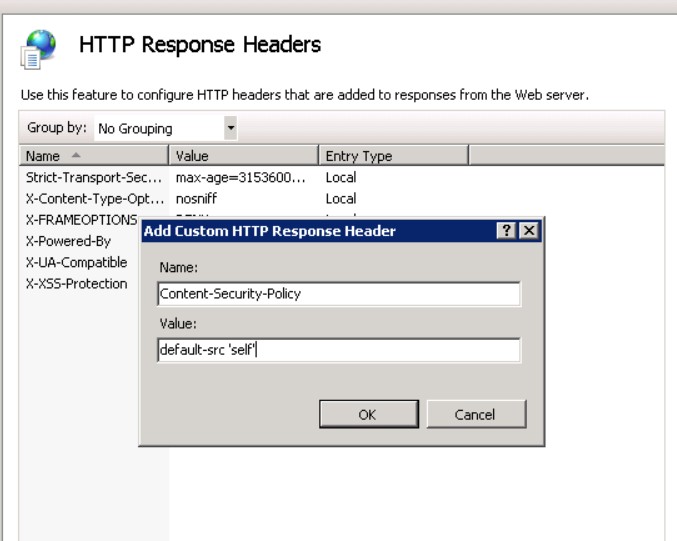
This is the piece of code which used to be "hidden" from user, but by setting Content-Security-Policy to Default-src 'self', it shows up on the UI on FireFox and Chrome. It hides correctly on IE.
<div style="position: relative; float: left;">
<asp:TextBox ID="txtTop" runat="server" Width="0px" Height="0px" Style="background: #517ca6;
background-color: #517ca6; color: #517ca6;" BorderStyle="None"></asp:T
</div>
Any suggestion on how we can keep the control hidden, and be able to set Content-Security-Policy to Default-src 'self'?
ASKER CERTIFIED SOLUTION
membership
This solution is only available to members.
To access this solution, you must be a member of Experts Exchange.
Show us the 'View Source' for this from your browser. All elements that start with "<asp:..." are converted to plain HTML values when they are sent to the browser.