Remote Desktop into Ubuntu 17.10 from Windows 10
Hi,
I am looking for a solution that I can use to be able to remote control into my Ubuntu 17.10 from Windows 10.
I would like to be able to do this without having to change my "Display Manager". So I want to keep using the same
one that is there. Forgive me as I don't know the correct term.
Is this possible to do this? If so what are the steps.
Thanks,
Ward.
I am looking for a solution that I can use to be able to remote control into my Ubuntu 17.10 from Windows 10.
I would like to be able to do this without having to change my "Display Manager". So I want to keep using the same
one that is there. Forgive me as I don't know the correct term.
Is this possible to do this? If so what are the steps.
Thanks,
Ward.
Good luck with this, would like to know more if it can be done ;)
ASKER
Hi,
Thanks for the responses. I have done what is suggested and I get an error saying: "The connection was refused by the computer".
I have attached some screen shots to illustrate.
Any suggestions on how to resolve?
Thanks,
Ward
error_win10.png
ping_win10.png
config_linux.png
Thanks for the responses. I have done what is suggested and I get an error saying: "The connection was refused by the computer".
I have attached some screen shots to illustrate.
Any suggestions on how to resolve?
Thanks,
Ward
error_win10.png
ping_win10.png
config_linux.png
On the Linux side please choose a Security Model:
e.g. Require User to enter the Password:
e.g. Require User to enter the Password:
ASKER
Hi Peter,
Thanks for that. I tried your suggestion and am getting the same error.
Thanks,
Ward.
Thanks for that. I tried your suggestion and am getting the same error.
Thanks,
Ward.
lets suggest the firewall is active - and let us allow vnc incoming with:
sudo ufw allow 5900
please test and report ....
sudo ufw allow 5900
please test and report ....
ASKER
Hi Peter,
Same result.
I also ran the following.
How can I check the the VNC service is installed or even running?
Have I missed a step?
Here is some extra commands I ran below.
Thanks,
Ward.
nmap localhost
Starting Nmap 7.60 ( https://nmap.org ) at 2017-12-18 22:06 AEDT
Nmap scan report for localhost (127.0.0.1)
Host is up (0.000075s latency).
Not shown: 999 closed ports
PORT STATE SERVICE
631/tcp open ipp
sudo service --status-all
[ + ] acpid
[ - ] alsa-utils
[ - ] anacron
[ + ] apparmor
[ + ] apport
[ + ] avahi-daemon
[ - ] bluetooth
[ - ] console-setup.sh
[ + ] cron
[ + ] cups
[ + ] cups-browsed
[ + ] dbus
[ - ] dns-clean
[ + ] gdm3
[ + ] grub-common
[ - ] hwclock.sh
[ + ] irqbalance
[ + ] kerneloops
[ - ] keyboard-setup.sh
[ + ] kmod
[ + ] network-manager
[ + ] networking
[ + ] open-vm-tools
[ - ] plymouth
[ - ] plymouth-log
[ - ] pppd-dns
[ + ] procps
[ - ] rsync
[ + ] rsyslog
[ - ] saned
[ + ] speech-dispatcher
[ - ] thermald
[ + ] udev
[ + ] ufw
[ + ] unattended-upgrades
[ - ] uuidd
Same result.
I also ran the following.
How can I check the the VNC service is installed or even running?
Have I missed a step?
Here is some extra commands I ran below.
Thanks,
Ward.
nmap localhost
Starting Nmap 7.60 ( https://nmap.org ) at 2017-12-18 22:06 AEDT
Nmap scan report for localhost (127.0.0.1)
Host is up (0.000075s latency).
Not shown: 999 closed ports
PORT STATE SERVICE
631/tcp open ipp
sudo service --status-all
[ + ] acpid
[ - ] alsa-utils
[ - ] anacron
[ + ] apparmor
[ + ] apport
[ + ] avahi-daemon
[ - ] bluetooth
[ - ] console-setup.sh
[ + ] cron
[ + ] cups
[ + ] cups-browsed
[ + ] dbus
[ - ] dns-clean
[ + ] gdm3
[ + ] grub-common
[ - ] hwclock.sh
[ + ] irqbalance
[ + ] kerneloops
[ - ] keyboard-setup.sh
[ + ] kmod
[ + ] network-manager
[ + ] networking
[ + ] open-vm-tools
[ - ] plymouth
[ - ] plymouth-log
[ - ] pppd-dns
[ + ] procps
[ - ] rsync
[ + ] rsyslog
[ - ] saned
[ + ] speech-dispatcher
[ - ] thermald
[ + ] udev
[ + ] ufw
[ + ] unattended-upgrades
[ - ] uuidd
to check if vnc is up and running please try:
netstat -tulpen | grep -i 5900
there should be a line showing the server program is running at this port.
I found an andditional important thing. To avoid problems with Windows one should disable vnc encryption via:
sudo gsettings set org.gnome.Vino require-encryption false
let's go on ...
netstat -tulpen | grep -i 5900
there should be a line showing the server program is running at this port.
I found an andditional important thing. To avoid problems with Windows one should disable vnc encryption via:
sudo gsettings set org.gnome.Vino require-encryption false
let's go on ...
ASKER
Hi Peter,
Here is the output.
wardh@ubuntu:~$ sudo netstat -tulpen | grep -i 5900
wardh@ubuntu:~$ netstat -tuplen | grep -i 5900
(Not all processes could be identified, non-owned process info
will not be shown, you would have to be root to see it all.)
wardh@ubuntu:~$ sudo gsettings set org.gnome.Vino require-encryption false
(process:1390): dconf-WARNING **: failed to commit changes to dconf: Error spawning command line “dbus-launch --autolaunch=fc63c12e7cb54
wardh@ubuntu:~$
Plus I have attached a screen shot which I did some config as well with dconf-editor.
Thanks,
Ward.
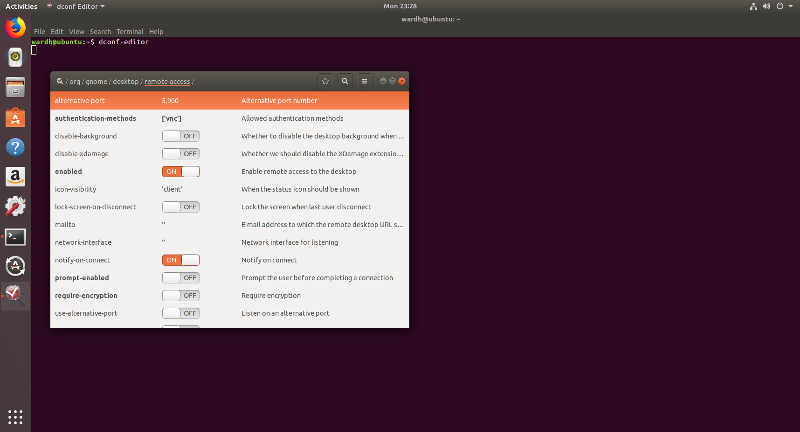
Here is the output.
wardh@ubuntu:~$ sudo netstat -tulpen | grep -i 5900
wardh@ubuntu:~$ netstat -tuplen | grep -i 5900
(Not all processes could be identified, non-owned process info
will not be shown, you would have to be root to see it all.)
wardh@ubuntu:~$ sudo gsettings set org.gnome.Vino require-encryption false
(process:1390): dconf-WARNING **: failed to commit changes to dconf: Error spawning command line “dbus-launch --autolaunch=fc63c12e7cb54
wardh@ubuntu:~$
Plus I have attached a screen shot which I did some config as well with dconf-editor.
Thanks,
Ward.
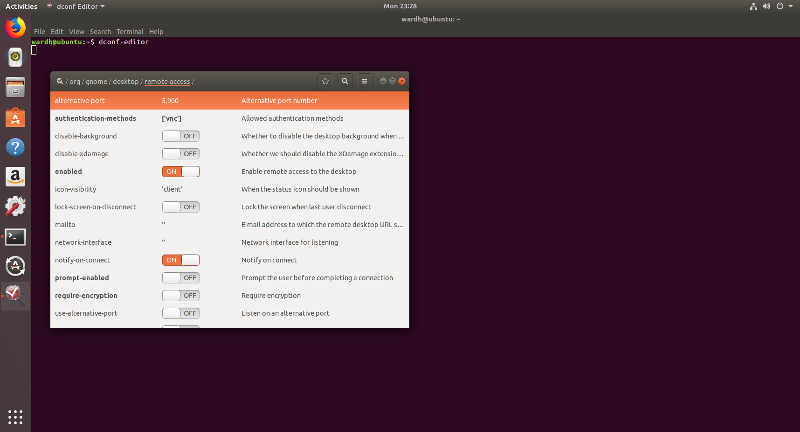
ASKER CERTIFIED SOLUTION
membership
This solution is only available to members.
To access this solution, you must be a member of Experts Exchange.