PHP MySQL UPDATE array
Hello,
Sorry for my english, I have a problem with my code :
Can you help me please ?
Cordially.
Sorry for my english, I have a problem with my code :
$Fr_Valider = "1";
$Fr_Pseudo = $_SESSION["Connexion"]["user_log"]['Pseudo'];
$array_lib = !empty($_POST['Fr_Libelle']) ? $_POST['Fr_Libelle'] : NULL;
$array_qte = !empty($_POST['Fr_Quantite']) ? $_POST['Fr_Quantite'] : 0;
$array_unt = !empty($_POST['Fr_PrixUnit']) ? $_POST['Fr_PrixUnit'] : 0;
$array_tot = !empty($_POST['Fr_PrixTotal']) ? $_POST['Fr_PrixTotal'] : 0;
$FR_PDO = $pdo->prepare("UPDATE tb_user_voucher_test SET Libelle=:array_lib, Quantite=:array_qte, PrixUnit=:array_unt, PrixTotal=:array_tot, Valider=:Fr_Valider WHERE Pseudo = '" . $Fr_Pseudo . "' ");
foreach($array_lib as $key => $value)
{
if ($array_qte[$key] <> 0)
{
$FR_PDO->bindParam(":array_lib", $value);
$FR_PDO->bindParam(":array_qte", $array_qte[$key]);
$FR_PDO->bindParam(":array_unt", $array_unt[$key]);
$FR_PDO->bindParam(":array_tot", $array_tot[$key]);
$FR_PDO->bindParam(":Fr_Valider", $Fr_Valider);
$FR_PDO->execute();
}
}Can you help me please ?
Cordially.
ASKER
Thank you for interest in my problem.
This is my table :

This is my datas :
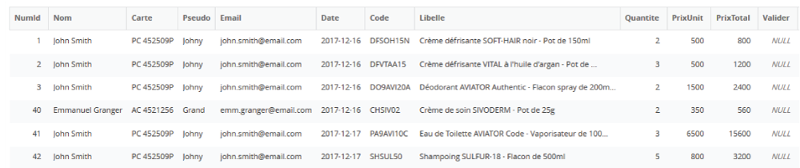
And this is my Update Code :
And this my interface website :
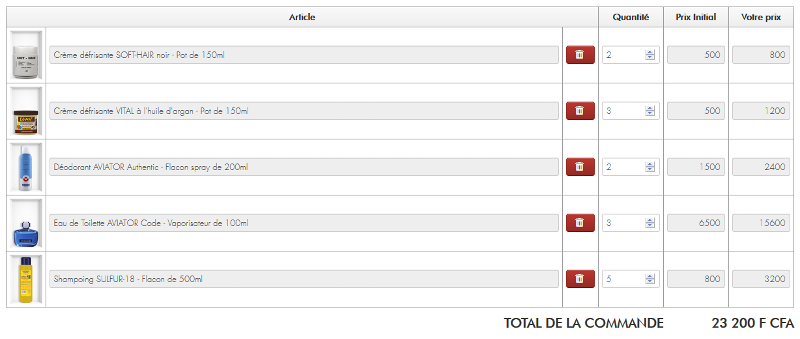
I have this error :
How can I update the Quantite, PrixTotal and Valider considering that the edited product is linked to the Pseudo ?
I guess using NumId can fix the problem, but I'm stuck.
This is my table :

This is my datas :
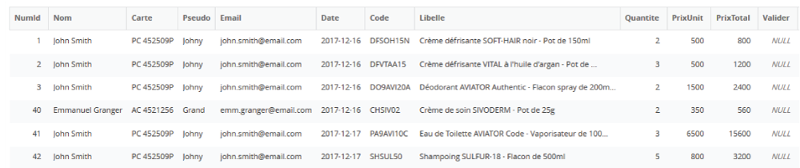
And this is my Update Code :
try
{
$FR_PDO = $pdo->prepare("UPDATE tb_user_voucher_test SET NumId=:array_Id, Libelle=:array_lib, Quantite=:array_qte, PrixUnit=:array_unt, PrixTotal=:array_tot, Valider=:Fr_Valider WHERE Pseudo = '".$Fr_Pseudo."' ");
foreach($array_lib as $key => $value){if($array_qte[$key] <> 0) {
$FR_PDO->bindParam(":array_lib", $value);
$FR_PDO->bindParam(":array_Id", $array_Id[$key]);
$FR_PDO->bindParam(":array_qte", $array_qte[$key]);
$FR_PDO->bindParam(":array_unt", $array_unt[$key]);
$FR_PDO->bindParam(":array_tot", $array_tot[$key]);
$FR_PDO->bindParam(":Fr_Valider", $Fr_Valider);
$FR_PDO->execute();
}}
}
catch(PDOException $e)
{
echo "Erreur: " . $e->getMessage();
}And this my interface website :
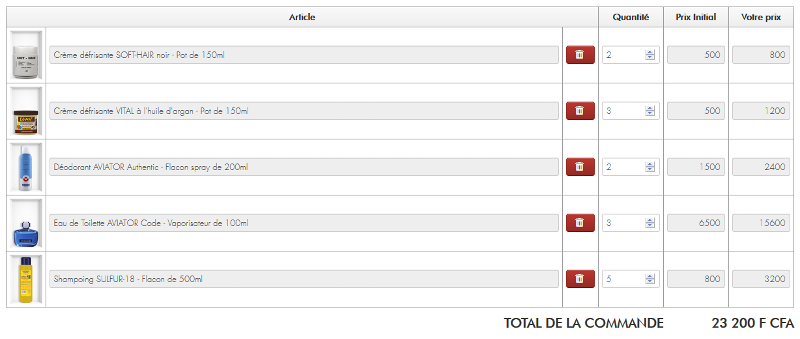
I have this error :
Erreur: SQLSTATE[23000]: Integrity constraint violation: 1062 Duplicate entry '1' for key 'PRIMARY'How can I update the Quantite, PrixTotal and Valider considering that the edited product is linked to the Pseudo ?
I guess using NumId can fix the problem, but I'm stuck.
I suspect your problem is here in your UPDATE
Your NumId should be an Autonumber - it is set by the DB and there is no need to included it in the SET part of an update.
SET NumId=:array_IdYour NumId should be an Autonumber - it is set by the DB and there is no need to included it in the SET part of an update.
ASKER
Thank you for your answer.
I removed the Id and I launched an upload:
He recovered the last recording and applied it to the entire loop.
Do you think the worry comes from Pseudo? or else if I have to tell him to update this or that Id, how should I proceed?
I removed the Id and I launched an upload:
He recovered the last recording and applied it to the entire loop.
try
{
$FR_PDO = $pdo->prepare("UPDATE tb_user_voucher_test SET Libelle=:array_lib, Quantite=:array_qte, PrixUnit=:array_unt, PrixTotal=:array_tot, Valider=:Fr_Valider WHERE Pseudo = '".$Fr_Pseudo."' ");
foreach($array_lib as $key => $value){if($array_qte[$key] <> 0) {
$FR_PDO->bindParam(":array_lib", $value);
$FR_PDO->bindParam(":array_qte", $array_qte[$key]);
$FR_PDO->bindParam(":array_unt", $array_unt[$key]);
$FR_PDO->bindParam(":array_tot", $array_tot[$key]);
$FR_PDO->bindParam(":Fr_Valider", $Fr_Valider);
$FR_PDO->execute();
}}
}
catch(PDOException $e)
{
echo "Erreur: " . $e->getMessage();
}Do you think the worry comes from Pseudo? or else if I have to tell him to update this or that Id, how should I proceed?
ASKER
For example, I initially:
I want to change in:
After the upload I have:
2 | 500 | 800
2 | 1500 | 2400
3 | 6500 | 15600
3 | 1000 | 2400I want to change in:
1 | 500 | 400
2 | 1500 | 2400
3 | 6500 | 15600
4 | 1000 | 3200After the upload I have:
4 | 1000 | 3200
4 | 1000 | 3200
4 | 1000 | 3200
4 | 1000 | 3200
Ok I don't think I am understanding your data so lets go step by step.
What is this?
Also the results you posted seem to suggest you are running a LOOP - but you have not posted any code showing a loop.
What is this?
2 | 500 | 800
2 | 1500 | 2400
3 | 6500 | 15600
3 | 1000 | 2400Also the results you posted seem to suggest you are running a LOOP - but you have not posted any code showing a loop.
ASKER
This is all my code :
The user can only edit the quantity, the Total Price is calculated automatically and updated at the same time.
<?php
$Fr_Pseudo = $_SESSION["Connexion"]["user_log"]['Pseudo'];
$Fr_Date = strftime("%Y-%m-%d");
$Fr_Valider = "1";
$Fr_NumId = !empty($_POST['Fr_NumId']) ? $_POST['Fr_NumId'] : NULL;
$array_lib = !empty($_POST['Fr_Libelle']) ? $_POST['Fr_Libelle'] : NULL;
$array_qte = !empty($_POST['Fr_Quantite']) ? $_POST['Fr_Quantite'] : 0;
$array_unt = !empty($_POST['Fr_PrixUnit']) ? $_POST['Fr_PrixUnit'] : 0;
$array_tot = !empty($_POST['Fr_PrixTotal']) ? $_POST['Fr_PrixTotal'] : 0;
try
{
$FR_PDO = $pdo->prepare("UPDATE tb_user_voucher_test SET Libelle=:array_lib, Quantite=:array_qte, PrixUnit=:array_unt, PrixTotal=:array_tot, Valider=:Fr_Valider WHERE Pseudo = '" . $Fr_Pseudo . "' ");
foreach($array_lib as $key => $value)
{
if ($array_qte[$key] <> 0)
{
$FR_PDO->bindParam(":array_lib", $value);
$FR_PDO->bindParam(":array_qte", $array_qte[$key]);
$FR_PDO->bindParam(":array_unt", $array_unt[$key]);
$FR_PDO->bindParam(":array_tot", $array_tot[$key]);
$FR_PDO->bindParam(":Fr_Valider", $Fr_Valider);
$FR_PDO->execute();
}
}
}
catch(PDOException $e)
{
echo "Erreur: " . $e->getMessage();
}Quantite | PrixUnit | PrixTotal
2 | 500 | 800
2 | 1500 | 2400
3 | 6500 | 15600
3 | 1000 | 2400The user can only edit the quantity, the Total Price is calculated automatically and updated at the same time.
ASKER
I think my problem comes from the WHERE condition.
I have to put the NumId instead of Pseudo ... only it tells me that it is a table ... and here I block :
I have to put the NumId instead of Pseudo ... only it tells me that it is a table ... and here I block :
$FR_PDO = $pdo->prepare("UPDATE tb_user_voucher_test SET Libelle=:array_lib, Quantite=:array_qte, PrixUnit=:array_unt, PrixTotal=:array_tot, Valider=:Fr_Valider WHERE NumId = '" . $Fr_NumId . "' ");
You still have not explained what it is you are trying to do - for instance how you get from this
Here is what you have not told me
a) What this code is supposed to be doing - is it
i) Supposed to be updating ONE record
ii) Supposed to be updating multiple records
iii) What is the data that is being sent
iv) What function is driving this form
For instance I can see from your query and your data that this
5 records in the case of John Smith
1 in the case of Emm Granger
I suspect based on your screen grab you are wanting to update an item in a cart in which you would need to be updating the item based on its unique ID.
But you have not given me enough information to help you more. For instance - when is your code called?
a) Is it called for each item in the cart when that item changes
OR
b) Is it called once after all items in the card have been updated
The first allows for updating of one record at a time
The second updates potentially more than one record at a time.
Let me help get you started by rewriting your question as I understand it and you can fill in the blanks
I am implementing a shopping cart.
In a cart there can be one more items each on their on line.
Each item has its own quantity box
When the user updates a quantity for a specific item my page makes a call to the server to update the cart stored in the database for that user.
I send through the user name, the quantity, the price per unit and the total (note this is not the right way of doing this but we can discuss - only the cart item id and quantity should be sent)
My code is supposed to update only the changed item - but it is changing all items in the cart.
Here is my code
That is what I am needing to see - a description of your process and then you can explain what the problem is.
From what I can tell your query is using Pseudo instead of Numid.
2 | 500 | 800
2 | 1500 | 2400
3 | 6500 | 15600
3 | 1000 | 24001 | 500 | 400
2 | 1500 | 2400
3 | 6500 | 15600
4 | 1000 | 3200Here is what you have not told me
a) What this code is supposed to be doing - is it
i) Supposed to be updating ONE record
ii) Supposed to be updating multiple records
iii) What is the data that is being sent
iv) What function is driving this form
For instance I can see from your query and your data that this
UPDATE tb_user_voucher_test
SET
Libelle=:array_lib,
Quantite=:array_qte,
PrixUnit=:array_unt,
PrixTotal=:array_tot,
Valider=:Fr_Valider
WHERE
Pseudo = '{$Fr_Pseudo}'
QUERY;5 records in the case of John Smith
1 in the case of Emm Granger
I suspect based on your screen grab you are wanting to update an item in a cart in which you would need to be updating the item based on its unique ID.
But you have not given me enough information to help you more. For instance - when is your code called?
a) Is it called for each item in the cart when that item changes
OR
b) Is it called once after all items in the card have been updated
The first allows for updating of one record at a time
The second updates potentially more than one record at a time.
Let me help get you started by rewriting your question as I understand it and you can fill in the blanks
I am implementing a shopping cart.
In a cart there can be one more items each on their on line.
Each item has its own quantity box
When the user updates a quantity for a specific item my page makes a call to the server to update the cart stored in the database for that user.
I send through the user name, the quantity, the price per unit and the total (note this is not the right way of doing this but we can discuss - only the cart item id and quantity should be sent)
My code is supposed to update only the changed item - but it is changing all items in the cart.
Here is my code
That is what I am needing to see - a description of your process and then you can explain what the problem is.
From what I can tell your query is using Pseudo instead of Numid.
only it tells me that it is a table ... and here I block :I don't know what you mean when you say "it tells me it is a table"
ASKER
I am really sorry if I can not make myself understood ... certainly the language.
I start from the beginning.
When I am connected to my user area of my website, I go to a product sheet where I can choose the quantity to order.
Then comes the moment after adding all the desired products in my basket, to validate this one.
So I go to the final basket and there I can edit my basket by deleting or changing my quantities.
Once the quantity has been modified, I confirm the basket and the value 1 is added to Valid while taking into account the published quantities as well as the Total Prices.
In simplified example:
I add to my cart the first wording:
Then I want to change the quantity and then when I confirm:
My concern was that I was editing Pseudo and so it was changing all the lines of the nickname ... but I should rather edit by NumId (which is my unique key) ... and here I encounter difficulties.
I start from the beginning.
When I am connected to my user area of my website, I go to a product sheet where I can choose the quantity to order.
Quantite | PrixUnit | PrixTotalNumId | Pseudo | Libelle | Quantite | PrixUnit | PrixTotal | ValiderThen comes the moment after adding all the desired products in my basket, to validate this one.
So I go to the final basket and there I can edit my basket by deleting or changing my quantities.
Quantite | PrixTotalOnce the quantity has been modified, I confirm the basket and the value 1 is added to Valid while taking into account the published quantities as well as the Total Prices.
In simplified example:
I add to my cart the first wording:
NumId | Pseudo | Libelle | Quantite | PrixUnit | PrixTotal | Valider
75 | JohnSmith | Eau de toilette | 3 | 6500 | 15600 | NULLThen I want to change the quantity and then when I confirm:
NumId | Pseudo | Libelle | Quantite | PrixUnit | PrixTotal | Valider
75 | JohnSmith | Eau de toilette | 5 | 6500 | 26000 | 1My concern was that I was editing Pseudo and so it was changing all the lines of the nickname ... but I should rather edit by NumId (which is my unique key) ... and here I encounter difficulties.
and here I encounter difficulties.What difficulties?
When you update your cart you should be passing through only the ID of the cart item and the Quantity. The price per unit and total you should calculate on the server.
Why?
Because someone can easily change those values before they are sent to the server - you should not trust the data coming from the client.
You can implement that fix another time for now you want to do this
UPDATE tb_user_voucher_test
SET
Libelle=:array_lib,
Quantite=:array_qte,
PrixUnit=:array_unt,
PrixTotal=:array_tot,
Valider=:Fr_Valider
WHERE
NumId = '{$Fr_NumId}'The above should work if it does not then there is something else you have not mentioned.
One thing that I am not clear about - your variables all start $array (Example: $array_lib) - why is that?
ASKER
Initially I made a mistake by adding NumId [] to my html
Something that I corrected and that does not send me any more error.
Now it's the last record that does not update the others.
If I have 4 lines to update, it is only the 4th that is updated.
Something that I corrected and that does not send me any more error.
Now it's the last record that does not update the others.
If I have 4 lines to update, it is only the 4th that is updated.
Please show my your cart HTML code - not the code that generates it - View Source in the browser - cut and paste the cart FORM and paste it here.
ASKER
you speak well of the source code of the browser is not it ?
<tbody>
<tr>
<td width="50"><img src="../images/produits/DFSOH15N" width="50px"></td>
<td>
<input type="text" name="Fr_Libelle[]" id="Fr_Libelle_0" style="width:100%; text-align:left; margin-bottom: 0;" readonly value="Crème défrisante SOFT-HAIR noir - Pot de 150ml" >
<input type="text" name="Fr_NumId" id="Fr_NumId" style="display: none" value="1" >
</td>
<td width="30">
<a href="#" class="btn btn-danger btn-primary LienBlanc" onclick="javascript: if(confirm('Êtes-vous sûr de vouloir supprimer cet article ?')) document.location='delete_cart.php?action=delete&NumId=1';" title="Supprimer"><span class="icon-purge icon-white"></span></a>
</td>
<td width="100">
<input type="number" name="Fr_Quantite[0]" onClick="this.select();" onKeypress="return valid_Numeric(event);" id="Fr_Quantite_0" style="width:100%;margin-bottom: 0;" max="99" min="1" value="2" oninput="calcul('0')">
</td>
<td width="100">
<input type="text" name="Fr_PrixUnit[0]" id="Fr_PrixUnit_0" style="width:100%; text-align:right;margin-bottom: 0;" readonly value="500" oninput="calcul('0')">
</td>
<td width="100">
<input type="text" name="Fr_PrixTotal[0]" id="Fr_PrixTotal_0" style="width:100%; text-align:right;margin-bottom: 0;" readonly value="800">
</td>
<tr>
<td width="50"><img src="../images/produits/DO9AVI20A" width="50px"></td>
<td>
<input type="text" name="Fr_Libelle[]" id="Fr_Libelle_1" style="width:100%; text-align:left; margin-bottom: 0;" readonly value="Déodorant AVIATOR Authentic - Flacon spray de 200ml" >
<input type="text" name="Fr_NumId" id="Fr_NumId" style="display: none" value="3" >
</td>
<td width="30">
<a href="#" class="btn btn-danger btn-primary LienBlanc" onclick="javascript: if(confirm('Êtes-vous sûr de vouloir supprimer cet article ?')) document.location='delete_cart.php?action=delete&NumId=3';" title="Supprimer"><span class="icon-purge icon-white"></span></a>
</td>
<td width="100">
<input type="number" name="Fr_Quantite[1]" onClick="this.select();" onKeypress="return valid_Numeric(event);" id="Fr_Quantite_1" style="width:100%;margin-bottom: 0;" max="99" min="1" value="3" oninput="calcul('1')">
</td>
<td width="100">
<input type="text" name="Fr_PrixUnit[1]" id="Fr_PrixUnit_1" style="width:100%; text-align:right;margin-bottom: 0;" readonly value="1500" oninput="calcul('1')">
</td>
<td width="100">
<input type="text" name="Fr_PrixTotal[1]" id="Fr_PrixTotal_1" style="width:100%; text-align:right;margin-bottom: 0;" readonly value="3600">
</td>
<tr>
<td width="50"><img src="../images/produits/PA9AVI10C" width="50px"></td>
<td>
<input type="text" name="Fr_Libelle[]" id="Fr_Libelle_2" style="width:100%; text-align:left; margin-bottom: 0;" readonly value="Eau de Toilette AVIATOR Code - Vaporisateur de 100ml" >
<input type="text" name="Fr_NumId" id="Fr_NumId" style="display: none" value="5" >
</td>
<td width="30">
<a href="#" class="btn btn-danger btn-primary LienBlanc" onclick="javascript: if(confirm('Êtes-vous sûr de vouloir supprimer cet article ?')) document.location='delete_cart.php?action=delete&NumId=5';" title="Supprimer"><span class="icon-purge icon-white"></span></a>
</td>
<td width="100">
<input type="number" name="Fr_Quantite[2]" onClick="this.select();" onKeypress="return valid_Numeric(event);" id="Fr_Quantite_2" style="width:100%;margin-bottom: 0;" max="99" min="1" value="4" oninput="calcul('2')">
</td>
<td width="100">
<input type="text" name="Fr_PrixUnit[2]" id="Fr_PrixUnit_2" style="width:100%; text-align:right;margin-bottom: 0;" readonly value="6500" oninput="calcul('2')">
</td>
<td width="100">
<input type="text" name="Fr_PrixTotal[2]" id="Fr_PrixTotal_2" style="width:100%; text-align:right;margin-bottom: 0;" readonly value="20800">
</td>
<tr>
<td width="50"><img src="../images/produits/CHSIVR15" width="50px"></td>
<td>
<input type="text" name="Fr_Libelle[]" id="Fr_Libelle_3" style="width:100%; text-align:left; margin-bottom: 0;" readonly value="Crème de rasage SIVODERM - Tube de 150g" >
<input type="text" name="Fr_NumId" id="Fr_NumId" style="display: none" value="7" >
</td>
<td width="30">
<a href="#" class="btn btn-danger btn-primary LienBlanc" onclick="javascript: if(confirm('Êtes-vous sûr de vouloir supprimer cet article ?')) document.location='delete_cart.php?action=delete&NumId=7';" title="Supprimer"><span class="icon-purge icon-white"></span></a>
</td>
<td width="100">
<input type="number" name="Fr_Quantite[3]" onClick="this.select();" onKeypress="return valid_Numeric(event);" id="Fr_Quantite_3" style="width:100%;margin-bottom: 0;" max="99" min="1" value="5" oninput="calcul('3')">
</td>
<td width="100">
<input type="text" name="Fr_PrixUnit[3]" id="Fr_PrixUnit_3" style="width:100%; text-align:right;margin-bottom: 0;" readonly value="1000" oninput="calcul('3')">
</td>
<td width="100">
<input type="text" name="Fr_PrixTotal[3]" id="Fr_PrixTotal_3" style="width:100%; text-align:right;margin-bottom: 0;" readonly value="4000">
</td>
</tr>
</tbody>
Ok this is what I was referring to earlier by not giving the full picture. This was a CRUCIAL bit of information you did not provide which would have made it much easier to determine what the problem was.
You will need to iterate over the Fr_Quantite values and do an UPDATE for EACH ONE YOU FIND.
BUT you have another problem because you are using identical names for NumId (and duplicate ID's which is not allowed)
On the server you then have to iterate over the arrays and create an UPDATE query for each set of values in each case using the NumId for those values.
I am pressed for time at the moment but try the above and post back here if you get stuck.
<input type="number" name="Fr_Quantite[1]" onClick="this.select();"You will need to iterate over the Fr_Quantite values and do an UPDATE for EACH ONE YOU FIND.
BUT you have another problem because you are using identical names for NumId (and duplicate ID's which is not allowed)
<input type="text" name="Fr_NumId" id="Fr_NumId" style="display: none" value="1" >
<input type="text" name="Fr_NumId" id="Fr_NumId" style="display: none" value="2" >
<input type="text" name="Fr_NumId" id="Fr_NumId" style="display: none" value="3" ><input type="text" name="Fr_NumId[3]" id="Fr_NumId" style="display: none" value="3" >On the server you then have to iterate over the arrays and create an UPDATE query for each set of values in each case using the NumId for those values.
I am pressed for time at the moment but try the above and post back here if you get stuck.
ASKER
So if I understand correctly:
Now, I have to make a loop that will edit my table based on the value of my Numid? ...
But this is my problem, make an UPDATE of each NumId :s
<input type="text" name="Fr_Libelle[0]" id="Fr_Libelle_0" value="Crème défrisante SOFT-HAIR noir" >
<input type="text" name="Fr_NumId[0]" id="Fr_NumId_0" value="1" >
<input type="number" name="Fr_Quantite[0]" id="Fr_Quantite_0" value="2">
<input type="text" name="Fr_PrixUnit[0]" id="Fr_PrixUnit_0" value="500">
<input type="text" name="Fr_PrixTotal[0]" id="Fr_PrixTotal_0" value="800">
<input type="text" name="Fr_Libelle[1]" id="Fr_Libelle_1" value="Déodorant AVIATOR Authentic" >
<input type="text" name="Fr_NumId[1]" id="Fr_NumId_1" value="3" >
<input type="number" name="Fr_Quantite[1]" id="Fr_Quantite_1" value="3">
<input type="text" name="Fr_PrixUnit[1]" id="Fr_PrixUnit_1" value="1500">
<input type="text" name="Fr_PrixTotal[1]" id="Fr_PrixTotal_1" value="3600">
<input type="text" name="Fr_Libelle[2]" id="Fr_Libelle_2" value="Eau de Toilette AVIATOR Code" >
<input type="text" name="Fr_NumId[2]" id="Fr_NumId_2" value="5" >
<input type="number" name="Fr_Quantite[2]" id="Fr_Quantite_2" value="4">
<input type="text" name="Fr_PrixUnit[2]" id="Fr_PrixUnit_2" value="6500">
<input type="text" name="Fr_PrixTotal[2]" id="Fr_PrixTotal_2" value="20800">
<input type="text" name="Fr_Libelle[3]" id="Fr_Libelle_3" value="Crème de rasage SIVODERM" >
<input type="text" name="Fr_NumId[3]" id="Fr_NumId_3" value="7" >
<input type="number" name="Fr_Quantite[3]" id="Fr_Quantite_3" value="5">
<input type="text" name="Fr_PrixUnit[3]" id="Fr_PrixUnit_3" value="1000">
<input type="text" name="Fr_PrixTotal[3]" id="Fr_PrixTotal_3" value="4000">Now, I have to make a loop that will edit my table based on the value of my Numid? ...
But this is my problem, make an UPDATE of each NumId :s
ASKER CERTIFIED SOLUTION
membership
This solution is only available to members.
To access this solution, you must be a member of Experts Exchange.
ASKER
I finally found the solution by talking with you a long time and your last code inspired me enough to finally say houra!
I really thank you so much for your help!
I really thank you so much for your help!
$Fr_Pseudo = $_SESSION["Connexion"]["user_log"]['Pseudo'];
$Fr_Date = strftime("%Y-%m-%d");
$Fr_Valider = "1";
$Fr_NumId = !empty($_POST['Fr_NumId']) ? $_POST['Fr_NumId'] : array();
$array_lib = !empty($_POST['Fr_Libelle']) ? $_POST['Fr_Libelle'] : array();
$array_qte = !empty($_POST['Fr_Quantite']) ? $_POST['Fr_Quantite'] : array();
$array_tot = !empty($_POST['Fr_PrixTotal']) ? $_POST['Fr_PrixTotal'] : array();
try{
$FR_PDO = $pdo->prepare("UPDATE tb_user_voucher_test SET Libelle=:array_lib, Quantite=:array_qte, PrixTotal=:array_tot, Valider=:Fr_Valider WHERE NumId =:Fr_NumId");
foreach($array_lib as $key => $value){
if($array_qte[$key] <> 0){
$FR_PDO->bindParam(":array_lib", $value);
$FR_PDO->bindParam(":array_qte", $array_qte[$key]);
$FR_PDO->bindParam(":array_tot", $array_tot[$key]);
$FR_PDO->bindParam(":Fr_Valider", $Fr_Valider);
$FR_PDO->bindParam(":Fr_NumId", $Fr_NumId[$key]);
$FR_PDO->execute();
}
}
}catch(PDOException $e){
echo "Erreur: " . $e->getMessage();
}ASKER
I finally found the solution by talking with you a long time and your last code inspired me enough to finally say houra!
I really thank you so much for your help!
I really thank you so much for your help!
SOLUTION
membership
This solution is only available to members.
To access this solution, you must be a member of Experts Exchange.
I am not sure what it is you are asking here