SQL DISTINCT COUNT
Hi,
I have this page http://kroweb.dk/gfdev/canvas/ where you get a list of shires and parishes when clicking a county on the map. I would like to add the number of shires and parishes to the headline where it says for example "Herreder: Bornholm" (if you click on the island at the top right of the map.
So I need to add a query something like SELECT COUNT(DISTINCT Herred) FROM `sogne`;
But I don't know how to fit it in to my code.
I have this php/sql file for shires:
The page holds besides this file an index file and file that holds the map with the appropiate scripts to get the clicking selections on the map working. If needed I can post the code to any and/or every of these files.
I have this page http://kroweb.dk/gfdev/canvas/ where you get a list of shires and parishes when clicking a county on the map. I would like to add the number of shires and parishes to the headline where it says for example "Herreder: Bornholm" (if you click on the island at the top right of the map.
So I need to add a query something like SELECT COUNT(DISTINCT Herred) FROM `sogne`;
But I don't know how to fit it in to my code.
I have this php/sql file for shires:
<?php
if ((isset($_POST['myQuery2']))) {
$con=mysqli_connect("db credentials) or die("Error connecting to database: ".mysql_error());
mysqli_select_db($con,"genealogiskforum_dk_db9");
mysqli_set_charset($con,"utf8");
?>
<br>
<?php
$query = trim($_POST['myQuery2']);
$raw_results = mysqli_query($con, "SELECT DISTINCT`Herred`, `Amt` FROM sogne
WHERE (`Amt` = '$query')") or die(mysql_error());
//var_dump($query);
?>
<div class="herredscont" style=""><h3>Herreder: <?php echo $query ?></h3> </div>
<?php
while($row = $result=mysqli_fetch_array($raw_results)) {
$txt= sprintf ($row["Herred"]);
//$txt1= sprintf (", ");?>
<span class="herredscont2" style="font-family:Serif; font-size:14px;"> <?php echo $txt?>,  </span>
<!--echo $txt;
echo $txt1;
?> -->
<?php
}
mysqli_close($con);
}else{ print ("POST is not set");
}
?>The page holds besides this file an index file and file that holds the map with the appropiate scripts to get the clicking selections on the map working. If needed I can post the code to any and/or every of these files.
ASKER
Thanks,
It is not working.
I get this error:
Fatal error: Uncaught Error: Call to undefined function mysql_error() in /var/www/kroweb.dk/public_
Where line 20 is this line:
$raw_results = mysqli_query($con, 'query_count') or die(mysql_error());
It is not working.
I get this error:
Fatal error: Uncaught Error: Call to undefined function mysql_error() in /var/www/kroweb.dk/public_
Where line 20 is this line:
$raw_results = mysqli_query($con, 'query_count') or die(mysql_error());
ASKER
I also believe that you are trying to put the count in in stead af the result there is now .
Tha is not what I am after. I am after a count to add to the result I have now :)
Tha is not what I am after. I am after a count to add to the result I have now :)
plz re-validate these three lines again. light change done . seems you have not taken latest code. $ symbol missed in variable query_count
$query = trim($_POST['myQuery2']);
$query_count = "SELECT COUNT(DISTINCT Herred) as Herred FROM sogne WHERE (Amt = '$query')";
$raw_results = mysqli_query($con, $query_count) or die(mysql_error());
does the table sogne contain Herred and Amt column name. validate the name
$query = trim($_POST['myQuery2']);
$query_count = "SELECT COUNT(DISTINCT Herred) as Herred FROM sogne WHERE (Amt = '$query')";
$raw_results = mysqli_query($con, $query_count) or die(mysql_error());
does the table sogne contain Herred and Amt column name. validate the name
still any errors?
ASKER
No - I dont get any errors when I add ' ' around Herred in this line $query_count = "SELECT COUNT(DISTINCT Herred) as Herred FROM sogne WHERE (Amt = '$query')";
And yes - the table contains Amt, Herred and Sogn columns
But it is not this I want. What I get here is a wrong count. It counts "1" no matter which choice is made in the map which is not correct, and the result that was there before is gone now.
From my last post
And yes - the table contains Amt, Herred and Sogn columns
But it is not this I want. What I get here is a wrong count. It counts "1" no matter which choice is made in the map which is not correct, and the result that was there before is gone now.
From my last post
I also believe that you are trying to put the count in in stead af the result there is now .
Tha is not what I am after. I am after a count to add to the result I have now :)
it seem issue with trim($_POST['myQuery2']); this might be the parameter getting from different page.
check the value of trim($_POST['myQuery2']);
and can you also provide the table details like column name , data types with sample data. and the scenarios of fetch details etc.
check the value of trim($_POST['myQuery2']);
and can you also provide the table details like column name , data types with sample data. and the scenarios of fetch details etc.
ASKER
myQuery2 comes from a script in the map file:
The file we are looking at is ajaxHerredHtml.php
Datatbase structure:
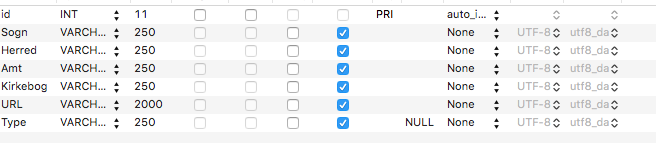
for(var i=0;i<allPaths.length;i++){
allPaths[i].addEventListener('click',function (e){
var area=this.id;
/* Here I need that clicking a selection fires a query in the DB*/
$.ajax({
url: 'ajaxHerredHtml.php',
data:{myQuery2:area},
method: 'POST',
dataType: 'html'
}).done(function (res){
$('#herreds_list').html(res);
});
});
};The file we are looking at is ajaxHerredHtml.php
Datatbase structure:
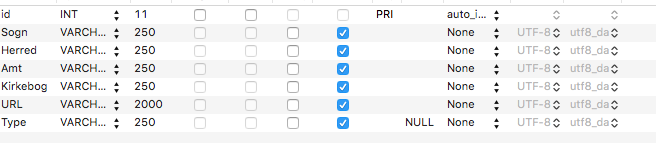
can you try
echo trim($_POST['myQuery2']);
and check what value its passing for this variable.
and also what type of data contain in Amt column?
echo trim($_POST['myQuery2']);
and check what value its passing for this variable.
and also what type of data contain in Amt column?
ASKER
The Value of myQuery2 is the name of the County (Amt)
The column Amt holds the names of the Counties (pure text).
The column Amt holds the names of the Counties (pure text).
Dear Peter,
data:{myQuery2:area} # myQuery2 should be the html control ID and area variable should hold the actual data .
However,
$query = trim($_POST['myQuery2']);
and the value of $query should have exact matching value of Amt column in table.
seems the value is not matching properly.
data:{myQuery2:area} # myQuery2 should be the html control ID and area variable should hold the actual data .
However,
$query = trim($_POST['myQuery2']);
and the value of $query should have exact matching value of Amt column in table.
seems the value is not matching properly.
ASKER
It is holding the exact same data :)
This code works nicely, and shows the shires in the county chosen in the map, which is exactly what it is supposed to do:
Example:
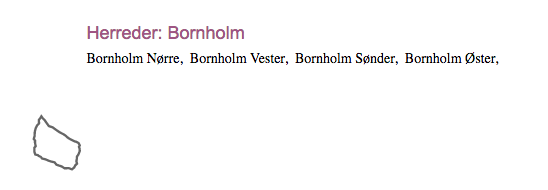
What I want is just the count - in this specific case it would be 4 - and I want it displayed in the top line so that it will say "4 Herreder: Bornholm" en stead of "Herreder: Bornholm".
This code works nicely, and shows the shires in the county chosen in the map, which is exactly what it is supposed to do:
$query = trim($_POST['myQuery2']);
$raw_results = mysqli_query($con, "SELECT DISTINCT`Herred`, `Amt` FROM sogne
WHERE (`Amt` = '$query')") or die(mysql_error());Example:
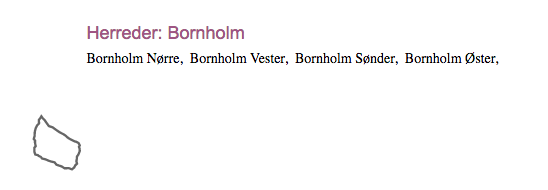
What I want is just the count - in this specific case it would be 4 - and I want it displayed in the top line so that it will say "4 Herreder: Bornholm" en stead of "Herreder: Bornholm".
dear Friend,
it seems you have list of county's with Comma separated in database. is a case. you have two options,
if the county's are static you can add one more column NumCounty which contain the number value. and you can fetch this value and display directly in website.
OR use below query
it seems you have list of county's with Comma separated in database. is a case. you have two options,
if the county's are static you can add one more column NumCounty which contain the number value. and you can fetch this value and display directly in website.
OR use below query
$query = trim($_POST['myQuery2']);
$raw_results = mysqli_query($con, "SELECT DISTINCT`Herred`, `Amt` , LENGTH([`Amt`]) - LENGTH(REPLACE([`Amt`], ',', '') `NumCounty` FROM sogne
WHERE (`Amt` = '$query')") or die(mysql_error());
IF it is true that you have that data as a comma separated string (which isn't a good idea in relational databases) then you can count by comparing (the original string length - length of string after replacement of commas) + 1 unless you happen to have a comma at the end of the string
IF your table consists of the 3 columns: Amt, Herred and Sogn whyare you using distinct
Unless you actually have real duplicates stored in that table there is no point to "select distinct", all it does it slows down the query eecution.
----
"A herred is a minor jurisdictional district in Denmark" and "sogne" something like "parish"
IF your table consists of the 3 columns: Amt, Herred and Sogn whyare you using distinct
Unless you actually have real duplicates stored in that table there is no point to "select distinct", all it does it slows down the query eecution.
----
"A herred is a minor jurisdictional district in Denmark" and "sogne" something like "parish"
ASKER
It is NOT comma separated in the database - look at the rest of the code :)
$txt= sprintf ($row["Herred"]);
<span class="herredscont2" style="font-family:Serif; font-size:14px;"> <?php echo $txt?>,  </span>ASKER
Just for the better understanding;
Amt = County
Herred = Shire
Sogn = Parish
Amt = County
Herred = Shire
Sogn = Parish
you are simply confusing!
Can you share the data of this table? screen short or in excel etc?
and what value your getting in trim($_POST['myQuery2']);
Can you share the data of this table? screen short or in excel etc?
and what value your getting in trim($_POST['myQuery2']);
Peter,
I was only pointing out that IF the data was comma separated, then the count technique suggested needs +1
I was only pointing out that IF the data was comma separated, then the count technique suggested needs +1
ASKER
But PortletPaul - you are quite right.
What I want to count is the shires belonging to the actual county, and I have defined the county using the WHERE clause in the query and I have asured that the shires are only represented once (and not as may times as there are Sogne (Parishes) in the given Amt (County)) using the DISTINCT clause.
Given this it should not be necessary to use DISTINCT in the COUNT statement - but I still can't make it work .....
What I want to count is the shires belonging to the actual county, and I have defined the county using the WHERE clause in the query and I have asured that the shires are only represented once (and not as may times as there are Sogne (Parishes) in the given Amt (County)) using the DISTINCT clause.
Given this it should not be necessary to use DISTINCT in the COUNT statement - but I still can't make it work .....
ASKER
There is nothing confusing about this Ganesh. It is just a simple question which seems to be made very complex .....
As I pointed out earlier the myQuery2 variable returns the name of the Amt (County) selected. I have var_dumped botth the $query and the trim($_POST['myQuery2'] so you can see it for your self on the page.
The data in the table is straight forward - I have allready shared the structure and here is a sample of the content - there is nothing strange about that.
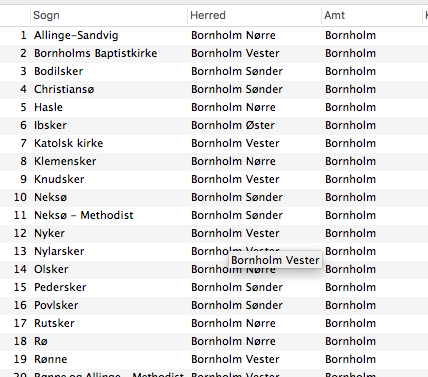
As I pointed out earlier the myQuery2 variable returns the name of the Amt (County) selected. I have var_dumped botth the $query and the trim($_POST['myQuery2'] so you can see it for your self on the page.
The data in the table is straight forward - I have allready shared the structure and here is a sample of the content - there is nothing strange about that.
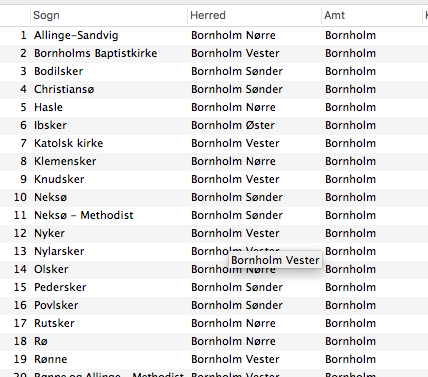
did you check like this?
$row_count = count($result);
echo $row_count;
$row_count = count($result);
echo $row_count;
ASKER
I have checked your suggestion. It returns this error:
Notice: Undefined variable: result in /var/www/kroweb.dk/public_
Notice: Undefined variable: result in /var/www/kroweb.dk/public_
ASKER
What I don't understand is that I can't get the COUNT statement to return a string.
When I test the queries in SequelPro I get these results:

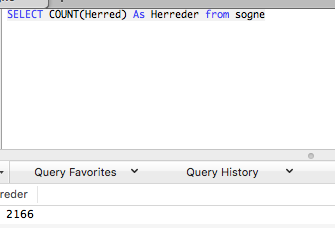
Where the latter represents all the lines in the table because there is a Herred attatched to every line.
But when I test it in the code e.g like this:
I get this error:
Catchable fatal error: Object of class mysqli_result could not be converted to string in /var/www/kroweb.dk/public_
Where am I going wring here?
When I test the queries in SequelPro I get these results:

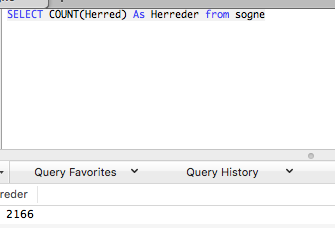
Where the latter represents all the lines in the table because there is a Herred attatched to every line.
But when I test it in the code e.g like this:
$test = mysqli_query($con, "SELECT COUNT(`Herred`) AS Herred FROM sogne");
while($row = $result=mysqli_fetch_object($test)) {
$txt3 = sprintf($test);
}I get this error:
Catchable fatal error: Object of class mysqli_result could not be converted to string in /var/www/kroweb.dk/public_
Where am I going wring here?
ASKER CERTIFIED SOLUTION
membership
This solution is only available to members.
To access this solution, you must be a member of Experts Exchange.
Use a mthod to force it into a string.
Count returns an integer.
Eg
Select cast (.... as varchar) from ....
Select concat (....) from ....
Sorry only have a phone so just a brief comment.
Count returns an integer.
Eg
Select cast (.... as varchar) from ....
Select concat (....) from ....
Sorry only have a phone so just a brief comment.
ASKER
Thanks Ganesh,
Now we hit the right solution. Thanks a lot.
Working code:
[code]<?php
session_start();
error_reporting(E_ALL);
ini_set('display_errors', 1);
if ((isset($_POST['myQuery2']
$con=mysqli_connect("db credentials") or die("Error connecting to database: ".mysql_error());
mysqli_select_db($con,"gen
mysqli_set_charset($con,"u
?>
<br>
<?php
$query = trim($_POST['myQuery2']);
$raw_results = mysqli_query($con, "SELECT DISTINCT `Herred` FROM sogne WHERE (`Amt` = '$query')") or die(mysql_error());
$count = mysqli_query($con, "SELECT COUNT(DISTINCT `Herred`) AS Herred FROM sogne WHERE (`Amt` = '$query')");
$row = mysqli_fetch_array($count)
$total = $row[0];
?>
<div class="herredscont" style=""><h3> Herreder: <?php echo $query ?>, <? echo $total ?> stk.</h3> </div>
<?php
while($row = $result=mysqli_fetch_array
$txt = sprintf ($row["Herred"]);
?>
<span class="herredscont2" style="font-family:Serif; font-size:14px;"> <?php echo $txt?>,  </span>
<?php
}
mysqli_close($con);
}else{ print ("POST is not set");
}
?>[/code]
Now we hit the right solution. Thanks a lot.
Working code:
[code]<?php
session_start();
error_reporting(E_ALL);
ini_set('display_errors', 1);
if ((isset($_POST['myQuery2']
$con=mysqli_connect("db credentials") or die("Error connecting to database: ".mysql_error());
mysqli_select_db($con,"gen
mysqli_set_charset($con,"u
?>
<br>
<?php
$query = trim($_POST['myQuery2']);
$raw_results = mysqli_query($con, "SELECT DISTINCT `Herred` FROM sogne WHERE (`Amt` = '$query')") or die(mysql_error());
$count = mysqli_query($con, "SELECT COUNT(DISTINCT `Herred`) AS Herred FROM sogne WHERE (`Amt` = '$query')");
$row = mysqli_fetch_array($count)
$total = $row[0];
?>
<div class="herredscont" style=""><h3> Herreder: <?php echo $query ?>, <? echo $total ?> stk.</h3> </div>
<?php
while($row = $result=mysqli_fetch_array
$txt = sprintf ($row["Herred"]);
?>
<span class="herredscont2" style="font-family:Serif; font-size:14px;"> <?php echo $txt?>,  </span>
<?php
}
mysqli_close($con);
}else{ print ("POST is not set");
}
?>[/code]
Hey Peter,
Just looking at this when you accepted a solution. Basically, I think you're over-thinking this. There is no need to be running several queries just to get a count. A query returns an array, so just count the array. And looking at your page, it seems you're running 2 separate queries - one for the Parish and one for the Shire (so that's 4 queries in total). You can do all of this with just one query very simply:
Just looking at this when you accepted a solution. Basically, I think you're over-thinking this. There is no need to be running several queries just to get a count. A query returns an array, so just count the array. And looking at your page, it seems you're running 2 separate queries - one for the Parish and one for the Shire (so that's 4 queries in total). You can do all of this with just one query very simply:
<?php
$county = trim($_POST['county']);
$sql = "SELECT DISTINCT parish, shire FROM yourTable WHERE county = '$county'";
$result = $mysqli->query($sql);
$rows = $result->fetch_all(MYSQLI_ASSOC);
$parishes = array_unique(array_column($rows, 'parish'));
$shires = array_unique(array_column($rows, 'shire'));
?>
<div class="herredscont">
<h3>Herreder: <?php echo $county ?>, <?php echo count($parishes) ?> stk.</h3>
</div>
<?php foreach ($parishes as $parish): ?>
<span><?php echo $parish ?>, </span>
<?php endforeach; ?>
<div class="sognecont">
<h3>Sogne: <?php echo $county ?>, <?php echo count($shires) ?> stk.</h3>
</div>
<?php foreach ($shires as $shire): ?>
<span><?php echo $shire ?>, </span>
<?php endforeach; ?>ASKER
You are absolutely right. I am running 4 queries as it is now.
And I am sure that the solution that you propose it the "simple" solution I was looking for.
I will work on it and get back to you.
Thanks :)
And I am sure that the solution that you propose it the "simple" solution I was looking for.
I will work on it and get back to you.
Thanks :)
ASKER
Hi Chris,
I have reworked your suggestion like this:
But it makes trouble over line 19 (line 5 above) like this:
Notice: Undefined variable: mysqli in /var/www/kroweb.dk/public_
Fatal error: Uncaught Error: Call to a member function query() on null in /var/www/kroweb.dk/public_
I have reworked your suggestion like this:
<?php
$amt = trim($_POST['myQuery']);
$sql = "SELECT DISTINCT Sogn, Herred FROM sogne WHERE Amt = '$amt'";
$result = $mysqli->query($sql);
$rows = $result->fetch_all(MYSQLI_ASSOC);
$sogne = array_unique(array_column($rows, 'sogn'));
$herreder = array_unique(array_column($rows, 'amt'));
?>
<div class="herredscont">
<h3>Herreder: <?php echo $county ?>, <?php echo count($sogne) ?> stk.</h3>
</div>
<?php foreach ($sogne as $sogn): ?>
<span><?php echo $sogn ?>, </span>
<?php endforeach; ?>
<div class="sognecont">
<h3>Sogne: <?php echo $query ?>, <?php echo count($herreder) ?> stk.</h3>
</div>
<?php foreach ($herreder as $herred): ?>
<span><?php echo $Herred ?>, </span>
<?php endforeach; ?>
<?php
mysqli_close($con);
}else{ print ("POST is not set");
}
?>But it makes trouble over line 19 (line 5 above) like this:
Notice: Undefined variable: mysqli in /var/www/kroweb.dk/public_
Fatal error: Uncaught Error: Call to a member function query() on null in /var/www/kroweb.dk/public_
ASKER
I have moved on a bit, and I have managed to fix the line 19 (line 5) error. I will be back later :)
No worries Peter,
As you've probably figured out it was because in my code I'd called the DB Connection $mysqli and you call yours $con :)
You do have another problem on line 8 and 9 though. In your query you are selecting 2 columns called Sogn and Herred, but on line 9 you are trying to read one called Amt (and on line 8 you have a lower case 's'. Those lines should read:
$sogne = array_unique(array_column(
$herreder = array_unique(array_column(
As you've probably figured out it was because in my code I'd called the DB Connection $mysqli and you call yours $con :)
You do have another problem on line 8 and 9 though. In your query you are selecting 2 columns called Sogn and Herred, but on line 9 you are trying to read one called Amt (and on line 8 you have a lower case 's'. Those lines should read:
$sogne = array_unique(array_column(
$herreder = array_unique(array_column(
ASKER
Yep. I have now got it working :)
But I have two problems:
1. It is showing Herreder and Sogne twice - like this:
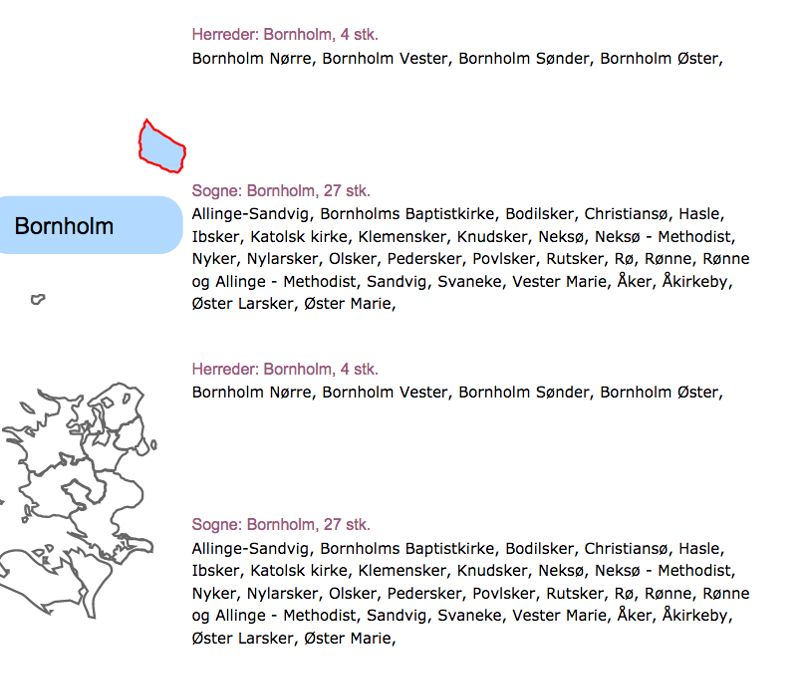
2. I need to get the links in to the Sogne part. In the former files I had done it like this:
But I have two problems:
1. It is showing Herreder and Sogne twice - like this:
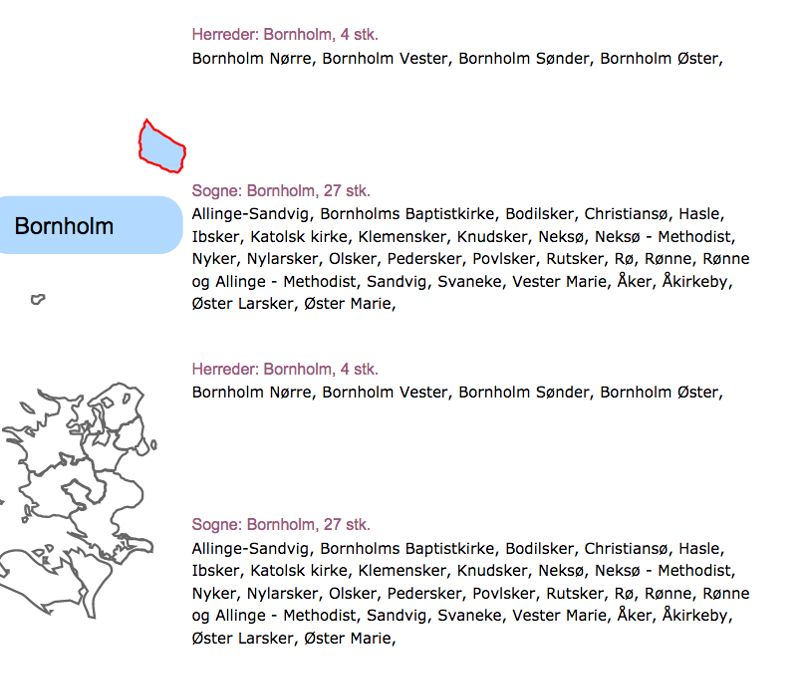
2. I need to get the links in to the Sogne part. In the former files I had done it like this:
while($row = $result=mysqli_fetch_array($raw_results)) {
$txt= sprintf ("<a href=\"".$row["URL"]."\"target=\"_blank\">" . $row["Sogn"]."</a>");
?>ASKER
And here comes the code:
<?php
error_reporting(E_ALL);
ini_set('display_errors', 1);
if ((isset($_POST['myQuery']))) {
$con=mysqli_connect("db credentials") or die("Error connecting to database: ".mysql_error());
mysqli_select_db($con,"genealogiskforum_dk_db9");
mysqli_set_charset($con,"utf8");
?>
<br>
<?php
$amt = trim($_POST['myQuery']);
$sql = "SELECT DISTINCT Sogn, Herred FROM sogne WHERE Amt = '$amt'";
//var_dump($amt);
$result = $con->query($sql);
$rows = $result->fetch_all(MYSQLI_ASSOC);
$sogne = array_unique(array_column($rows, 'Sogn'));
$herreder = array_unique(array_column($rows, 'Herred'));
?>
<div class="herredscont">
<h3>Herreder: <?php echo $amt ?>, <?php echo count($herreder) ?> stk.</h3>
</div>
<?php foreach ($herreder as $herred): ?>
<span><?php echo $herred ?>, </span>
<?php endforeach; ?>
<div class="sognecont">
<h3>Sogne: <?php echo $amt ?>, <?php echo count($sogne) ?> stk.</h3>
</div>
<?php foreach ($sogne as $sogn): ?>
<span><?php echo $sogn ?>, </span>
<?php endforeach; ?>
<?php
mysqli_close($con);
}else{ print ("POST is not set");
}
?>ASKER
I have fixed the double displaying.
Working on the links now - hop that I can fix it :)
Working on the links now - hop that I can fix it :)
ASKER
Nope - have to give in to the links in this setup.
Can you help, Chris?
Can you help, Chris?
Sure Peter,
I think this should work but I can't test it fully as I don't have your dataset. Firstly we need to include the URL column in the query:
I think this should work but I can't test it fully as I don't have your dataset. Firstly we need to include the URL column in the query:
$sql = "SELECT DISTINCT Sogn, Herred, URL FROM sogne WHERE Amt = '$amt'";// Get the unique Shires
$sogne = array_unique(array_column($rows, 'Sogn'));
// Get the Parishes along with the Links
foreach ($rows as $key => $row) {
$herreder[$row['Herred']] = $row['URL'];
}<?php foreach ($herreder as $herred => $link): ?>
<span><a href="<?php echo $link ?>"><?php echo $herred ?></a>, </span>
<?php endforeach; ?>ASKER
Thanks Chris,
You have switched Herreder and Sogne. It is the Sogne (Parishes) I need links for.
But it is returning a little strange result. First it returns all the parishes as numbers and the link returns the name of the Sogn, and then it returns the parishes correctly with the right links.
The code:
You have switched Herreder and Sogne. It is the Sogne (Parishes) I need links for.
But it is returning a little strange result. First it returns all the parishes as numbers and the link returns the name of the Sogn, and then it returns the parishes correctly with the right links.
The code:
<?php
$amt = trim($_POST['myQuery']);
$sql = "SELECT DISTINCT Sogn, Herred, URL FROM sogne WHERE Amt = '$amt'";
//var_dump($amt);
$result = $con->query($sql);
$rows = $result->fetch_all(MYSQLI_ASSOC);
//$sogne = array_unique(array_column($rows, 'Sogn'));
// Get the unique Shires
$sogne = array_unique(array_column($rows, 'Sogn'));
// Get the Parishes along with the Links
foreach ($rows as $key => $row) {
$sogne[$row['Sogn']] = $row['URL'];
}
$herreder = array_unique(array_column($rows, 'Herred'));
?>
<div class="herredscont">
<h3>Herreder: <?php echo $amt ?>, <?php echo count($herreder) ?> stk.</h3>
</div>
<?php foreach ($herreder as $herred): ?>
<span class="countHerred"style="font-family:Serif; font-size:14px;"><?php echo $herred ?>, </span>
<?php endforeach; ?>
<div class="sognecont">
<h3>Sogne: <?php echo $amt ?>, <?php echo count($sogne) ?> stk.</h3>
</div>
<?php foreach ($sogne as $sogn => $link): ?>
<span><a href="<?php echo $link ?>"> <?php echo $sogn ?></a>, </span>
<?php endforeach; ?>
<?php
Hey Peter,
Looks like you're defining your $sogne array twice:
Looks like you're defining your $sogne array twice:
$sogne = array_unique(array_column($rows, 'Sogn'));
// Get the Parishes along with the Links
foreach ($rows as $key => $row) {
$sogne[$row['Sogn']] = $row['URL'];
}$result = $con->query($sql);
$rows = $result->fetch_all(MYSQLI_ASSOC);
// Get the Parishes along with the Links
foreach ($rows as $key => $row) {
$sogne[$row['Sogn']] = $row['URL'];
}
$herreder = array_unique(array_column($rows, 'Herred'));ASKER
That helped. Thanks a lot. It is working beautifully now :)
Cool :)
Open in new window
you can also use like this
$txt= $row['Herred'];
check the sample code here
http://www.tizag.com/mysqlTutorial/mysqlcount.php