How can I stream my music to all my devices?
I recently found a bunch of my cds of music I've gathered over a couple decades. I have imported them all into my Macbook's iTunes. I looked for a short time to see if iTunes can do what I want, but it seems like the files have to be physically on the devices to do this. Or I have to turn on Home Sharing. Meh. Not really a solution I'm looking for. I didn't see an option to put them in the cloud and then stream to my devices? Did I miss that?
Ideally, I would like to put the files in the cloud and then access those songs from my devices. Essentially, I'm asking for a way to stream my music, right? I'm new to Plex and imagine that can do what I want it to if I install the Plex client on all my devices and buy Plex Pass, but wanted to know if there is another option I should look into?
What have you used and recommend?
(If you've experience with Plex Pass please share your experience!)
I have a Macbook, iPhone, Apple TV, Roku and iPad.
Thank you for looking.
Ideally, I would like to put the files in the cloud and then access those songs from my devices. Essentially, I'm asking for a way to stream my music, right? I'm new to Plex and imagine that can do what I want it to if I install the Plex client on all my devices and buy Plex Pass, but wanted to know if there is another option I should look into?
What have you used and recommend?
(If you've experience with Plex Pass please share your experience!)
I have a Macbook, iPhone, Apple TV, Roku and iPad.
Thank you for looking.
SOLUTION
membership
This solution is only available to members.
To access this solution, you must be a member of Experts Exchange.
SOLUTION
membership
This solution is only available to members.
To access this solution, you must be a member of Experts Exchange.
ASKER
Did you try the recommendation from Apple or do I miss a detail in your question?I missed this option. Thanks I will look into that too!
https://support.apple.com/en-gb/HT205919
https://support.apple.com/en-au/HT204926
https://www.youtube.com/watch?v=yJxi9WfQdSY
https://discussions.apple.com/thread/8136482
You need to pay for Apple Music subscription if you want to use iCloud Music Library.
I am using Google Play Music free subscription. It is good to be free but the streaming may not work for some songs for unknown reasons.
Are you running MS Windows in bootcamp partition or using Parallels Desktop? If yes, sign up for Spotify and install Spotify desktop app in MS Windows and you can sync the songs to your mobile devices.
You need to pay for Apple Music subscription if you want to use iCloud Music Library.
I am using Google Play Music free subscription. It is good to be free but the streaming may not work for some songs for unknown reasons.
Are you running MS Windows in bootcamp partition or using Parallels Desktop? If yes, sign up for Spotify and install Spotify desktop app in MS Windows and you can sync the songs to your mobile devices.
ASKER
Thanks, Jackie. I will check that out. I have been mulling it over whether to get bootcamp again. My ssd is only 250GB so space is limited at this time. I'll definitely consider that though!
SOLUTION
membership
This solution is only available to members.
To access this solution, you must be a member of Experts Exchange.
Actually, there are many cloud based solutions which can do what you want.
Do you have a budget?
Do you have a budget?
If you're an audiophile then one thing to remember is that all of the streaming services encode their music differently and stream at different bitrates. A personal server using something like OneCloud, Kodi, or Plex are the only ways to ensure that the music you play back is exactly as you encoded it originally.
Another thing to consider is the app software you'll be integrating with. Services such as Google Music allow you to download for offline sync. That option might not be available with other self-hosted streaming services.
Another thing to consider is the app software you'll be integrating with. Services such as Google Music allow you to download for offline sync. That option might not be available with other self-hosted streaming services.
ASKER
Thanks, Brandon, that's really good to know.
ASKER
Do you have a budget?Probably want to keep it under $10 a month.
Not really a solution, but a solution that is going away. Amazon has a similar service to Google Music (the one recommended by Doug), but they are discontinuing it:
https://arstechnica.com/gadgets/2017/12/amazon-music-ends-mp3-upload-support-will-end-music-storage-service-in-2019/
Traditionally I've used Google Music & Dropbox (when they were giving away 50GB accts for free) to store my old mp3s. I've pretty much abandoned all of those as it's rare that I can't find a song on Spotify that I'm looking for.
Today if I were to setup what you're looking to do. I'd get an old computer, throw a cheap multi-TB drive in it and run Plex (free version) on it.
https://arstechnica.com/gadgets/2017/12/amazon-music-ends-mp3-upload-support-will-end-music-storage-service-in-2019/
Traditionally I've used Google Music & Dropbox (when they were giving away 50GB accts for free) to store my old mp3s. I've pretty much abandoned all of those as it's rare that I can't find a song on Spotify that I'm looking for.
Today if I were to setup what you're looking to do. I'd get an old computer, throw a cheap multi-TB drive in it and run Plex (free version) on it.
ASKER
Amazon has a similar service to Google Music (the one recommended by Doug), but they are discontinuing it:Yeah saw that.
Today if I were to setup what you're looking to do. I'd get an old computer, throw a cheap multi-TB drive in it and run Plex (free version) on it.That's ultimately what I wanted to try, but I think I would have to have Plex Pass if I go outside of my local network. If I was going to listen to all my music locally then that would already be solved, but I won't always be local to my network where that computer would running. Right?
SOLUTION
membership
This solution is only available to members.
To access this solution, you must be a member of Experts Exchange.
ASKER CERTIFIED SOLUTION
membership
This solution is only available to members.
To access this solution, you must be a member of Experts Exchange.
Could you estimate the total number of songs and/or the total size for all songs together?
ASKER
600-700 songs.
6-7gb.
6-7gb.
Have a look at these:
http://ampache.org/index.html
https://en.wikipedia.org/wiki/Comparison_of_online_music_lockers
10$ per year for 20GB should be cheap enough:
http://www.stylejukebox.com/premium.html
http://ampache.org/index.html
https://en.wikipedia.org/wiki/Comparison_of_online_music_lockers
10$ per year for 20GB should be cheap enough:
http://www.stylejukebox.com/premium.html
Forget the last one.
"The service has been discontinued as of 1st of December 2017"
http://www.stylejukebox.com/index.html
"The service has been discontinued as of 1st of December 2017"
http://www.stylejukebox.com/index.html
One more thing I remembered. You might want a music storage service compatible with your voice assistant of choice. For example, if I stored my music in the Google cloud then I could not stream it on my Amazon Echo.
ASKER
Makes sense. Thanks for the additional links. I found more CDs and imported those this weekend. Unfortunately, there was an emergency at home so I could not start trying these recommendations. I will try to get to the suggestions and start trying them shortly. Thanks again!
ASKER
I have not been able to try the suggestions yet. Sorry for the delay. I've been dealing with the aftermath of a flooded kitchen. I will give this a go as soon as I have more time.
ASKER
I have a kitchen again. I will have time to try out these suggestions this weekend.
ASKER
I was able to look into this this weekend and ended going up with Lucas' option. It was a one time purchase on my iPhone for $4.99 to be able to install Plex app and login with my Plex account. I found my music files on my MacBook ( https://support.apple.com/en-us/HT204668 ) and moved them to a shared folder on a PC. This PC is where I have all my videos as well. I have a terabyte hard drive in there for my content. I ran some tests streaming my music from the PC to my iPhone and it went very well and no lag at all. Since I have unlimited data plan* with Verizon, I won't have any issue with data caps. My ISP recently upped residential speeds ( https://www.experts-exchange.com/posts/3822/Charter-has-upgraded-their-Internet-speed-from-60MB-s-to.html ) too so I imagine that helps with faster upload speeds.
Thanks everyone for your comments. I appreciate you working with me to find a resolution to my problem.
*Nothing is really unlimited. Verizon says speeds may suffer if I go over 23GB a month. I've never done that before or even come close.
Thanks everyone for your comments. I appreciate you working with me to find a resolution to my problem.
*Nothing is really unlimited. Verizon says speeds may suffer if I go over 23GB a month. I've never done that before or even come close.
ASKER
The Plex app for Playstation/Roku is really slick too.
ASKER
Oh yeah, that's where I started (Roku). I've since branched out to my iPhone and PC. Its great!
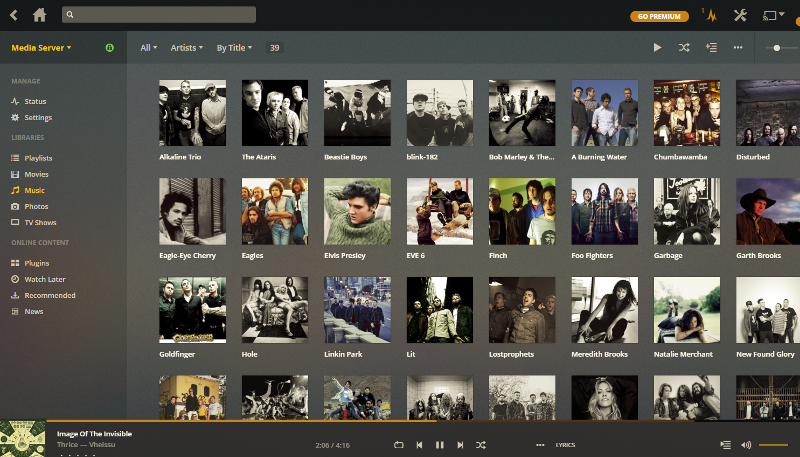
ASKER
You know, I heard that, but didn't venture there yet to give it a chance. I wanted to see if there are just other music streaming services options out there before I dove right into Plex and bought a subscription. I'll be sure to add Google Play to my list of things to try in this endeavor.
I'm hoping for more suggestions.