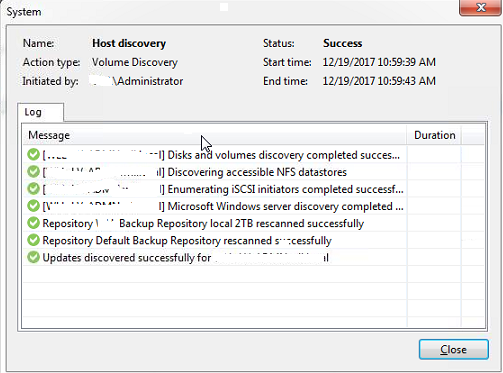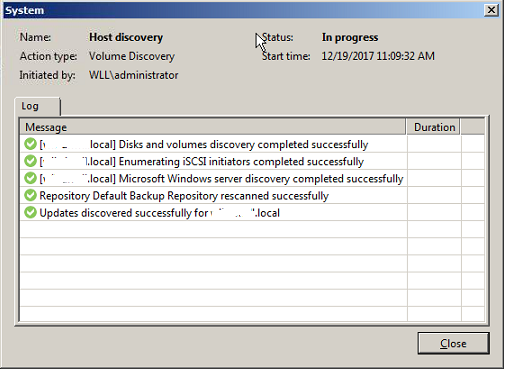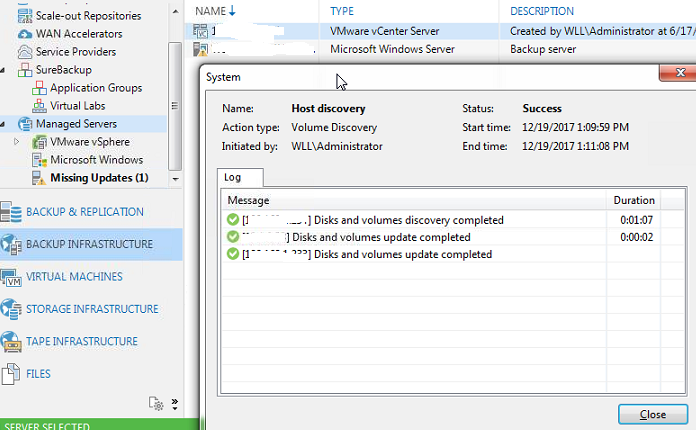Veeam Backup And Replication how to update the password
I was forced to change my VMware ESXi 5.1 password yesterday and now I'm getting the following error messages on my Veeam Backup and Replication 9.5:
" Failed to create processing task for VM WLLARCHIVE Error: Cannot complete login due to an incorrect user name or password. "
How do I update the Veeam Backup and Replication to show the new password to communicate back with my VMware ESXi 5.1?
" Failed to create processing task for VM WLLARCHIVE Error: Cannot complete login due to an incorrect user name or password. "
How do I update the Veeam Backup and Replication to show the new password to communicate back with my VMware ESXi 5.1?
Find "Manage Credentials" in main menu and change it there. Then, go to "backup infrastructure", find a desired ESXi host and select to "rescan" it to make sure that Veeam can access it.
ASKER CERTIFIED SOLUTION
membership
This solution is only available to members.
To access this solution, you must be a member of Experts Exchange.
Again, if the Backup/Replication Jobs still don't work and error out, try to click though ESXi settings to make sure Veeam can connect there. Screenshots that you provide don't indicate any issues
ASKER
So! I should just wait until tomorrow and see if the Backup and Replication works?
Can you restart Veeam services (or better the whole Veeam server) and tell me if you changed the password via "manage credentials" and then clicked through ESXi settings?
ASKER
Glad, you have it sorted out now!