Windows Explorer - Drop-down menu - cannot navigate through folders
Win10:
Per the screenshot below, I can no longer navigate through my folder tree when clicking the arrow at the top of a file list. This issue occurs in Windows Explorer itself, and in Word 2016. I suspect it would occur in other apps too. (Please forgive the whitespace in the below per redacting...)
You'll also note it has an entry for CMD.EXE which seems bizarre.
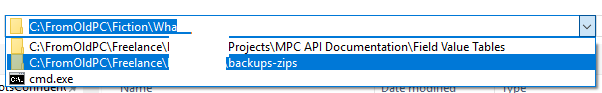
The only change I can think of is that Dell did some work on my computer late last week.
Is there some setting I need to change?
Thanks.
Per the screenshot below, I can no longer navigate through my folder tree when clicking the arrow at the top of a file list. This issue occurs in Windows Explorer itself, and in Word 2016. I suspect it would occur in other apps too. (Please forgive the whitespace in the below per redacting...)
You'll also note it has an entry for CMD.EXE which seems bizarre.
The only change I can think of is that Dell did some work on my computer late last week.
Is there some setting I need to change?
Thanks.
ASKER CERTIFIED SOLUTION
membership
This solution is only available to members.
To access this solution, you must be a member of Experts Exchange.
When you click on one of those folders or file names, what happens? The down arrow at the top is for showing previous file locations.
Your screen shot looks like you have clicked into the address bar so it shows the path in address style rather than structure, ie like this for My Downloads:
SOLUTION
membership
This solution is only available to members.
To access this solution, you must be a member of Experts Exchange.
ASKER
I guess. But it seems odd that it would be there. It's an EXE not a file location. Thanks.
SOLUTION
membership
This solution is only available to members.
To access this solution, you must be a member of Experts Exchange.
ASKER
Thanks, Rob. William, thanks for checking in but swamped at the moment so don't have time to try your suggestion. Rob's info sufficed.
ASKER