sglee
asked on
Website fails to connect
Hi,
I have SBS2011 network and no one can open this website https://www.kuebix.com from inside.
I can open this website from any computer from outside of our network.
in SBS2011 DNS Manager, I don't have any DNS servers listed so that it uses root hints.
We do have a backup DNS server on the same network and each workstation PC has two Name servers: 192.168.1.10 & 192.168.1.11 for example.
Where do I begin troubleshooting this?
No one has reported the same kind of problem before.
Thanks.
I have SBS2011 network and no one can open this website https://www.kuebix.com from inside.
I can open this website from any computer from outside of our network.
in SBS2011 DNS Manager, I don't have any DNS servers listed so that it uses root hints.
We do have a backup DNS server on the same network and each workstation PC has two Name servers: 192.168.1.10 & 192.168.1.11 for example.
Where do I begin troubleshooting this?
No one has reported the same kind of problem before.
Thanks.
ASKER CERTIFIED SOLUTION
membership
This solution is only available to members.
To access this solution, you must be a member of Experts Exchange.
SOLUTION
membership
This solution is only available to members.
To access this solution, you must be a member of Experts Exchange.
ASKER
A"Likely problem is what you're calling Backup DNS Servers." --> OK. I will start working on it this evening and report back.
Follow becraig's suggestion.
The nslookup tool can surface problems instantly.
The nslookup tool can surface problems instantly.
ASKER
In internet browser, https://www.kuebix.com home page shows up after several minutes of delay in broken parts as seen in the screenshot.
Here are results of NSLOOKUP and TRACERT:
(1) nslookup kuebix.com
C:\Users\User>nslookup kuebix.com
Server: DC1.DC.local
Address: 192.168.1.9
Name: kuebix.com
Address: 35.185.248.37
(2) Tracert
C:\Users\User>Tracert 35.185.248.37
racing route to 37.248.185.35.bc.googleuse
ver a maximum of 30 hops:
1 3 ms 1 ms 1 ms 192.168.1.1
2 * * * Request timed out.
3 15 ms 24 ms 19 ms dynamic-76-73-172-225.knol
4 21 ms 17 ms 12 ms 76-73-167-196.knology.net [76.73.167.196]
5 15 ms 18 ms 12 ms 76-73-167-201.knology.net [76.73.167.201]
6 11 ms 15 ms 10 ms 76-73-167-198.knology.net [76.73.167.198]
7 17 ms 12 ms 11 ms 76-73-166-126.knology.net [76.73.166.126]
8 13 ms 13 ms 12 ms 76-73-166-125.knology.net [76.73.166.125]
9 26 ms 22 ms 22 ms user-24-214-131-160.knolog
10 31 ms 20 ms 21 ms static-76-73-191-226.knolo
11 24 ms 23 ms 26 ms 206.41.110.37
12 23 ms 24 ms 24 ms 108.170.243.197
13 35 ms 23 ms 25 ms 72.14.232.109
14 32 ms 34 ms 38 ms 72.14.232.70
15 44 ms 42 ms 49 ms 209.85.251.139
16 76 ms 83 ms 74 ms 216.239.49.135
17 77 ms 75 ms 74 ms 216.239.46.175
18 * * * Request timed out.
19 * * * Request timed out.
20 * * * Request timed out.
21 * * * Request timed out.
22 * * * Request timed out.
23 * * * Request timed out.
24 * * * Request timed out.
25 * * * Request timed out.
26 * * * Request timed out.
27 95 ms 77 ms 75 ms 37.248.185.35.bc.googleuse
Trace complete.
SOLUTION
membership
This solution is only available to members.
To access this solution, you must be a member of Experts Exchange.
ASKER
@Atlas
WOW (Wide Open West) is my ISP. I have Cisco router, but I do not have firewall. The strange thing is that this is only website with problem and there are 15 users surfing the internet daily. If firewall or ISP is problem, then shouldn’t we experience the same issue on other websites?
I do not know what the wire shark is or does. Can you provide URL?
WOW (Wide Open West) is my ISP. I have Cisco router, but I do not have firewall. The strange thing is that this is only website with problem and there are 15 users surfing the internet daily. If firewall or ISP is problem, then shouldn’t we experience the same issue on other websites?
I do not know what the wire shark is or does. Can you provide URL?
I'd also suggest getting fiddler from fiddlertool.com
Install it in a machine that cannot access the site.
Once installed start monitoring browser traffic and share the logs or even a screenshot of the results.
Install it in a machine that cannot access the site.
Once installed start monitoring browser traffic and share the logs or even a screenshot of the results.
ASKER
"Install it in a machine that cannot access the site." --> I will install it on a PC, but the problem with the site is happening to ALL computers on the network.
WOW and knology are same thing.
Wire shark is a packet sniffer.
And not necessarily across all websites. May be something particular to docs.
Pull the wire shark capture and let's have a look.
Wire shark is a packet sniffer.
And not necessarily across all websites. May be something particular to docs.
Pull the wire shark capture and let's have a look.
ASKER
ASKER
I found the problem.
In Cisco router configuration, I created BLOCK LIST where I block certain IP addresses using DENY command like below:
deny ip 5.0.0.0 0.255.255.255 any
deny ip 31.0.0.0 0.255.255.255 any
.... etc
This cause some websites located overseas (southest Asia and Latin America) being blocked when users try to visit a couple of websites.
After this BLOCK LIST was removed, the problem is solved.
I will have to be more specific with IP addresses in my BLOCKLIST.
Thanks you all for your help.
In Cisco router configuration, I created BLOCK LIST where I block certain IP addresses using DENY command like below:
deny ip 5.0.0.0 0.255.255.255 any
deny ip 31.0.0.0 0.255.255.255 any
.... etc
This cause some websites located overseas (southest Asia and Latin America) being blocked when users try to visit a couple of websites.
After this BLOCK LIST was removed, the problem is solved.
I will have to be more specific with IP addresses in my BLOCKLIST.
Thanks you all for your help.
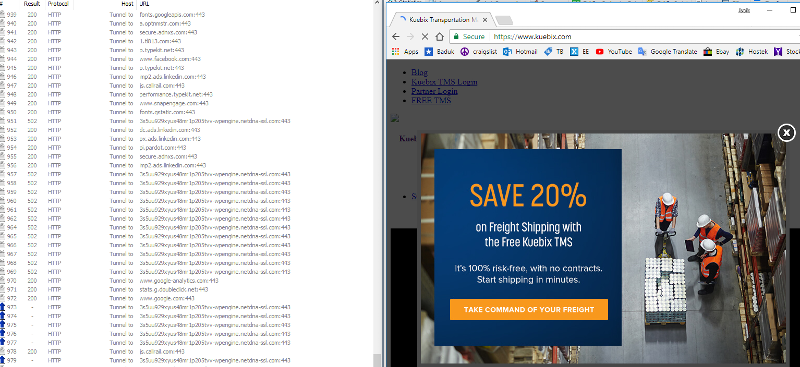
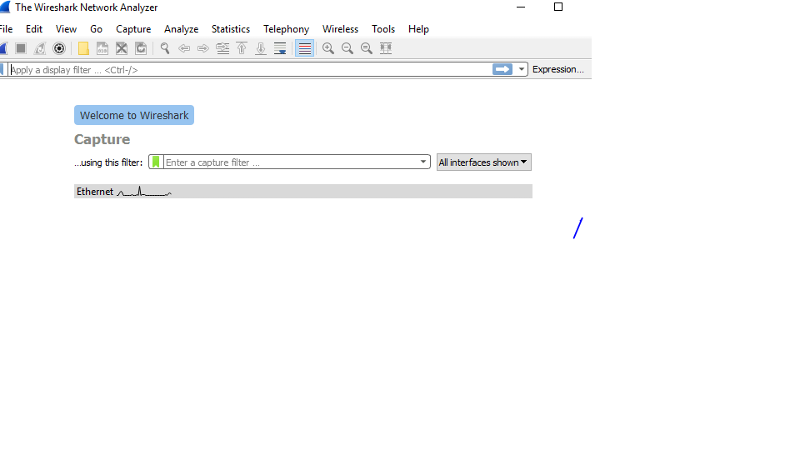
These servers should only be caching servers, so your internal lookups match your external lookups.
Be sure you have forwarders setup to either global root servers or better Google's stable servers, which are 8.8.8.8 + 8.8.4.4 + tend to always be up.
Follow becraig's advice. Run an nslookup for your domain explicitly pointing to 8.8.8.8 + then both your Backup DNS Servers.
If there's any difference between what Google (8.8.8.8) returns + your Backup DNS Servers, then best fix this broken config.