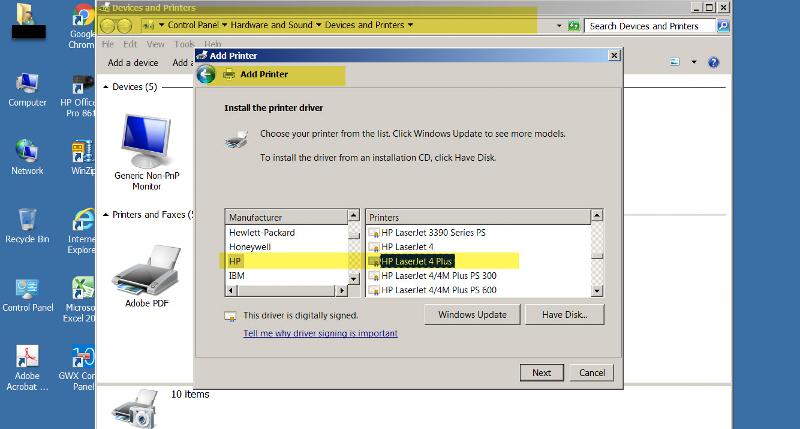john8217
asked on
HP Laserjet 4 Plus printer won't work with Windows 7 Enterprise
At work we recently upgraded a PC to Windows 7 Enterprise. The printer (HP LaserJet 4 Plus) is very old and we cannot seem to get it to work on the new PC. The printer is so old that one end of the printer cable is that old, 36-pin parallel port (is it Centronics-36?) and the other end is USB (this end obviously is the end that get s plugged into the PC).
I cannot install the driver for that printer. I keep getting some error message saying it cannot install the kernel. And the generic
Windows driver is not working for it either. I'm not sure if its possible to get this ancient printer to work with such a newer OS. What's your consensus?
I cannot install the driver for that printer. I keep getting some error message saying it cannot install the kernel. And the generic
Windows driver is not working for it either. I'm not sure if its possible to get this ancient printer to work with such a newer OS. What's your consensus?
ASKER CERTIFIED SOLUTION
membership
This solution is only available to members.
To access this solution, you must be a member of Experts Exchange.
You might try getting a new Centonics cable and USB converter cable and see if Windows 7 has an onboard driver. It well might. try that.
check if the usb to centronics adapter is compatible with windows 10 - or needs a driver
you can also buy a new one (probably)
you can also buy a new one (probably)
SOLUTION
membership
This solution is only available to members.
To access this solution, you must be a member of Experts Exchange.
Agreed. I mentioned earlier that it is time to replace the printer.
and it will use less toner, and current...so running cost will be lower
if it helps, we used that printer on win7 and win8.1 before we retired it. It simply works with the driver that either windows has or windows update searches for it - don't use whatever external driver you tried - let windows detect a driver automatically.
Yes, I used that printer on Windows 7 (so I posted the screen shot that the driver is there). But the cables (2) need to be good.
@john8217 - Thanks and good luck with your printer.