Joris Dijk
asked on
migration endpoint error
when i try to make a new migration endpoint i get the following error.
Warning Your server settings can not be detected. Enter the settings. The settings of the ExchangeRemote endpoint could not be determined with the Auto Tracking response. No MRSProxy was found that was performed on 'mail.domain.nl'.
External MRS proxy server:
The FQDN of the Exchange server on which the mailbox replication service (MRS) proxy is located.
does somebody know a solution for this
im running a windows server 2012 R2 with exchange 2010.
Warning Your server settings can not be detected. Enter the settings. The settings of the ExchangeRemote endpoint could not be determined with the Auto Tracking response. No MRSProxy was found that was performed on 'mail.domain.nl'.
External MRS proxy server:
The FQDN of the Exchange server on which the mailbox replication service (MRS) proxy is located.
does somebody know a solution for this
im running a windows server 2012 R2 with exchange 2010.
ASKER
i have used the hybrid configuration wizard that should enable MRS proxy right?
there is an autodiscover record
there is an autodiscover record
Yes, wizard would enable that as long as it is able to find out CAS server via autodiscover
Can you verify if MRS Proxy is enabled under EWS virtual directory
Also from where you are running Hybrid wizard, it should be run from Exchange server itself
Can you verify if MRS Proxy is enabled under EWS virtual directory
Also from where you are running Hybrid wizard, it should be run from Exchange server itself
if all is setup correctly then plz make sure you are using the correct URL which points to your hybrid servers and the same is accessible from outside.
ASKER
when i make a migration endpoint i cant give a url
SOLUTION
membership
This solution is only available to members.
To access this solution, you must be a member of Experts Exchange.
SOLUTION
membership
This solution is only available to members.
To access this solution, you must be a member of Experts Exchange.
ASKER
when i use the command i get the following result.
RunspaceId : 49aad287-9ddd-4377-9cd4-73
Result : Failed
Message : AutoDiscover failed with a configuration error: The migration service failed to detect the migrati
on endpoint using the Autodiscover service. Consider using the Exchange Remote Connectivity Analyz
er (https://testexchangeconnectivity.com) to diagnose the connectivity issues.
ConnectionSettings :
SupportsCutover : False
ErrorDetail : internal error:Microsoft.Exchange.M
isch opsporen is mislukt met een configuratiefout: Het migratie-eindpunt is niet gedetecteerd met
de service Automatisch opsporen. U kunt eventueel Exchange Remote Connectivity Analyzer (https://t
estexchangeconnectivity.co
at Microsoft.Exchange.Migrati
r(MigrationEndpoint presentationObject, SmtpAddress emailAddress, Boolean acceptUntrustedCertifica
tes)
at Microsoft.Exchange.Managem
ility.InternalProcessExcha
IsValid : True
Identity :
ObjectState : New
the message is for a part in dutch but the english part is the same as the dutch part
RunspaceId : 49aad287-9ddd-4377-9cd4-73
Result : Failed
Message : AutoDiscover failed with a configuration error: The migration service failed to detect the migrati
on endpoint using the Autodiscover service. Consider using the Exchange Remote Connectivity Analyz
er (https://testexchangeconnectivity.com) to diagnose the connectivity issues.
ConnectionSettings :
SupportsCutover : False
ErrorDetail : internal error:Microsoft.Exchange.M
isch opsporen is mislukt met een configuratiefout: Het migratie-eindpunt is niet gedetecteerd met
de service Automatisch opsporen. U kunt eventueel Exchange Remote Connectivity Analyzer (https://t
estexchangeconnectivity.co
at Microsoft.Exchange.Migrati
r(MigrationEndpoint presentationObject, SmtpAddress emailAddress, Boolean acceptUntrustedCertifica
tes)
at Microsoft.Exchange.Managem
ility.InternalProcessExcha
IsValid : True
Identity :
ObjectState : New
the message is for a part in dutch but the english part is the same as the dutch part
ASKER
the restart of the mail box replication service did nothing
as per the error logs you posted, its seems to be the issue with your autodiscovery please check on the same.
ASKER
the connectivety test for autodiscover passed so its configured the right way
SOLUTION
membership
This solution is only available to members.
To access this solution, you must be a member of Experts Exchange.
ASKER CERTIFIED SOLUTION
membership
This solution is only available to members.
To access this solution, you must be a member of Experts Exchange.
ASKER
the final fix is in my own comment
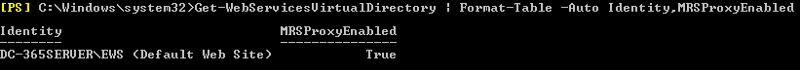
Enable it
Also autodiscover record must exists