Windows Updates - Group Policy
I am trying configure Windows updates on a bunch of Windows 10 laptops, and I get this message that is being controlled by DC:
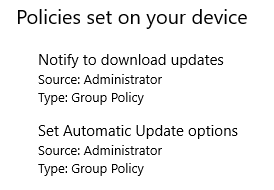
When I go into the Domain Controller 2008 R2, and look under GPO for > User configuration > Administrative Templates > Windows Components > Windows Update, and do the same thing for Computer configuration. I see nothing enabled.
I cannot find where these are set. I even went to the local box.
https://technet.microsoft.com/en-us/library/bb490846.aspx
Can anyone help me to find where these settings are taking place.
Thanks
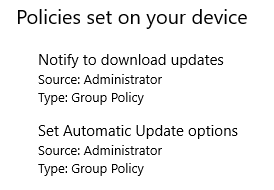
When I go into the Domain Controller 2008 R2, and look under GPO for > User configuration > Administrative Templates > Windows Components > Windows Update, and do the same thing for Computer configuration. I see nothing enabled.
I cannot find where these are set. I even went to the local box.
https://technet.microsoft.com/en-us/library/bb490846.aspx
Can anyone help me to find where these settings are taking place.
Thanks
ASKER CERTIFIED SOLUTION
membership
This solution is only available to members.
To access this solution, you must be a member of Experts Exchange.
SOLUTION
membership
This solution is only available to members.
To access this solution, you must be a member of Experts Exchange.
SOLUTION
membership
This solution is only available to members.
To access this solution, you must be a member of Experts Exchange.
That's right. Didn't even notice that the author wrote "User configuration".
Pber, it seems you are rushing through all the deletions. My comment was the 1st to suggest gpresult, so it's kind of funny to see it repeated and rewarded with mine getting no reward.
Participants agreed to look at the group policies. My https:#a42411099 was the first and offers instructions about how to find the policy, so I recommend to give it half the points and 1/4 each for Tom Cieslik's comment #a42411118 and for Cliff Galiher's comment #a42411100