IBM SAN Switch can not login to web console
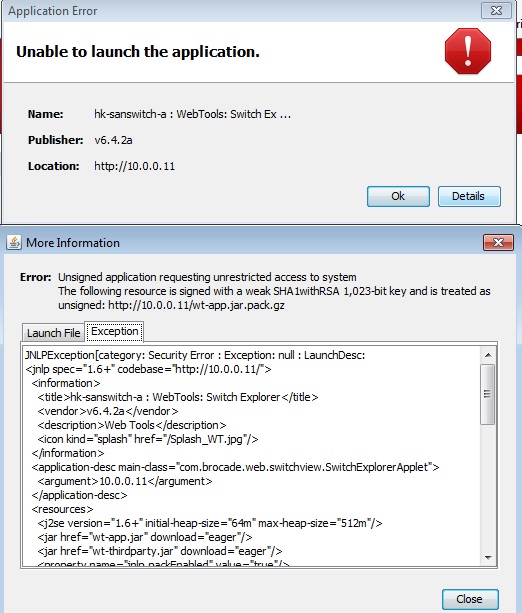
<?xml version="1.0" encoding="utf-8"?>
<jnlp spec="1.6+" codebase="http://10.0.0.12/">
<information>
<title>hk-sanswitch-b : WebTools: Switch Explorer</title>
<vendor>v6.4.2a</vendor>
<description>Web Tools</description>
<icon kind="splash" href="/Splash_WT.jpg"/>
</information>
<application-desc main-class="com.brocade.we
<argument>10.0.0.12</argum
</application-desc>
<resources>
<j2se version="1.6+" initial-heap-size="64m" max-heap-size="512m" /><jar href="wt-app.jar" download="eager"/>
<jar href=" wt-thirdparty.jar" download="eager"/>
<property name="jnlp.packEnabled" value="true" />
<property name="page" value="/switchExplorer.htm
<property name="token" value="" />
<property name="authenticated" value="-2" />
<property name="WebStarted" value="yes" />
<property name="urlProtocol" value="http" />
<property name="urlPort" value="80" />
<property name="adCapable" value="1" />
<property name="isVFEnabled" value="false" />
<property name="switchName" value="hk-sanswitch-b" />
<property name="isSwitchManager" value="false" />
</resources>
<security>
<all-permissions/>
</security>
</jnlp>
JNLPException[category: Security Error : Exception: null : LaunchDesc:
<jnlp spec="1.6+" codebase="http://10.0.0.12/">
<information>
<title>hk-sanswitch-b : WebTools: Switch Explorer</title>
<vendor>v6.4.2a</vendor>
<description>Web Tools</description>
<icon kind="splash" href="/Splash_WT.jpg"/>
</information>
<application-desc main-class="com.brocade.we
<argument>10.0.0.12</argum
</application-desc>
<resources>
<j2se version="1.6+" initial-heap-size="64m" max-heap-size="512m"/>
<jar href="wt-app.jar" download="eager"/>
<jar href="wt-thirdparty.jar" download="eager"/>
<property name="jnlp.packEnabled" value="true"/>
<property name="page" value="/switchExplorer.htm
<property name="token" value=""/>
<property name="authenticated" value="-2"/>
<property name="WebStarted" value="yes"/>
<property name="urlProtocol" value="http"/>
<property name="urlPort" value="80"/>
<property name="adCapable" value="1"/>
<property name="isVFEnabled" value="false"/>
<property name="switchName" value="hk-sanswitch-b"/>
<property name="isSwitchManager" value="false"/>
</resources>
<security>
<all-permissions/>
</security>
</jnlp> ]
at com.sun.javaws.security.JN
at com.sun.javaws.security.JN
at com.sun.javaws.Launcher.pr
at com.sun.javaws.Launcher.pr
at com.sun.javaws.Launcher.pr
at com.sun.javaws.Launcher.pr
at com.sun.javaws.Launcher.la
at com.sun.javaws.Main.launch
at com.sun.javaws.Main.contin
at com.sun.javaws.Main.access
at com.sun.javaws.Main$1.run(
at java.lang.Thread.run(Unkno
ASKER CERTIFIED SOLUTION
membership
This solution is only available to members.
To access this solution, you must be a member of Experts Exchange.
Sign wp-app.jar.pack.gz with a strong cipher.
SHA1 has been deprecated for years + should never be trusted.
Just unpack your JAR file + resign it.
If you're unsure about how to do this, open a Gig + hire someone to do it for you.