Word 2016 - Display reminder that won't outload to PDF
Word 2016/Win10:
Happy Holidays!
I have a Word Doc that I convert to a PDF. (Doing so to facilitate publishing on a Wiki, via a link in the Wiki page.) is there a way to include a reminder (such as a comment) that displays when I view the Word Doc, but is excluded when I Save As a PDF?
Thanks,
Steve
Happy Holidays!
I have a Word Doc that I convert to a PDF. (Doing so to facilitate publishing on a Wiki, via a link in the Wiki page.) is there a way to include a reminder (such as a comment) that displays when I view the Word Doc, but is excluded when I Save As a PDF?
Thanks,
Steve
ASKER
Hey Sean,
Thanks for your response.
Looks like comments are exported with normal Save-to-PDF. And, unfortunately, printing to PDF's not feasible.
I'll leave this question open to see if anyone else wants to take a run at it.
Thanks for your response.
Looks like comments are exported with normal Save-to-PDF. And, unfortunately, printing to PDF's not feasible.
I'll leave this question open to see if anyone else wants to take a run at it.
> is there a way to include a reminder (such as a comment) that displays when I view the Word Doc, but is excluded when I Save As a PDF?
Hi Steve,
Here's a way to do it. Turn on Track Changes, then add your comment. It will be visible (by default) when you view the Word doc (unless you turn it off via the Markup drop-downs). Then do the Save As to PDF, but before clicking the Save button, click the Options button and you'll get this:
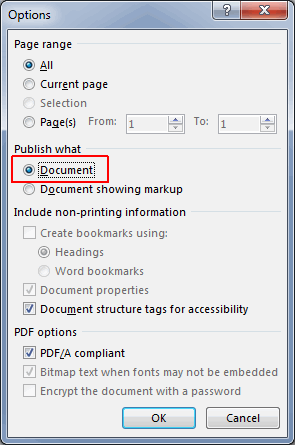
It will default to "Document showing markup" — change it to "Document". That will do it! Regards, Joe
Hi Steve,
Here's a way to do it. Turn on Track Changes, then add your comment. It will be visible (by default) when you view the Word doc (unless you turn it off via the Markup drop-downs). Then do the Save As to PDF, but before clicking the Save button, click the Options button and you'll get this:
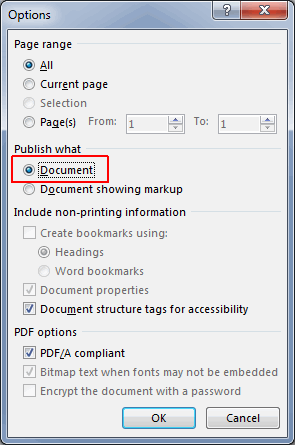
It will default to "Document showing markup" — change it to "Document". That will do it! Regards, Joe
ASKER
Hey Joe,
1. Can this be done w/o Track Change? I happen to dislike that feature. :)
2. Will this work if I've saved my Word Doc with the comment on (e.g.) 12/22 and come back to the doc on 12/26? Will the comment be retained in the Word doc?
Thanks.
1. Can this be done w/o Track Change? I happen to dislike that feature. :)
2. Will this work if I've saved my Word Doc with the comment on (e.g.) 12/22 and come back to the doc on 12/26? Will the comment be retained in the Word doc?
Thanks.
> Can this be done w/o Track Change?
Not that I know of.
> I happen to dislike that feature. :)
Very surprising! It's one of the absolute best features in Word (imo), along with the related Compare feature, which compares two versions of a document and shows the differences — I would expect that to come in handy for a budding novelist. :)
> Will this work if I've saved my Word Doc with the comment on (e.g.) 12/22 and come back to the doc on 12/26?
Yes.
> Will the comment be retained in the Word doc?
Yes — until you delete the comment, or choose not to show it via the Markup drop-downs (next to the Track Changes icon on the Tracking ribbon).
Not that I know of.
> I happen to dislike that feature. :)
Very surprising! It's one of the absolute best features in Word (imo), along with the related Compare feature, which compares two versions of a document and shows the differences — I would expect that to come in handy for a budding novelist. :)
> Will this work if I've saved my Word Doc with the comment on (e.g.) 12/22 and come back to the doc on 12/26?
Yes.
> Will the comment be retained in the Word doc?
Yes — until you delete the comment, or choose not to show it via the Markup drop-downs (next to the Track Changes icon on the Tracking ribbon).
ASKER
Nice! That worked. And (i need to confirm this), I t may'be worked w/o track changes.
Now: the sequence of events involved an extra step on my end. Maybe b/c I have some Word setting different from you?
1. I did Save-As, and selected PDF, bringing me here:
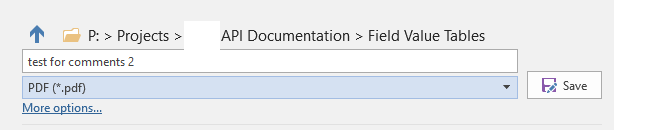
2. I clicked More Options, bringing me here:
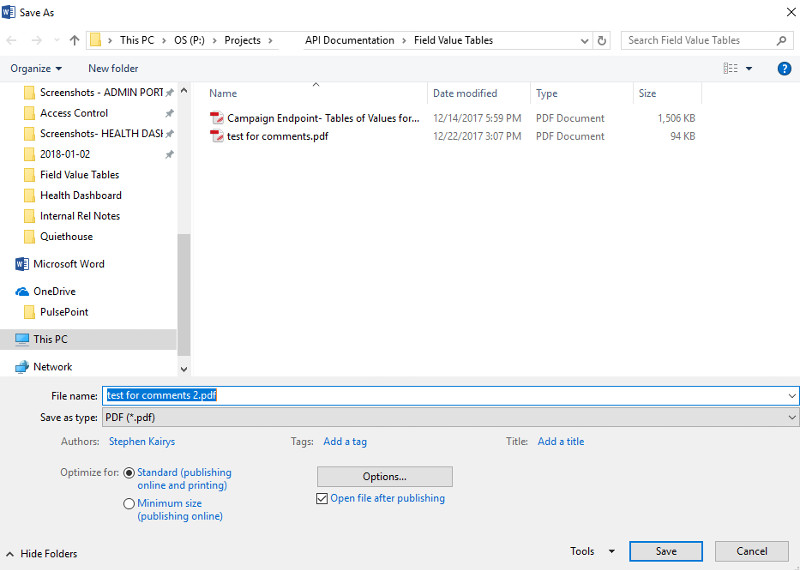
3. I click options and saw a screen that was same/or similar to what you showed me. Expected behavior?
Thanks, and by the way, Happy Holidays! :)
Now: the sequence of events involved an extra step on my end. Maybe b/c I have some Word setting different from you?
1. I did Save-As, and selected PDF, bringing me here:
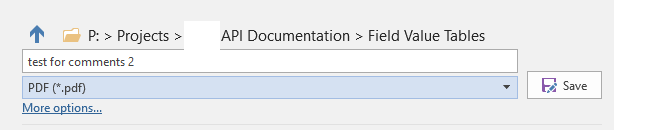
2. I clicked More Options, bringing me here:
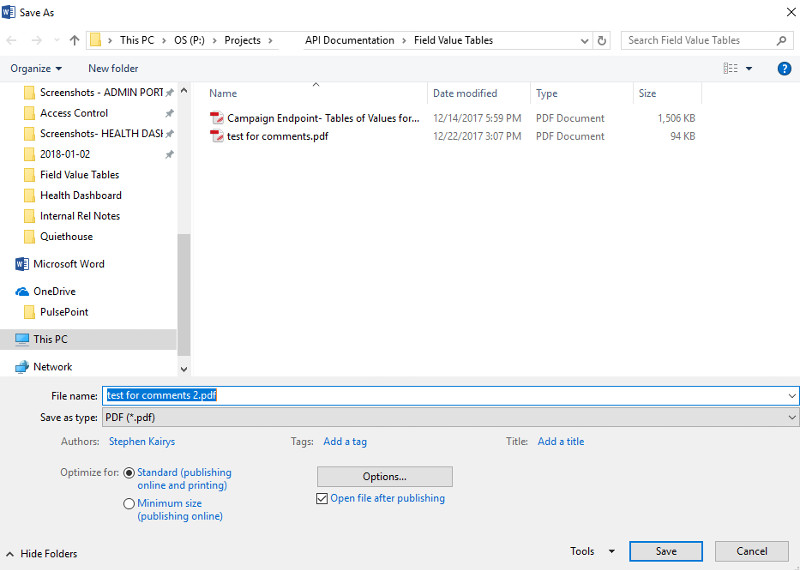
3. I click options and saw a screen that was same/or similar to what you showed me. Expected behavior?
Thanks, and by the way, Happy Holidays! :)
> Maybe b/c I have some Word setting different from you?
When I do a Save As, it takes me to your Step 2. I don't get the More Options first in your Step 1. Yes, may be because of a Word setting.
> Expected behavior?
Yes!
> Happy Holidays! :)
Back at you!
When I do a Save As, it takes me to your Step 2. I don't get the More Options first in your Step 1. Yes, may be because of a Word setting.
> Expected behavior?
Yes!
> Happy Holidays! :)
Back at you!
ASKER
Thanks, Joe. Want to play with this a bit more but winding down my week. I'll get back at it Tues.
Sounds good — no rush here. Btw, since you don't use Track Changes "for real", remember to turn off Track Changes after entering the reminder comment. That way, future changes to the Word doc won't appear as Track Changes edits — they'll appear as normal text. But the reminder comment that you previously entered when Track Changes was turned on will still display when you open the Word doc (as long as you keep the two Markups drop-downs set as is) — and, of course, it will still be removed when you do the Save As to PDF as discussed above.
Happy Holidays! Regards, Joe
Happy Holidays! Regards, Joe
> It maybe worked w/o track changes.
You are absolutely correct! Kudos to Steve for catching this — I missed it. Tested as follows:
(1) Created a Word doc with a comment while Track Changes was off:
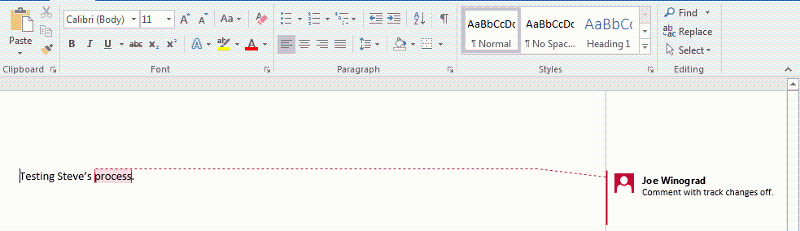
(2) Did a Save As to PDF with the default setting in the Options dialog shown in my #a42413359 post, i.e., Document showing markup:
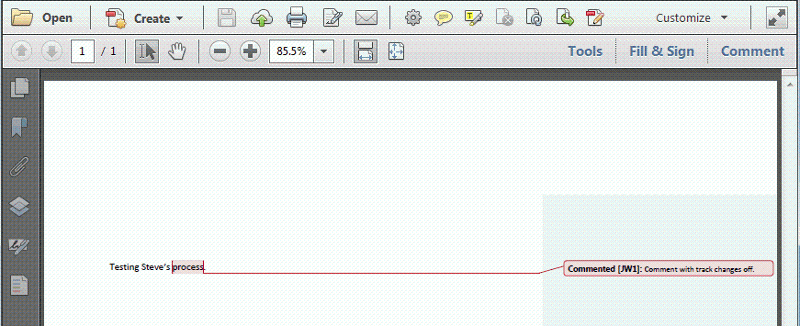
The comment appears in the PDF.
(3) Did a Save As to PDF with the non-default setting in the Options dialog shown in my #a42413359 post, i.e., Document:
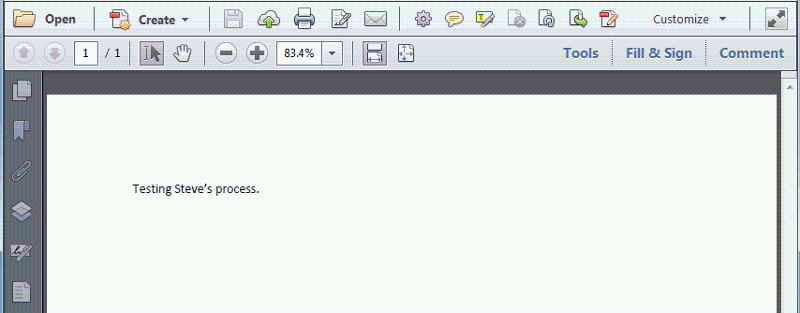
Perfect! The comment does not appear in the PDF. Great observation by Steve! Shows the value of collaboration here at Experts Exchange. Regards, Joe
You are absolutely correct! Kudos to Steve for catching this — I missed it. Tested as follows:
(1) Created a Word doc with a comment while Track Changes was off:
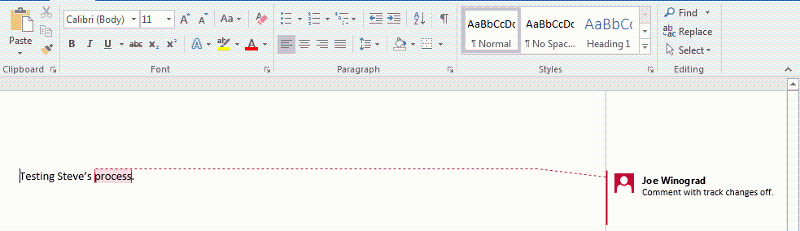
(2) Did a Save As to PDF with the default setting in the Options dialog shown in my #a42413359 post, i.e., Document showing markup:
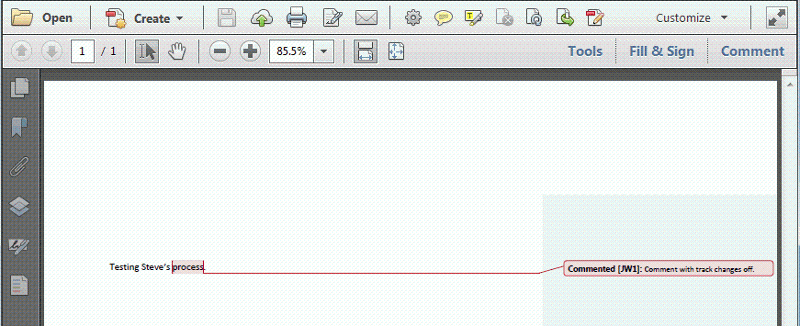
The comment appears in the PDF.
(3) Did a Save As to PDF with the non-default setting in the Options dialog shown in my #a42413359 post, i.e., Document:
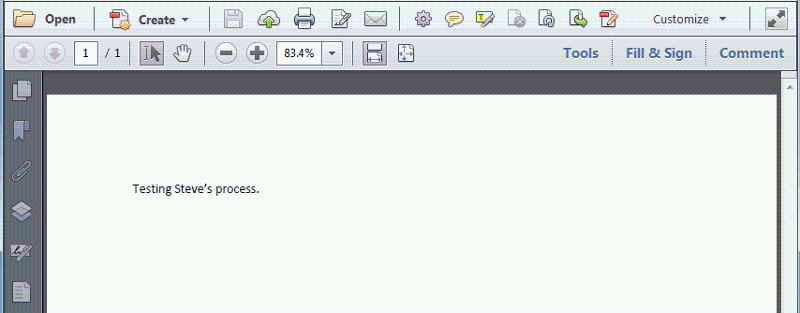
Perfect! The comment does not appear in the PDF. Great observation by Steve! Shows the value of collaboration here at Experts Exchange. Regards, Joe
ASKER CERTIFIED SOLUTION
membership
This solution is only available to members.
To access this solution, you must be a member of Experts Exchange.
ASKER
@Joe, thank you so much for your all-encompassing post. :) And I like the reference to possibly having to click two different OPTIONS commands.
@Sean - Thank you again for your efforts, but using Print-to-PDF is not feasible for this purpose for me.
Happy New Year.
@Sean - Thank you again for your efforts, but using Print-to-PDF is not feasible for this purpose for me.
Happy New Year.
You're welcome, Steve, and thanks back at you for a major contribution to the solution!
Have a happy, healthy, prosperous, safe New Year. All the best in 2018! Regards, Joe
Have a happy, healthy, prosperous, safe New Year. All the best in 2018! Regards, Joe
I don't think these comments get exported but in the worst case you can do a print to PDF. If you don't have a PDF printer download something like cutePDF and use that to export the document. That way your comments are saved on the word document but isn't part of the export.