pkromer
asked on
Outlook 2007 auto discover prompt, very random
I have one user who is getting these, see screenshots below. prompt1 is the first thing he gets, and then prompt2. All users login to a Terminal Server to access Outlook, so he is definitely already logged into the domain. It's very random when these pop up, no rhyme or reason. How to get rid of these?
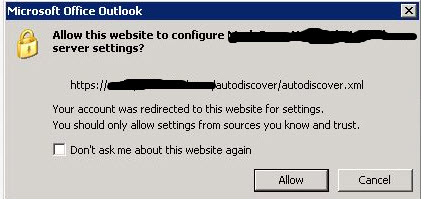

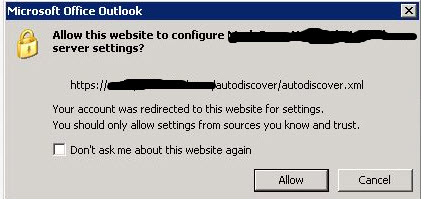

ASKER
Thanks, but why aren't any other users having this issue? We have 40 users, just this one has the issue. They all do the exact same thing, set up the exact same way.
you need to use the outlook autodiscover tools and figure out why is happening this to that user and look for event viewer, something have to give you the lights of whats going on.
What Exchange server you running and is it part of your organization/domain?
If Exchange 2007/2010 run:
If Exchange 2007/2010 run:
Get-Command ExSetup | ForEach {$_.FileVersionInfo} Get-ExchangeServer | Format-List Name, Edition, AdminDisplayVersionASKER
It's Exchange 2007 and yes, it is on the domain.
In addition to the above requested output, please provide results of:
It will assist in addressing the problem.
Get-OabVirtualDirectory | fl server, Name, ExternalURL, InternalURL, *auth*
Get-WebServicesVirtualDirectory | fl server, Name,ExternalURL, InternalURL, *auth*
Get-EcpVirtualDirectory | fl server, Name, ExternalURL, InternalURL, *auth*
Get-ActiveSyncVirtualDirectory | fl server, Name, ExternalURL, InternalURL, *auth*
Get-OutlookAnywhere | fl server, Name, *hostname*, *auth*
Get-OwaVirtualDirectory | fl server, Name, ExternalURL, InternalURL, *auth*
Get-ClientAccessServer | fl Name,OutlookAnywhereEnabled, AutodiscoverServiceInternalUri
Get-ExchangeCertificate | fl FriendlyName, Subject, CertificateDomains, Thumbprint, Services, Issuer, *not*
Get-MapiVirtualDirectory | fl server, Name,ExternalURL,InternalURL, *auth*
Get-ClientAccessArray | fl
Get-OutlookProviderIt will assist in addressing the problem.
ASKER CERTIFIED SOLUTION
membership
This solution is only available to members.
To access this solution, you must be a member of Experts Exchange.
SOLUTION
membership
This solution is only available to members.
To access this solution, you must be a member of Experts Exchange.
ASKER
That did it, thanks much.
So it's:
https://blogs.technet.microsoft.com/rmilne/2014/10/02/how-to-check-exchange-autodiscover-srv-record-using-nslookup/
https://www.experts-exchange.com/questions/27695648/SRV-record-and-Autodiscover-Exchange-2010.html
And the reason why you get the 2nd is that you need to login to the server so you can get the emails.
So you can check it here ( outlook autodiscover and AS autodiscover tests):
https://testconnectivity.microsoft.com
Solution: Set up autodiscover record in internal infrastructure (internal DNS) and remove any other public DNS from your internal DNS, you should set those as forwarders in DNS snap-in.