How to Add to Environment Variables , path of Following
I am trying to add Xampp and Mysql executable files on windows 8.1 and Windows 7 , I am following a tutorial for preparing My system for development , however, I am straggling in one step so far because I got different window pop to me when I do edit .
The Tutorial Step is :
1. Go Control panel
2. Go to Environment Variables from System Properties >> Advance
3. Then go path and click edit , so it get them a list of paths as show following picture
This is window which I select path from the box
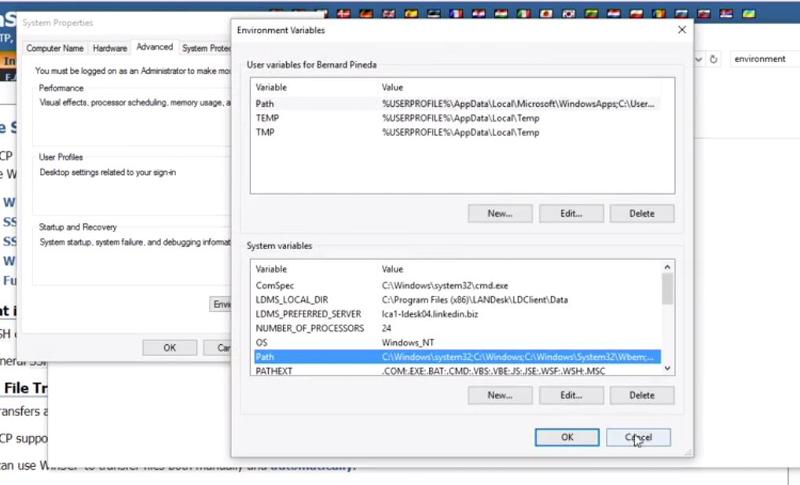 and I should get such as window pop up
and I should get such as window pop up
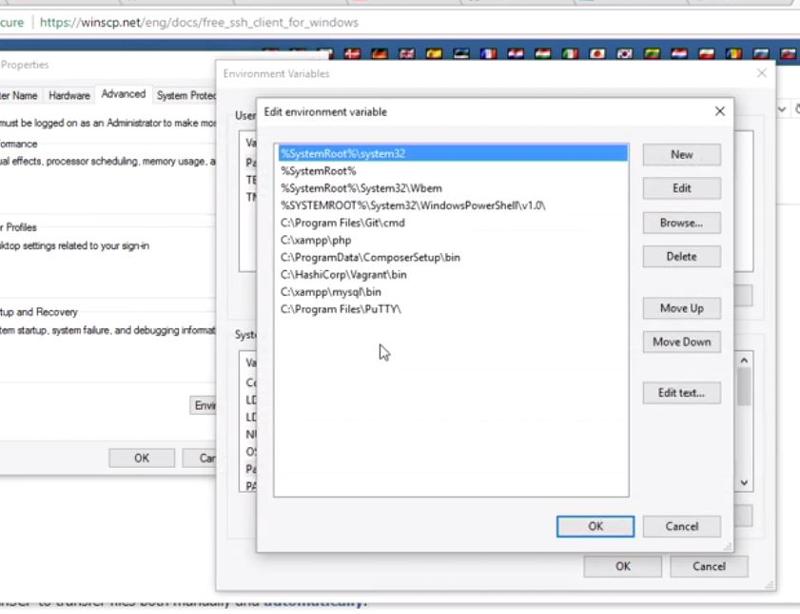
However, what I get is the following
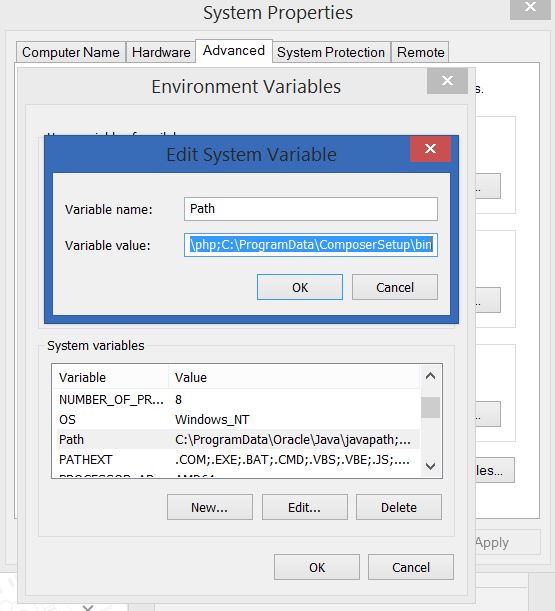
So, please let me know what should I do , and I need to do those settings in windows 8.1 and Windows 7 .
The Tutorial Step is :
1. Go Control panel
2. Go to Environment Variables from System Properties >> Advance
3. Then go path and click edit , so it get them a list of paths as show following picture
This is window which I select path from the box
However, what I get is the following
So, please let me know what should I do , and I need to do those settings in windows 8.1 and Windows 7 .
ASKER CERTIFIED SOLUTION
membership
This solution is only available to members.
To access this solution, you must be a member of Experts Exchange.
There are system and per user path variables. System applies to all users, and per user applies to the current user only.
ASKER
Thank you, Done but I really like their view than mine .
at least less user error .
at least less user error .