how do you customize the Access tool bar
ASKER CERTIFIED SOLUTION
membership
This solution is only available to members.
To access this solution, you must be a member of Experts Exchange.
SOLUTION
membership
This solution is only available to members.
To access this solution, you must be a member of Experts Exchange.
That would be picky. Office App customization is by user. My icons may be different than another user who signs on.
So if you only change the user's icons, then an admin who logs on (different user name) would see the standard icons.
So if you only change the user's icons, then an admin who logs on (different user name) would see the standard icons.
SOLUTION
membership
This solution is only available to members.
To access this solution, you must be a member of Experts Exchange.
I suggest you to use access runtime. It disable everything, you want. Both admin & users
https://www.microsoft.com/en-US/download/details.aspx?id=50040
https://www.microsoft.com/en-US/download/details.aspx?id=50040
Another option is converting the database. Check this article:
https://www.devhut.net/2014/02/09/ms-access-why-convert-your-database-into-an-mde-or-accde/
https://www.devhut.net/2014/02/09/ms-access-why-convert-your-database-into-an-mde-or-accde/
ASKER
Thanks. closing for the night. I'll work on it tomorrow. Note, unchecking Access special keys made no difference for me.
If you want different ribbons for different users, you'll have to go through a few steps:
1. Setup some form of login for the database. That could be as simple as grabbing the username to implementing a login form.
2. Create ribbons for each user type
3. When a user logs in, set the ribbon based on the user type.
Peter's software has LASsie for the first part: http://www.peterssoftware.com/las.htm. You could also create your own with a few tables and a login form.
You can create ribbons by hand, but it's a difficult process. Most Access devs use something like Ribbon Creator: http://www.ribboncreator2016.de/en/. Note those are Access version specific, so if you end up using this be sure to get the right version.
1. Setup some form of login for the database. That could be as simple as grabbing the username to implementing a login form.
2. Create ribbons for each user type
3. When a user logs in, set the ribbon based on the user type.
Peter's software has LASsie for the first part: http://www.peterssoftware.com/las.htm. You could also create your own with a few tables and a login form.
You can create ribbons by hand, but it's a difficult process. Most Access devs use something like Ribbon Creator: http://www.ribboncreator2016.de/en/. Note those are Access version specific, so if you end up using this be sure to get the right version.
ASKER
Thanks to all that helped
You are very welcome and I was happy to help
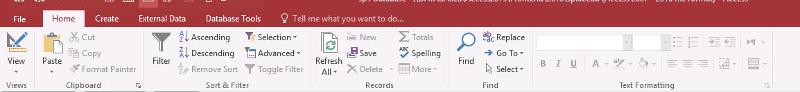
ASKER
Is that possible?