need hide unhide column
have data in columns from column like this
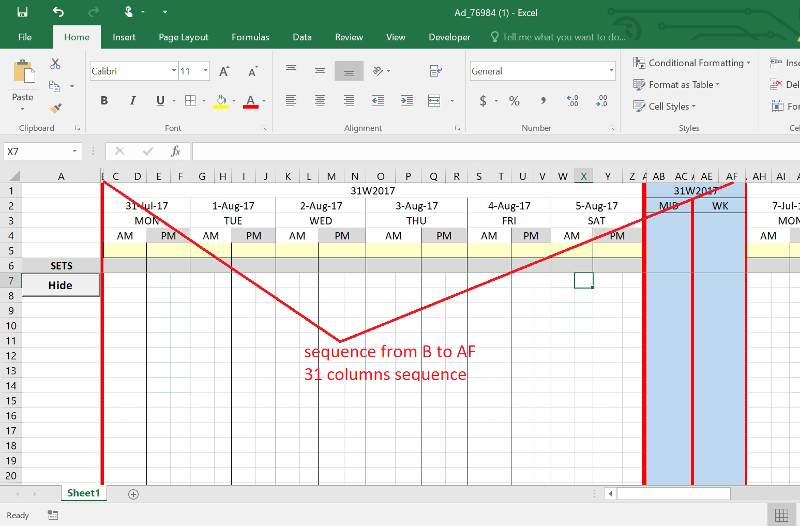
then need an button to hide
columns
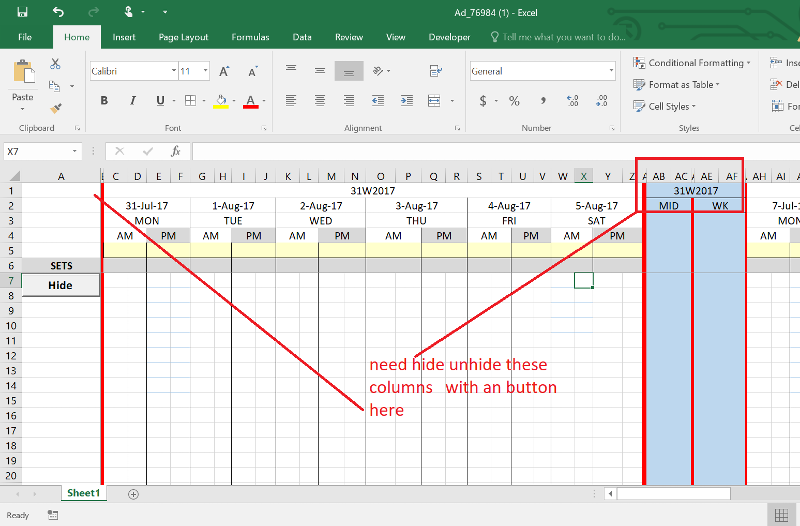
the sequence will continues all over the worksheet
Ad_76984--1-.xlsm
then need an button to hide
columns
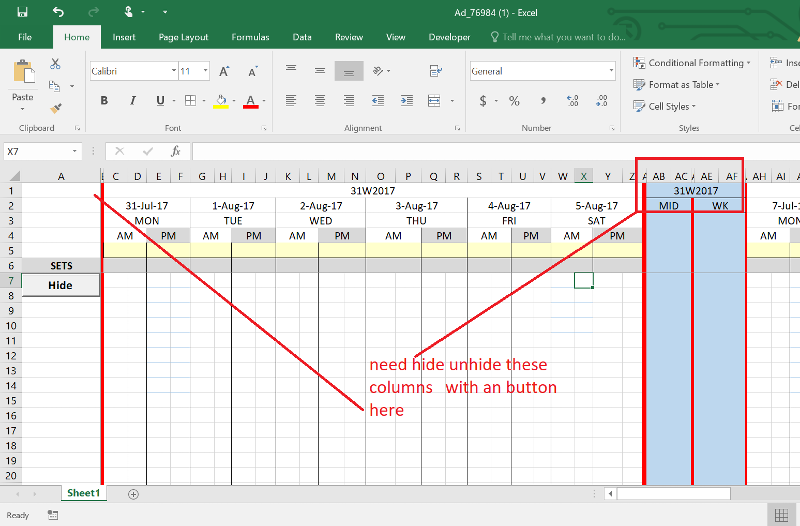
the sequence will continues all over the worksheet
Ad_76984--1-.xlsm
SOLUTION
membership
This solution is only available to members.
To access this solution, you must be a member of Experts Exchange.
I wasn't sure where you wanted the button, but you can drag it where ever you want it.
29075969.xlsm
29075969.xlsm
ASKER
Martin Liss Thanks !
Glad to see you back
need to hide or unhide
but an sequence will be the sequence begings in column b then 31 columns sequence follow
then need to hide or unhide from 26 to 31 in the sequence
Glad to see you back
need to hide or unhide
but an sequence will be the sequence begings in column b then 31 columns sequence follow
then need to hide or unhide from 26 to 31 in the sequence
ASKER
shums great job !
but need to have the sequence all over the worksheet
but need to have the sequence all over the worksheet
See if this is better.
29075969a.xlsm
29075969a.xlsm
If you don't want column "A" hidden then use this one.
29075969b.xlsm
29075969b.xlsm
Note that in post ID: 42419679 I had the wrong file. I corrected it now.
Uncomment the first "For lngCol = 1 to...." line.
ASKER CERTIFIED SOLUTION
membership
This solution is only available to members.
To access this solution, you must be a member of Experts Exchange.
ASKER
Shums Great Expert best Expert !!
Martin Liss Great JOB expert
Martin Liss Great JOB expert
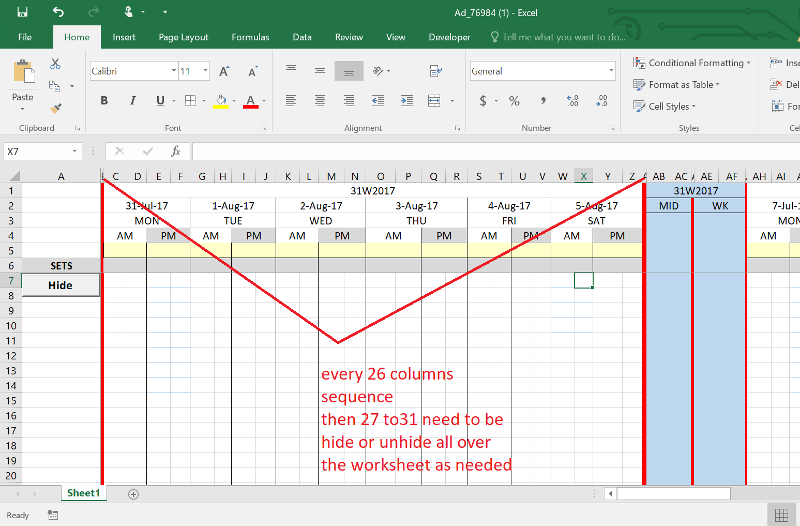
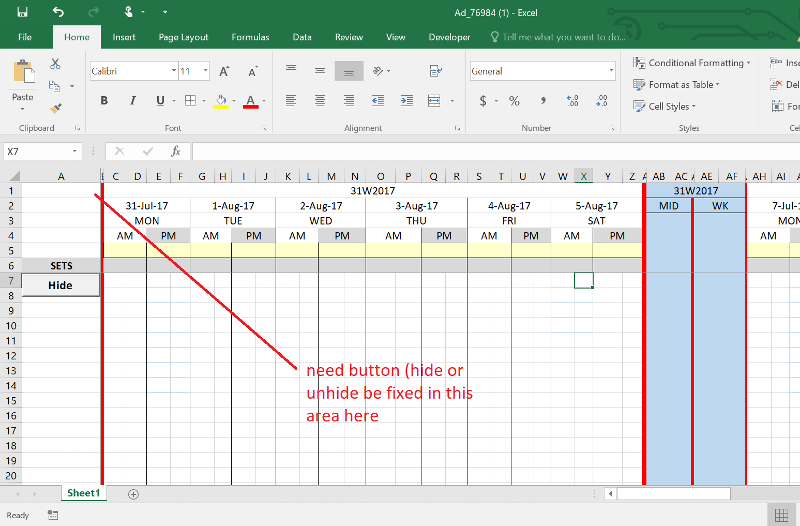
ASKER
i have an situation
need to hide all columns in blue color area not just the the firts
all over the worksheet ( will be added as needed)