How can I determine the overall health of my router, wifi signal etc. in my home?
I'm a developer by trade, but when it comes to any kind of networking issue, I'm a pig on roller skates. Here's my dilemma:
I'm considering eliminating my TV cable service and making my television viewing entirely Netflix etc. In other words, I want to go with either the Amazon Fire Stick or Apple TV. Both of which require solid, consistent internet service.
At this point, my WiFi is not especially good. By that I mean, sometimes when you go to access Netflix, you'll have to restart the Wii in order to properly connect. Another example would this morning I was ordering some tickets and suddenly, the internet quit. By that I mean the connection was interrupted.
First off, how do I test the quality of my signal? I've read some about some apps that I can download such as "Network Analyzer Pro" and others. What do I need? What do they do and what conclusions can I draw from their readouts? However obvious those questions may be, what I'm wanting to determine is whether or not these apps will tell me whether or not I need a new router.
Secondly, what is your take on the Amazon Stick vs Apple TV?
Finally, do I need either of those devices if I purchase a smart TV?
Bottom line: How do I diagnose my WiFi and what's the best approach to take if I want to eliminate cable and pursue a purely internet based programming for my TV viewing?
Thanks!
I'm considering eliminating my TV cable service and making my television viewing entirely Netflix etc. In other words, I want to go with either the Amazon Fire Stick or Apple TV. Both of which require solid, consistent internet service.
At this point, my WiFi is not especially good. By that I mean, sometimes when you go to access Netflix, you'll have to restart the Wii in order to properly connect. Another example would this morning I was ordering some tickets and suddenly, the internet quit. By that I mean the connection was interrupted.
First off, how do I test the quality of my signal? I've read some about some apps that I can download such as "Network Analyzer Pro" and others. What do I need? What do they do and what conclusions can I draw from their readouts? However obvious those questions may be, what I'm wanting to determine is whether or not these apps will tell me whether or not I need a new router.
Secondly, what is your take on the Amazon Stick vs Apple TV?
Finally, do I need either of those devices if I purchase a smart TV?
Bottom line: How do I diagnose my WiFi and what's the best approach to take if I want to eliminate cable and pursue a purely internet based programming for my TV viewing?
Thanks!
SOLUTION
membership
This solution is only available to members.
To access this solution, you must be a member of Experts Exchange.
SOLUTION
membership
This solution is only available to members.
To access this solution, you must be a member of Experts Exchange.
SOLUTION
membership
This solution is only available to members.
To access this solution, you must be a member of Experts Exchange.
SOLUTION
membership
This solution is only available to members.
To access this solution, you must be a member of Experts Exchange.
SOLUTION
membership
This solution is only available to members.
To access this solution, you must be a member of Experts Exchange.
ASKER
Gentlemen!
Thanks for hanging with me on this - I apologize for dragging my feet.
I should tell you, I'm on a Mac. Some of the wireless assessment tools that were recommended were Windows, however...
Here's a snap of my "available" wireless friends:
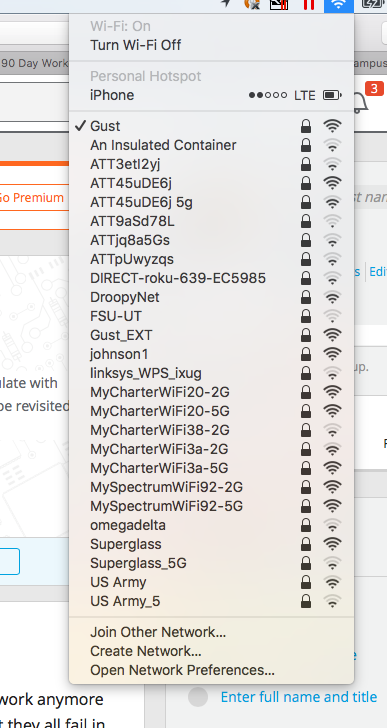
It would seem I'm not short of options. There was a mention of a router dynamic where you could specifically target your network. How would I go about doing that?
Secondly, here's a picture of my router:

I had understood that I might be able to download firmware for the router that might help in its performance. What do y'all think about that?
Again, thanks for your feedback!
Thanks for hanging with me on this - I apologize for dragging my feet.
I should tell you, I'm on a Mac. Some of the wireless assessment tools that were recommended were Windows, however...
Here's a snap of my "available" wireless friends:
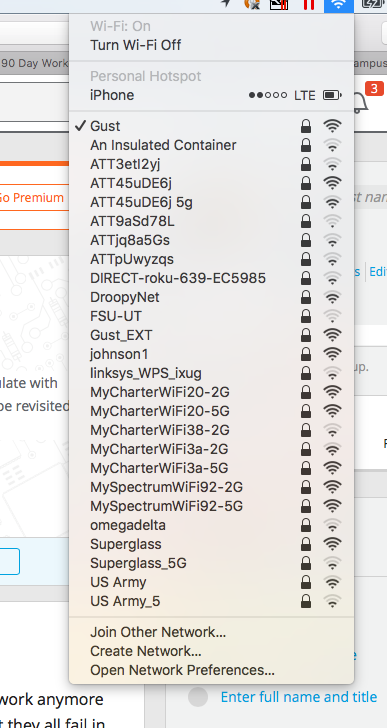
It would seem I'm not short of options. There was a mention of a router dynamic where you could specifically target your network. How would I go about doing that?
Secondly, here's a picture of my router:

I had understood that I might be able to download firmware for the router that might help in its performance. What do y'all think about that?
Again, thanks for your feedback!
You should always keep router firmware up to date. TP Link Support will have the latest firmware.
Then we gave you ways for you to assess surrounding Wi Fi points
Then we gave you ways for you to assess surrounding Wi Fi points
You show 10 networks that you are receiving at "full strength". That is practically the definition of interference. It may be difficult to maintain a good connection under that condition. At least you don't have 79 possible channels like I do here.!
ASKER
Gentlemen! The thing that strikes me as the most obvious "hole" is the number of WIFI connections my network is vying for. Therefore, looking for a router that mates specifically with my WIFI card is the approach I want to take.
John, I went and "googled" CISCO 134 AC Router and couldn't find anything. What, specifically, is the product I'm looking for. And, how do I ensure that my Mac(s) is pairing with my network in a way that weeds out what would otherwise be significant interference?
John, I went and "googled" CISCO 134 AC Router and couldn't find anything. What, specifically, is the product I'm looking for. And, how do I ensure that my Mac(s) is pairing with my network in a way that weeds out what would otherwise be significant interference?
ASKER CERTIFIED SOLUTION
membership
This solution is only available to members.
To access this solution, you must be a member of Experts Exchange.
ASKER
Perfect!
And John, what is it about this router that allows you to specifically target your wireless network in a way where it's not slowed down by the number of other wireless networks that might be in the area?
And John, what is it about this router that allows you to specifically target your wireless network in a way where it's not slowed down by the number of other wireless networks that might be in the area?
For me (given my Laptop has an AC card) it operates on an entirely different channel.
ASKER
John! Last question: What is an AC card? If I'm on a Mac, is there an AC card in place by default or is it something you install? What is it about your configuration that's distinct from what's typical that allows you the ability to hone in your wireless network specifically as opposed to having to "compete" with any of the other wireless network that may be available?
An AC card is a faster card than an N Card. If your machine does not come with it, then you can use a good N router.
Try again with your existing router to the latest firmware, and use the tools we pointed to above to select a channel which is less congested. I would do this before spending money on a new router. There are (now) lots of computer with N cards which may mean congestion. Try firmware and channel change.
Try again with your existing router to the latest firmware, and use the tools we pointed to above to select a channel which is less congested. I would do this before spending money on a new router. There are (now) lots of computer with N cards which may mean congestion. Try firmware and channel change.
ASKER
Thank you, guys!
You are very welcome and I was happy to help.
I have a Cisco 134 AC router that mates with my AC Wi-Fi card. I use that all the time, and even though there is other Wi-Fi about, I do not get any interference.