Change Windows 7 User Account Password #3
Hi All,
I have client that has given me 3 computers all of which he cannot recall the correct password for the various user accounts.
I have been following the procedure from Euan Jannery https://www.experts-exchange.com/questions/29076280/Change-Windows-7-User-Account-Password-1.html.
I have a new issue where I cannot access the System32 folder on computer #3 (see image)
I have tried removing the hard drive, connecting it to a Windows PC and running CHKDSK, reinstalling the hard drive but no luck.
Any suggestions to access the folder so I can reset the User password?
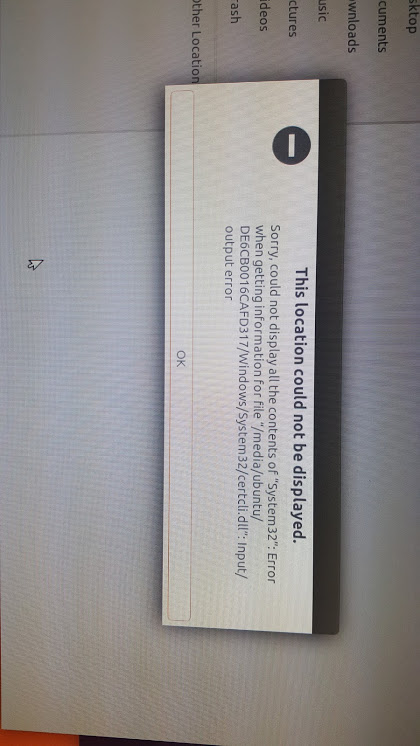
I have client that has given me 3 computers all of which he cannot recall the correct password for the various user accounts.
I have been following the procedure from Euan Jannery https://www.experts-exchange.com/questions/29076280/Change-Windows-7-User-Account-Password-1.html.
I have a new issue where I cannot access the System32 folder on computer #3 (see image)
I have tried removing the hard drive, connecting it to a Windows PC and running CHKDSK, reinstalling the hard drive but no luck.
Any suggestions to access the folder so I can reset the User password?
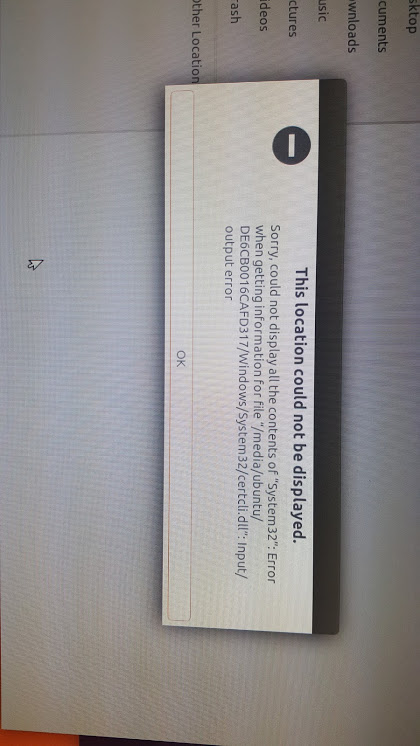
Another option is to boot from a Windows 7 DVD into command mode, rename the accessibility exe and replace with cmd.exe, then boot as normal but at login, use the accessibility tools which will bring up cmd.exe, allowing you to change the password.
https://www.lifewire.com/step-by-step-guide-to-resetting-a-windows-7-password-2626309
https://www.lifewire.com/step-by-step-guide-to-resetting-a-windows-7-password-2626309
ASKER
Do either of you know if PogoStick or Accessibility method work with Windows 10?
Pogo Stick works with Local Accounts on Windows 10.
Microsoft Account passwords can be recovered online "Forgot Password"
Microsoft Account passwords can be recovered online "Forgot Password"
ASKER CERTIFIED SOLUTION
membership
This solution is only available to members.
To access this solution, you must be a member of Experts Exchange.
If you're unable to access any files on your hard drive, it's possible that the hard drive was encrypted with BitLocker.
ASKER
It was the only option that addressed the issue
https://pogostick.net/~pnh/ntpasswd/