Help! I can't make a new folder! What's the deal here?
This is SO annoying and just plain weird, at least to me.
I am running Windows 7 and until a few days ago, everything was as normal as it gets for a VERY long time.
I wanted to create a new folder, as I have hundreds of time before, and when I went to do so (in Explorer), I clicked on the Windows C: page to add it to the ones that are there. Right-click and up pops a box with View-Sort by-Group by-Refresh.
NO new folder option. OK....at the top of the page in a toolbar, click on New Folder (left-click only) and ....nothing. No options at all.
Nothing else (so far) has turned up to accompany this strange happening. I ran System Mechanic and Webroot, and everything was fine.
So, here I am, to start 2018 with what is a real puzzler for me. Anyone know what happened and how to fix it?
I am running Windows 7 and until a few days ago, everything was as normal as it gets for a VERY long time.
I wanted to create a new folder, as I have hundreds of time before, and when I went to do so (in Explorer), I clicked on the Windows C: page to add it to the ones that are there. Right-click and up pops a box with View-Sort by-Group by-Refresh.
NO new folder option. OK....at the top of the page in a toolbar, click on New Folder (left-click only) and ....nothing. No options at all.
Nothing else (so far) has turned up to accompany this strange happening. I ran System Mechanic and Webroot, and everything was fine.
So, here I am, to start 2018 with what is a real puzzler for me. Anyone know what happened and how to fix it?
this is normal; when you right click on c:\windows there is no option to create a folder but if you double click on C:\Windows and see the list of folders under C:\Windows on the right then click on that white space and you will see the "New" which has the "folder" option under it. Further if you right click on C:\Windows when it is listed on the left under the list of folders there then when you click on it it will have a "new" folder option there. It is only when it is listed on the right pane will all the other folder under C:\ that it does not (just tested it on my Windows 10 system--had the same thing). Alternatively you can go to a cmd prompt and type md c:\windows\new-folder-name
I wanted to create a new folder, as I have hundreds of time before
I assumed the author knows the process well.
I assumed the author knows the process well.
ASKER
Lionel MM: there is no "new" on the list where you say it is. End of that attempt.
Shaun: CTRL+SHIFT+N does nothing at all.
John: followed your steps to the letter and also, no results at all.
Any other possible solutions?
Shaun: CTRL+SHIFT+N does nothing at all.
John: followed your steps to the letter and also, no results at all.
Any other possible solutions?
You need now to consider a Windows 7 Repair Install. You need the Windows 7 DVD or a working Recovery Partition. Here is a Tutorial to assist.
http://www.sevenforums.com/tutorials/3413-repair-install.html
http://www.sevenforums.com/tutorials/3413-repair-install.html
Shaun: CTRL+SHIFT+N does nothing at all.And clicking the button?
ASKER
Shaun, I hate to come across as a really clueless user, but WHAT button are you talking about? I don't have anything close to your picture to click on, the way my system is configured.
The one in my screenshot above
Please right click where you are trying to make a new folder then take a screenshot and send that in for us to see what you are seeing so we can help you better. see my screenshots provided EE-1.jpg how I went to C:\ (my computer) then right clicked on folder Windows and there is no "new" -- that's normal. However (see EE-2 attached) when if I opened C:\Windows then right clicked (anywhere--no particular folder) and the new folder option is there. Can you provide the same screenshots please--thanks.
EE-1.jpg
EE-2.jpg
EE-1.jpg
EE-2.jpg
ASKER
What we have here is a massive difference in...something.
Here is the closest I can come to your EE-1.jpg:
Here is the closest I can come to your EE-1.jpg:
ASKER
OK, let's try this again......Experts exchange THINKS their instructions are simple, but apparently not.
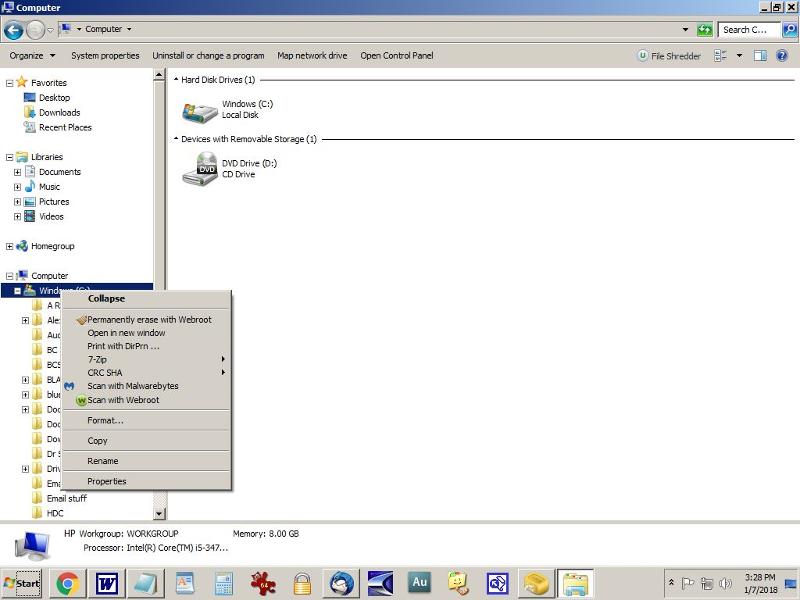
First Screenshot
C-Shot-2.jpg
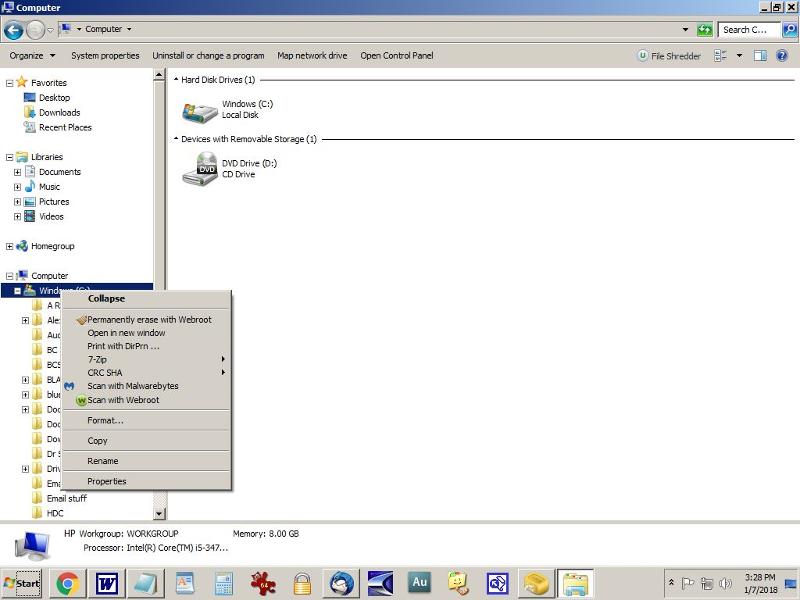
First Screenshot
C-Shot-2.jpg
ASKER
And since NOTHING appeared on the EE page to let me continue, here's my comment at this time. Look at the second screenshot and note that I placed the cursor on the "New Folder" button. When I click on it, nothing happens.
Your turn.
Your turn.
ASKER CERTIFIED SOLUTION
membership
This solution is only available to members.
To access this solution, you must be a member of Experts Exchange.
ASKER
Shaun, you get the points! And I appreciate your help and patience.
Now, there was one small, odd glitch in the solution: I copied your instructions and save the info into Notepad. However, I could not get it to run, although I made sure to follow your directions cleanly and clearly. So, I did another search (having done one before posting this problem to EE) and found this website and page:
https://www.askvg.com/how-to-restore-missing-new-menuitem-in-desktop-and-explorer-context-menu/
It essentially had the info you posted, PLUS a ready-to-run mini-program which I downloaded and ran.
About 3 seconds later: problem solved.
So in a little roundabout way, your solution posted here got the job done (and FAST, I should add), do you get the points.
Thanks to all who posted. Always good to get as much info as possible from sources other than Microsoft when searching for a fix. (I'll include them as well when they learn to speak English instead of Geek Computerese.)
Now, there was one small, odd glitch in the solution: I copied your instructions and save the info into Notepad. However, I could not get it to run, although I made sure to follow your directions cleanly and clearly. So, I did another search (having done one before posting this problem to EE) and found this website and page:
https://www.askvg.com/how-to-restore-missing-new-menuitem-in-desktop-and-explorer-context-menu/
It essentially had the info you posted, PLUS a ready-to-run mini-program which I downloaded and ran.
About 3 seconds later: problem solved.
So in a little roundabout way, your solution posted here got the job done (and FAST, I should add), do you get the points.
Thanks to all who posted. Always good to get as much info as possible from sources other than Microsoft when searching for a fix. (I'll include them as well when they learn to speak English instead of Geek Computerese.)
ASKER
See my last comment post for my closing comment
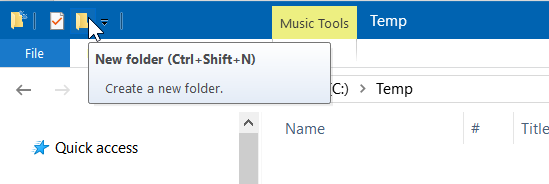
2. Open cmd.exe with Run as Administrator and run SFC /SCANNOW. Allow to complete, restart and test.
3. If no results from 1 and 2, make a new, test Windows User Profile (Account). Log into the new Windows Account and test New Folder.
Any results from the above?