Windows 10 System Problems
Today, multiple Windows 10 Pro 1709 computers were hit with a strange set of problems:
At first, it was noticed because some apps wouldn't work right and printing was a problem as well.
But, now it seems that there are some common issues:
From the WIndows 10 Desktop Start Button:
- Task manager will open
- Search won't open
- Settings won't open
- File Explorer won't open
- Search won't open
- RUN will open
Task Bar
- Right click on icons does nothing.
- Task Bar Left click on icons opens app
Windows Credentials can only be opened via the command line
Desktop Personalize won't open.
Cortana icon is nonresponsive.
Control Panel can be opened from a control panel icon but not from a command line. If there's no icon set up then it won't run.
Some applications won't run.
CMD and PowerShell will run.
Control Panel can be opened from a control panel icon but not from a command line. If there's no icon set up then it won't run.
Some applications won't run and often this is the result: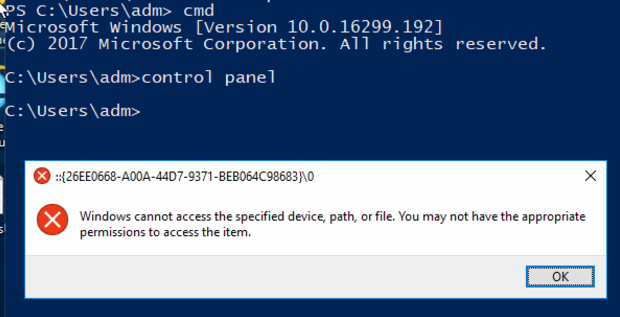 It doesn't seem to matter which User profile is being used - the situation seems constant.
It doesn't seem to matter which User profile is being used - the situation seems constant.
We use Windows Defender and Malwarebytes.
I've added scans with HitManPro.
There's no indication of parasites.
I rather suspect recent Windows Updates but, without Settings, it's hard to check. I can run PS>Get-WindowsUpdateLog and see a cryptic list. The damaged computers had 5 or 6 updates today but so did some that aren't damaged.
We have turned off Windows Updates for now.
We are using GFI Languard and it's supposed to be set to NOT mitigate anything. But, I've seen messages on workstations that say it's done something. We're in the early stages of implementing it and have run scans with automatic mitigation turned off (supposedly).
I need ideas. Ideas for prevention. Ideas for fixing the damaged computers.
Thanks!
At first, it was noticed because some apps wouldn't work right and printing was a problem as well.
But, now it seems that there are some common issues:
From the WIndows 10 Desktop Start Button:
- Task manager will open
- Search won't open
- Settings won't open
- File Explorer won't open
- Search won't open
- RUN will open
Task Bar
- Right click on icons does nothing.
- Task Bar Left click on icons opens app
Windows Credentials can only be opened via the command line
Desktop Personalize won't open.
Cortana icon is nonresponsive.
Control Panel can be opened from a control panel icon but not from a command line. If there's no icon set up then it won't run.
Some applications won't run.
CMD and PowerShell will run.
Control Panel can be opened from a control panel icon but not from a command line. If there's no icon set up then it won't run.
Some applications won't run and often this is the result:
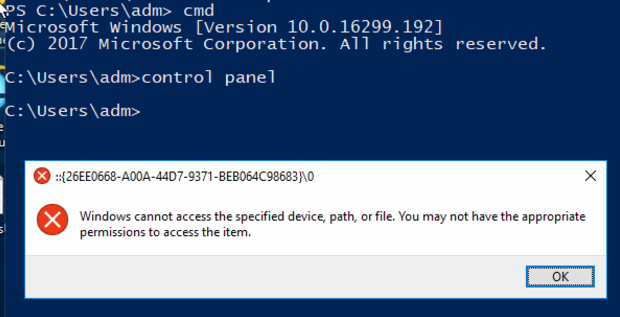 It doesn't seem to matter which User profile is being used - the situation seems constant.
It doesn't seem to matter which User profile is being used - the situation seems constant.We use Windows Defender and Malwarebytes.
I've added scans with HitManPro.
There's no indication of parasites.
I rather suspect recent Windows Updates but, without Settings, it's hard to check. I can run PS>Get-WindowsUpdateLog and see a cryptic list. The damaged computers had 5 or 6 updates today but so did some that aren't damaged.
We have turned off Windows Updates for now.
We are using GFI Languard and it's supposed to be set to NOT mitigate anything. But, I've seen messages on workstations that say it's done something. We're in the early stages of implementing it and have run scans with automatic mitigation turned off (supposedly).
I need ideas. Ideas for prevention. Ideas for fixing the damaged computers.
Thanks!
ASKER
John Hurst: Great idea! Thanks.
Unfortunately, the first computer I tried it on ended up saying some thing short like "Windows Installation failed".
I'll try it on another of the damaged ones.
Unfortunately, the first computer I tried it on ended up saying some thing short like "Windows Installation failed".
I'll try it on another of the damaged ones.
is there enought free disk space? are all the pc's same model - and if yes - what model?
ASKER
Nobus: Mixed computer models. Disk space is very much not the problem.
I now find that the problem has disappeared from some of the computers that were at issue this morning.
????
I don't know whether to laugh or cry!
I'm looking at another right now and some things seem to be working but Settings still doesn't open on this one from the start menu.
But, the PowerShell / cmd / control panel does work.
I now find that the problem has disappeared from some of the computers that were at issue this morning.
????
I don't know whether to laugh or cry!
I'm looking at another right now and some things seem to be working but Settings still doesn't open on this one from the start menu.
But, the PowerShell / cmd / control panel does work.
It can also be a Permission issue.
i have often seen crippled pc's after updating
a couple of reboots fixed these in most cases
a couple of reboots fixed these in most cases
Unfortunately, the first computer I tried it on ended up saying some thing short like "Windows Installation failed"
I also have seen a few reboots fix this issue - 1 in 3 times. The other thing that could have gone wrong is Drivers way behind.
From the Media Creation Link, make a USB Key for another machine. Take the problem machine above (I assume you have a backup) and do a fresh install of Windows 10. This will update drivers and install Windows. Then restore applications and data.
Does this work?
I have not seen multiple machines go south all at once like this. Consider:
1. Virus outbreak.
2. Very old drivers.
3. Legacy / incompatible software.
I also have seen a few reboots fix this issue - 1 in 3 times. The other thing that could have gone wrong is Drivers way behind.
From the Media Creation Link, make a USB Key for another machine. Take the problem machine above (I assume you have a backup) and do a fresh install of Windows 10. This will update drivers and install Windows. Then restore applications and data.
Does this work?
I have not seen multiple machines go south all at once like this. Consider:
1. Virus outbreak.
2. Very old drivers.
3. Legacy / incompatible software.
ASKER
John Hurst: Thank you.
- As I mentioned, I've already addressed virus outbreak. I've just not found a smoking gun. It's certainly not like the 100's or 1,000's of computers I've cleaned up.
- Very old drivers are a possibility if Windows update doesn't deal with those things.
- Legacy software is on ALL the problem computers - and it's not going away. Thanks for focusing me on that aspect.
- As I mentioned, I've already addressed virus outbreak. I've just not found a smoking gun. It's certainly not like the 100's or 1,000's of computers I've cleaned up.
- Very old drivers are a possibility if Windows update doesn't deal with those things.
- Legacy software is on ALL the problem computers - and it's not going away. Thanks for focusing me on that aspect.
SOLUTION
membership
This solution is only available to members.
To access this solution, you must be a member of Experts Exchange.
ASKER
Ramin: Yes it could be a permission issue. But how, why and what to do about it? Any ideas regarding detection? That would be great!
Nobus and John Hurst: Well, it certainly looked like the process was all done. What happens after a reboot? Is there an announcement thereafter? How might one confirm that it happened successfully?
Nobus and John Hurst: Well, it certainly looked like the process was all done. What happens after a reboot? Is there an announcement thereafter? How might one confirm that it happened successfully?
I have not seen a permission issue on Windows 10 that causes this. You / they did not turn UAC OFF I hope or try to use the Administrator user name.
ASKER
John Hurst: I didn't turn UAC OFF nor try to use the system Administrator as a User. The User was sometimes an Administrator User and sometimes not in doing the examination.
could be the antivirus needs disabling temporarily also
Create a new account and check if it acts the same behavior.
Please look at the first post here. A new user account was already tried
ASKER CERTIFIED SOLUTION
membership
This solution is only available to members.
To access this solution, you must be a member of Experts Exchange.
This system uses an important legacy application. .. I now have that system back up and running OK - but without instantiating the legacy software.
That is important and relevant because Windows 10 is changing faster than vendors can keep up. Can you tell us what legacy software?
I suggest you contact Microsoft Support for a link to an earlier branch of Windows 10 (V1607 say) - a link to a version that will not require updates.
That is important and relevant because Windows 10 is changing faster than vendors can keep up. Can you tell us what legacy software?
I suggest you contact Microsoft Support for a link to an earlier branch of Windows 10 (V1607 say) - a link to a version that will not require updates.
ASKER
We aren't out of the woods yet on this one but have made fairly good progress:
- We uninstalled the legacy software. In some cases, this "fixed" the broken system functions.
- We installed Windows 10 Pro "live" from the MS website per John Hurst's suggestion.
- We reinstalled the legacy software. If we run it, the computer becomes damaged again as well as the app not working.
I'm not clear on what the "live" install really does as it seems to not fix all problems on all computers - that "seem" to be OS related.
I'll post another question regarding managing updates.
Thanks all!!
- We uninstalled the legacy software. In some cases, this "fixed" the broken system functions.
- We installed Windows 10 Pro "live" from the MS website per John Hurst's suggestion.
- We reinstalled the legacy software. If we run it, the computer becomes damaged again as well as the app not working.
I'm not clear on what the "live" install really does as it seems to not fix all problems on all computers - that "seem" to be OS related.
I'll post another question regarding managing updates.
Thanks all!!
The software vendor needs to fix their product, or you need to backpedal on the version of Windows 10 used. Microsoft will support you using a LTS version that will only do security updates.
SOLUTION
membership
This solution is only available to members.
To access this solution, you must be a member of Experts Exchange.
ASKER
dbrunton: That's correct. I just got word.
Microsoft just announced that this is an issue that will be resolved in February.
and:
"On Monday, Microsoft confirmed to Information Security Media Group that it was investigating the reports, which had been documented in long discussion threads on Microsoft's support forum starting on Thursday, that its KB4056892 security update for Windows, designed in part to mitigate the Meltdown and Spectre vulnerabilities, was leaving some systems unbootable.
"https://www.databreachtoday.com/microsoft-pauses-windows-security-updates-to-amd-devices-a-10567?rf=2018-01-09_ENEWS_SUB_DBT_Slot1&mkt_tok=eyJpIjoiTlROa05qUTFaVEUxTTJReiIsInQiOiJJRVlrVjBsQXhHRE5Gb1NxZUtoaisxN2pDcHB0N2VXWnBzQnF0ZG9nc2xZQ28yQnZEclNNaEN2eUROYlwvSWZmMU9BV3dPZTNURHhIeHNzMHdJQ2xrTUtEeUIrYVhiTTJXZzBHdFNIaTlKTDFQZVNoMG95bkFtREZiTVBCaU5tSngifQ%3D%3D
Funny, that's the exactly the update that I targeted in the last few days - out of a list of 9 or 10 that have been identified as problematic. In our case, it's affecting systems with Intel chips as well.
An old colleague often would say:
"Want it bad, get it bad".
I am now loathe to suggest that legacy software is the only culprit - while in our case it is a contributor.
Microsoft just announced that this is an issue that will be resolved in February.
and:
"On Monday, Microsoft confirmed to Information Security Media Group that it was investigating the reports, which had been documented in long discussion threads on Microsoft's support forum starting on Thursday, that its KB4056892 security update for Windows, designed in part to mitigate the Meltdown and Spectre vulnerabilities, was leaving some systems unbootable.
"https://www.databreachtoday.com/microsoft-pauses-windows-security-updates-to-amd-devices-a-10567?rf=2018-01-09_ENEWS_SUB_DBT_Slot1&mkt_tok=eyJpIjoiTlROa05qUTFaVEUxTTJReiIsInQiOiJJRVlrVjBsQXhHRE5Gb1NxZUtoaisxN2pDcHB0N2VXWnBzQnF0ZG9nc2xZQ28yQnZEclNNaEN2eUROYlwvSWZmMU9BV3dPZTNURHhIeHNzMHdJQ2xrTUtEeUIrYVhiTTJXZzBHdFNIaTlKTDFQZVNoMG95bkFtREZiTVBCaU5tSngifQ%3D%3D
Funny, that's the exactly the update that I targeted in the last few days - out of a list of 9 or 10 that have been identified as problematic. In our case, it's affecting systems with Intel chips as well.
An old colleague often would say:
"Want it bad, get it bad".
I am now loathe to suggest that legacy software is the only culprit - while in our case it is a contributor.
SOLUTION
membership
This solution is only available to members.
To access this solution, you must be a member of Experts Exchange.
SOLUTION
membership
This solution is only available to members.
To access this solution, you must be a member of Experts Exchange.
ASKER
dbrunton: Mostly INTEL cpu's.
ASKER
Thanks all. It *was* KB4056892 combined with legacy software. One terrible mess. Many computers damaged and had to have complete new software installs from scratch.
I rather suspect recent Windows Updates <-- Nope. I hear this all time here, but on a good computer, updates are fine.
We are using GFI Languard and it's supposed to be set to NOT mitigate anything. <-- Can you uninstall this completely and test?
need ideas. Ideas for prevention. <-- Windows Defender on V1709 is fine.
Take one problem machine, uninstall GFI, Malwarebytes, and any legacy software.
Now: Go to the Media Creation Link
https://www.microsoft.com/en-us/software-download/windows10
Windows 10 is running, so click on the Download button (not Upgrade Button, select Open (Run) but NOT Save. Allow the program to run. Allow drivers to update. Then select Keep Everything. Keep Everything is non-destructive.
Restart after all this. Does the machine now run properly?