Can't open folders!!??? What is THIS?
Just plugged an external hard drive into my computer (as I have for years with any computer I've owned) and clicked on a folder to search for a file, and up popped the message:
"This file does not have a program associated with it for performing this action. Please install a program, or if one is already installed, create an association in the Default Programs control panel."
I can't open the folder??!!!
Running windows 7 on an HP desktop computer less than 2 years old that seems to otherwise be working just fine.
What's the deal here?
"This file does not have a program associated with it for performing this action. Please install a program, or if one is already installed, create an association in the Default Programs control panel."
I can't open the folder??!!!
Running windows 7 on an HP desktop computer less than 2 years old that seems to otherwise be working just fine.
What's the deal here?
If that behavior is only on that external Hard drive then scan it for Virus.
Run chkdsk /f X: where "X" is your external drive letter.
Check that HDD on another PC.
Check it with EaseUS partition tool :
https://www.easeus.com/resource/file-or-directory-is-corrupted-and-unreadable.html
* * * * *
If you see the same behavior even on the Folders on your internal Hard drive follow below steps:
Create a Restore Point or backup the Registry.
Download the FOLDER association registry file for Windows 7, right click on it, select Merge to merge it with Windows registry.
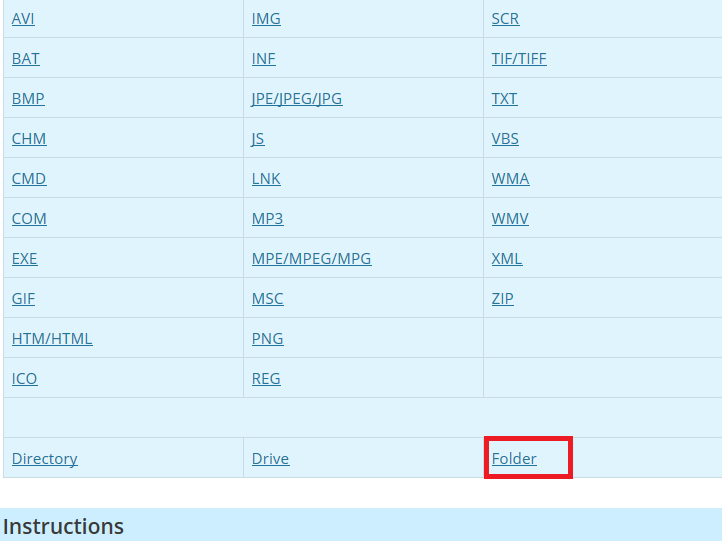 More Details:
More Details:
http://www.winhelponline.com/blog/file-asso-fixes-for-windows-7/
Run chkdsk /f X: where "X" is your external drive letter.
Check that HDD on another PC.
Check it with EaseUS partition tool :
https://www.easeus.com/resource/file-or-directory-is-corrupted-and-unreadable.html
* * * * *
If you see the same behavior even on the Folders on your internal Hard drive follow below steps:
Create a Restore Point or backup the Registry.
Download the FOLDER association registry file for Windows 7, right click on it, select Merge to merge it with Windows registry.
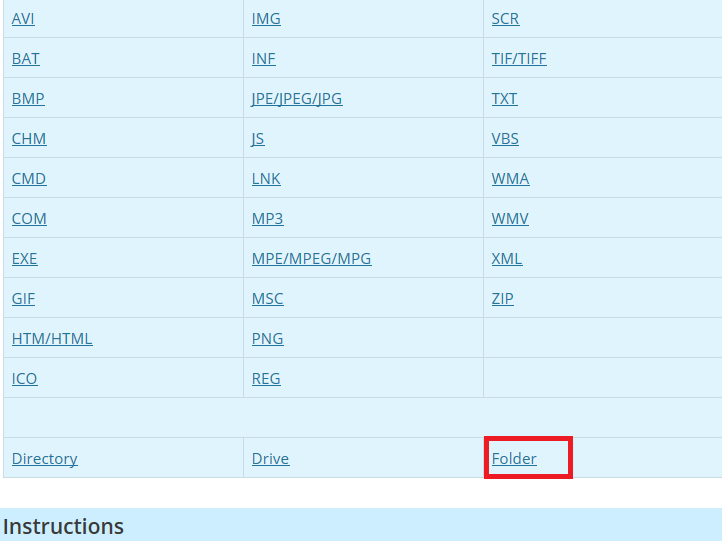 More Details:
More Details:http://www.winhelponline.com/blog/file-asso-fixes-for-windows-7/
ASKER
Ramin,
Just before I got your comment, I found that the same behavior WAS also happening on my internal hard drive. I downloaded the fix as you suggested, it ran without problem, but it did NOT fix anything. The same problem still remains.
What's the next thing to try?
Just before I got your comment, I found that the same behavior WAS also happening on my internal hard drive. I downloaded the fix as you suggested, it ran without problem, but it did NOT fix anything. The same problem still remains.
What's the next thing to try?
SOLUTION
membership
This solution is only available to members.
To access this solution, you must be a member of Experts Exchange.
Its look likes, your external hard drive is infected with viruses. To confirm it, check for the hidden file & folders. If it is infected with viruses then definitely virus has hidden your all of the folders and create a dummy executable files exactly same icon as folder.
SOLUTION
membership
This solution is only available to members.
To access this solution, you must be a member of Experts Exchange.
If below registry merg didn't fix the issue then as I mentioned above check your computer for Virus and try suggestions in my first post (chkdsk, EaseUS partition tool).
Do the same with below link, make sure to Restart your computer after it.
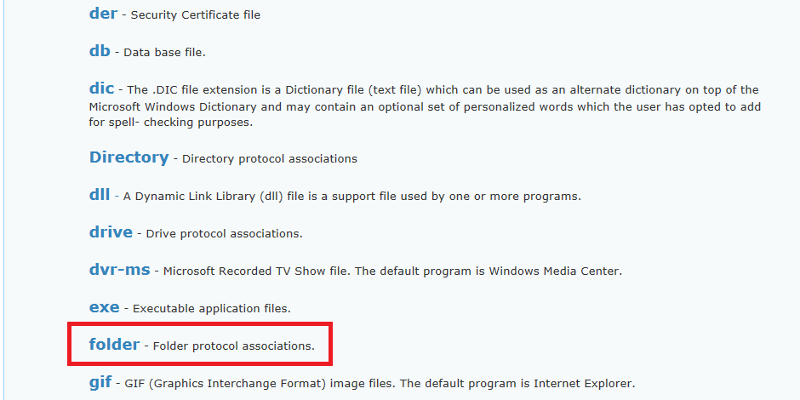
Download link:
https://www.sevenforums.com/tutorials/19449-default-file-type-associations-restore.html
Do the same with below link, make sure to Restart your computer after it.
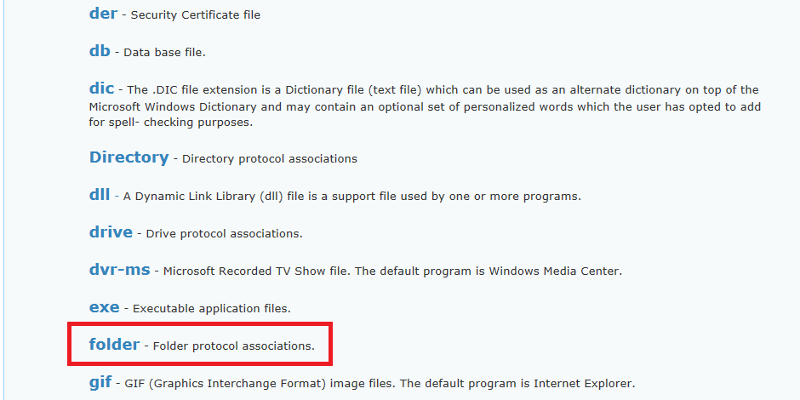
Download link:
https://www.sevenforums.com/tutorials/19449-default-file-type-associations-restore.html
As per Mitul comment in #a42429595
from the command prompt run this from the external drive
from the command prompt run this from the external drive
dir /a/wASKER
currently running a virus scan on the external drive...will get back to all experts later.
Chances are that it will not find anything because the virus is might already be removed.
Normal
Click on My Music folder
With virus
My Music shortcut -> Virus -> Opens My Music folder
After virus removal
My Music shortcut -> Error
Normal
Click on My Music folder
With virus
My Music shortcut -> Virus -> Opens My Music folder
After virus removal
My Music shortcut -> Error
Try installing Malwarebytes and run a full scan to see if that fixes it, in case your AV scan doesn't pick anything up.
https://www.malwarebytes.com/
https://www.malwarebytes.com/
ASKER
The latest: Malwarebytes did not detect anything on either the C: drive or the external drive.
Ramin's suggestion of the utility on the 7 forums: followed the instructions, ran it, nothing changed.
Now, I have noticed something that may offer you experts additional information on this problem that may be helpful. If I RIGHT-click on any folder in Windows (C:), the options box pops up. Let me see if I can insert it here, and if this comment box closes before I can add more info, I'll continue the info in the next comment box....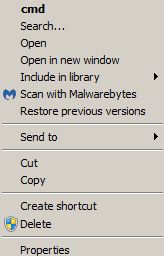
Ramin's suggestion of the utility on the 7 forums: followed the instructions, ran it, nothing changed.
Now, I have noticed something that may offer you experts additional information on this problem that may be helpful. If I RIGHT-click on any folder in Windows (C:), the options box pops up. Let me see if I can insert it here, and if this comment box closes before I can add more info, I'll continue the info in the next comment box....
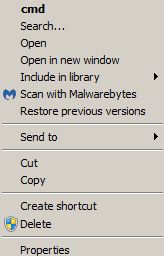
ASKER
[Hey, Experts Exchange---could you PLEASE tell me where the step-by-step directions are to insert an image and then continue typing?? Some of us NON-experts don't know how to do it.]
Back to business now...as you can see, there's an "open" command there. And if I click on it, the folder opens normally. But this extra step is a nuisance when you're involved in a lot of "file" work.
NEXT----???
Back to business now...as you can see, there's an "open" command there. And if I click on it, the folder opens normally. But this extra step is a nuisance when you're involved in a lot of "file" work.
NEXT----???
Hi George,
> could you PLEASE tell me where the step-by-step directions are to insert an image and then continue typing??
This EE article should help:
How To Embed Screenshots in Posts
Regards, Joe
> could you PLEASE tell me where the step-by-step directions are to insert an image and then continue typing??
This EE article should help:
How To Embed Screenshots in Posts
Regards, Joe
Try Windows 7 repair instal.
George,
I should have mentioned that after following the instructions in my article and embedding the image, you'll see this BBCode in the Comment box:
[embed=file 1234567]
Of course, the "1234567" will be different (it is a unique number that identifies the uploaded image in EE's database). Anyway, just keep typing after that...or before that. Regards, Joe
I should have mentioned that after following the instructions in my article and embedding the image, you'll see this BBCode in the Comment box:
[embed=file 1234567]
Of course, the "1234567" will be different (it is a unique number that identifies the uploaded image in EE's database). Anyway, just keep typing after that...or before that. Regards, Joe
ASKER CERTIFIED SOLUTION
membership
This solution is only available to members.
To access this solution, you must be a member of Experts Exchange.
ASKER
Well, NONE of the suggestions from the responding experts actually providing a solution, I am awarding the points to those whose comments helped me to ultimately more or less put together what will be the solution...I hope.
After much reviewing, it occurred to me that a total system reinstall is probably the solution. The computer with the problem is one of several I own. It came with Windows 7 installed on it, no CD or external source. The documentation details the re-installing of the operating system but advises that all programs and data will NOT be saved.
I learned, to my surprise, that since I have another computer with Windows 7 and just as much disk space, that I can use the Windows Systems Restore procedure to save the date and fix the system. I went to Micro Center to get the cable I needed and talked with their help desk. The tech with whom I spoke had the SAME problem personally and confirmed that what I had thrown together would be the right answer.
Thanks to all for participating in this most challenging situation.
After much reviewing, it occurred to me that a total system reinstall is probably the solution. The computer with the problem is one of several I own. It came with Windows 7 installed on it, no CD or external source. The documentation details the re-installing of the operating system but advises that all programs and data will NOT be saved.
I learned, to my surprise, that since I have another computer with Windows 7 and just as much disk space, that I can use the Windows Systems Restore procedure to save the date and fix the system. I went to Micro Center to get the cable I needed and talked with their help desk. The tech with whom I spoke had the SAME problem personally and confirmed that what I had thrown together would be the right answer.
Thanks to all for participating in this most challenging situation.
tx for feedback George
i find it unbelievable that everybody accepts these kinds of errors from MS - where the only solution they give is a fresh install...
imagine what the car industry should have to do then - with every breakdown - a new car ???
i find it unbelievable that everybody accepts these kinds of errors from MS - where the only solution they give is a fresh install...
imagine what the car industry should have to do then - with every breakdown - a new car ???
Btw, George, if you need any help on the issue of embedding an image and then continuing typing (discussed in my #a42431734 and #a42431749 posts above), feel free to post here or PM me and I'll be happy to help you through it, although I'm hoping that my two articles on the subject do the trick. Regards, Joe
Try opening up a command prompt and run "sfc /scannow" to see if that fixes it. Reboot afterward just to be safe.