Help creating a registry key via a GPO
Hello Group Policy Experts,
I'm trying to create a registry key on a test PC through group policy. The group policy object is configured as in the screen shot:
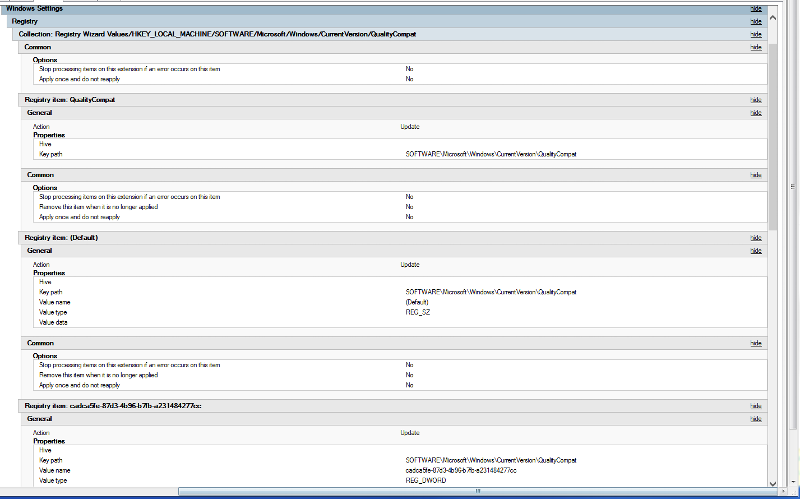
I apply the GPO to the OU where my test computer is located. I do a gpupdate on my test PC and I see the policy being applied, but my registry is not updated with the new key.
What could I be missing? My test PC is Windows 7 Pro.
Thanks,
Nick
I'm trying to create a registry key on a test PC through group policy. The group policy object is configured as in the screen shot:
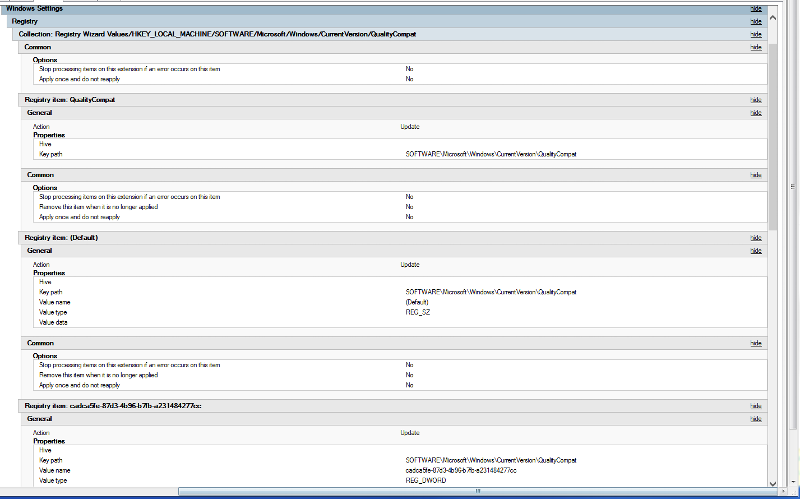
I apply the GPO to the OU where my test computer is located. I do a gpupdate on my test PC and I see the policy being applied, but my registry is not updated with the new key.
What could I be missing? My test PC is Windows 7 Pro.
Thanks,
Nick
Looks like your trying to update the registry not create it. If it can't find it, it wont update it. Select create not update.
SOLUTION
membership
This solution is only available to members.
To access this solution, you must be a member of Experts Exchange.
ASKER CERTIFIED SOLUTION
membership
This solution is only available to members.
To access this solution, you must be a member of Experts Exchange.
Hi,
It's highly not recommend to create this registry key manually. Please check with your AV vendor and see if their AV product is compatible for the MS security patch for the Meltdown and Spectre vulnerability.
If your AV vendor supports, then the registry key will get create automatically on each machines. So, that you can install the MS patch.
He is a list of AV support list http://www.zdnet.com/article/windows-meltdown-spectre-fix-how-to-check-if-your-av-is-blocking-microsoft-patch/?loc=newsletter_large_thumb_featured&ftag=TRE-03-10aaa6b&bhid=23164040498209351948461508422926
Also, look at our earlier discussion here https://www.experts-exchange.com/questions/29076730/Windows-performance-hit-from-Meltdown-Sceptre-patches.html?anchorAnswerId=42424839#a42424839
It's highly not recommend to create this registry key manually. Please check with your AV vendor and see if their AV product is compatible for the MS security patch for the Meltdown and Spectre vulnerability.
If your AV vendor supports, then the registry key will get create automatically on each machines. So, that you can install the MS patch.
He is a list of AV support list http://www.zdnet.com/article/windows-meltdown-spectre-fix-how-to-check-if-your-av-is-blocking-microsoft-patch/?loc=newsletter_large_thumb_featured&ftag=TRE-03-10aaa6b&bhid=23164040498209351948461508422926
Also, look at our earlier discussion here https://www.experts-exchange.com/questions/29076730/Windows-performance-hit-from-Meltdown-Sceptre-patches.html?anchorAnswerId=42424839#a42424839
You should see it at least update the registry with a gpupdate /force. We put registry entries and I test it with gpupdate all the time. However as Derek mentioned, the registry change does not come into effect until after a reboot.
have you run a RSOP (Resultant Set of Policy) to confirm that the policy is being applied, and that there are no errors?
ASKER
I did a reboot of my test PC last night and it looks like the registry key set. Thanks.
ASKER
Thanks