Tech Writing - What do you call this type of list?
SOLUTION
membership
This solution is only available to members.
To access this solution, you must be a member of Experts Exchange.
Typically they are called "Radio Buttons", which normally referred to buttons that were circular and check able.
ASKER
Thanks, everyone. So far, I like "checkbox list" the most, but will keep open for other replies.
ASKER CERTIFIED SOLUTION
membership
This solution is only available to members.
To access this solution, you must be a member of Experts Exchange.
ASKER
@CompProbSolv - That's a great point about knowing your audience. Thank you. Our audience lies somewhere between average computer users and programmers.
I'm not beholden to any existing standard here when naming my "types". So, I'm thinking something like:
How does that sound? :)
I'm not beholden to any existing standard here when naming my "types". So, I'm thinking something like:
- Checkbox List (single item)
- Checkbox List (multiple items)
How does that sound? :)
ASKER
@Mustafa - Aren't radio buttons used when only one choice can be selected? This list allows multiple choices. Thanks.
ASKER
Thank you everyone!
Hi Steve,
I see that you already closed this, but thought it would be helpful for you to read the AutoHotkey doc, where this issue is discussed:
https://autohotkey.com/docs/commands/GuiControls.htm#Checkbox
Start at that link, which discusses Checkbox, then scroll down to Radio (you are correct — radio buttons are used when only one choice can be selected), and ListBox (note the Multi option). Regards, Joe
I see that you already closed this, but thought it would be helpful for you to read the AutoHotkey doc, where this issue is discussed:
https://autohotkey.com/docs/commands/GuiControls.htm#Checkbox
Start at that link, which discusses Checkbox, then scroll down to Radio (you are correct — radio buttons are used when only one choice can be selected), and ListBox (note the Multi option). Regards, Joe
ASKER
@Joe,
Interesting reading, and thank you. Interesting that the Multi option refers to using <shift-click> and <ctrl-click>. Our list does not require any additional keys to select multiple items.
Two questions:
1. Pardon my ignorance, but what's AutoHotkey?
2. Do you believe (per your vast experience :) ) that the term ListBox is reasonably understood by techno-savvy users? (I'm not talking developers, though, they're not at that level.)
Thanks.
Interesting reading, and thank you. Interesting that the Multi option refers to using <shift-click> and <ctrl-click>. Our list does not require any additional keys to select multiple items.
Two questions:
1. Pardon my ignorance, but what's AutoHotkey?
2. Do you believe (per your vast experience :) ) that the term ListBox is reasonably understood by techno-savvy users? (I'm not talking developers, though, they're not at that level.)
Thanks.
ASKER
Update: I just did some more research, and, to me, it looks like ListBox is merely a list of items without checkboxes. In which case the <shift-click> or <ctrl-click> makes perfect sense. :) Screenshot below taken from this link:
https://en.wikipedia.org/wiki/List_box
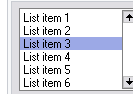
I guess I wasn't clear then. Our lists have checkboxes next to each item. I'm currently using:
Checkbox list (single item)
or
Checkbox list (multiple items)
Thanks.
https://en.wikipedia.org/wiki/List_box
I guess I wasn't clear then. Our lists have checkboxes next to each item. I'm currently using:
Checkbox list (single item)
or
Checkbox list (multiple items)
Thanks.
> Multi option refers to using <shift-click> and <ctrl-click>
Yes, that's the Windows standard for selecting multiple items in a list.
> Our list does not require any additional keys to select multiple items.
That's because you have checkboxes in your listbox items — not a typical approach (more below on this).
> what's AutoHotkey
It's a programming/scripting language. I've mentioned it to you before, such as in this post about WordCounts:
https://www.experts-exchange.com/questions/28970468/Software-to-count-how-many-instances-of-words.html?anchorAnswerId=41803810#a41803810
If you want to learn about it, this EE article will get you started:
AutoHotkey - Getting Started
> the term ListBox is reasonably understood by techno-savvy users?
Yes, but not by non-techno-savvy users. The latter will likely understand checkbox, but not listbox, imo.
> ListBox is merely a list of items without checkboxes.
Correct.
> In which case the <shift-click> or <ctrl-click> makes perfect sense. :)
Also correct.
> I guess I wasn't clear then.
You were perfectly clear, and that's what the Checkbox in AutoHotkey is, which is why I gave you that link (for educational purposes), but yours is an unusual approach — a listbox with checkboxes. If you have a list, there's really no need for checkboxes, as Ctrl is the Windows standard for selecting multiple items in a list. Indeed, a key advantage of checkboxes is that they don't have to be in a list. For example, look at my UI with the checkboxes in this post:
https://www.experts-exchange.com/questions/28955505/Exporting-MediaInfo-to-Excel-in-a-meaningful-way.html?anchorAnswerId=41701834#a41701834
> I'm currently using:
> Checkbox list (single item)
> or
> Checkbox list (multiple items)
Those are good choices for referring to your atypical listbox/checkbox combo. Regards, Joe
Yes, that's the Windows standard for selecting multiple items in a list.
> Our list does not require any additional keys to select multiple items.
That's because you have checkboxes in your listbox items — not a typical approach (more below on this).
> what's AutoHotkey
It's a programming/scripting language. I've mentioned it to you before, such as in this post about WordCounts:
https://www.experts-exchange.com/questions/28970468/Software-to-count-how-many-instances-of-words.html?anchorAnswerId=41803810#a41803810
If you want to learn about it, this EE article will get you started:
AutoHotkey - Getting Started
> the term ListBox is reasonably understood by techno-savvy users?
Yes, but not by non-techno-savvy users. The latter will likely understand checkbox, but not listbox, imo.
> ListBox is merely a list of items without checkboxes.
Correct.
> In which case the <shift-click> or <ctrl-click> makes perfect sense. :)
Also correct.
> I guess I wasn't clear then.
You were perfectly clear, and that's what the Checkbox in AutoHotkey is, which is why I gave you that link (for educational purposes), but yours is an unusual approach — a listbox with checkboxes. If you have a list, there's really no need for checkboxes, as Ctrl is the Windows standard for selecting multiple items in a list. Indeed, a key advantage of checkboxes is that they don't have to be in a list. For example, look at my UI with the checkboxes in this post:
https://www.experts-exchange.com/questions/28955505/Exporting-MediaInfo-to-Excel-in-a-meaningful-way.html?anchorAnswerId=41701834#a41701834
> I'm currently using:
> Checkbox list (single item)
> or
> Checkbox list (multiple items)
Those are good choices for referring to your atypical listbox/checkbox combo. Regards, Joe
ASKER
Great stuff! I love this. :) Tech writing exposes me to so many different types of applications/concepts.
Bottom line: whatever I decide to call it, need to be consistent. And, I also have a glossary at the bottom explaining the various field types I use.
Thanks!
Bottom line: whatever I decide to call it, need to be consistent. And, I also have a glossary at the bottom explaining the various field types I use.
Thanks!
You're welcome! Agreed — great stuff!
I would add to your "bottom line": it should be consistent with industry standards, where practical, and defined the first time you use it. The latter part may not be necessary if you have an adequate Glossary, though I'd still try to include it.
If the industry has a common usage that is practical then I think it is a good practice to educate your reader about the term by using it. If the term is too technical for your audience to remember, then substituting an alternative may be acceptable. In that case, be sure to mention the proper term in your glossary to tie the two together.
If the industry has a common usage that is practical then I think it is a good practice to educate your reader about the term by using it. If the term is too technical for your audience to remember, then substituting an alternative may be acceptable. In that case, be sure to mention the proper term in your glossary to tie the two together.
ASKER
Thank you, CompProbSolv.
ASKER
@Joe,
I have to correct myself. The checkboxes were not on a dropdown entity. Guess I had too many fields floating around in my head. :)
Thanks again.
I have to correct myself. The checkboxes were not on a dropdown entity. Guess I had too many fields floating around in my head. :)
Thanks again.
Hi Steve,
You never mentioned dropdown (or drop-down or drop down) in this thread, but now that you mention it, AutoHotkey supports that, too:
https://autohotkey.com/docs/commands/GuiControls.htm#DropDownList
Regards, Joe
You never mentioned dropdown (or drop-down or drop down) in this thread, but now that you mention it, AutoHotkey supports that, too:
https://autohotkey.com/docs/commands/GuiControls.htm#DropDownList
Regards, Joe
Joe
I might be missing something here but what is the relevance of AutoHotKey here?
I might be missing something here but what is the relevance of AutoHotKey here?
> I might be missing something here but what is the relevance of AutoHotKey here?
Only that its documentation has nice write-ups on the concepts that Steve is asking about in this thread, i.e., Checkbox, DropDownList, ListBox (with the Multi option), Radio (buttons), etc. Since he's working on documentation, I thought it would be helpful for him to see other documentation that discusses the same concepts (and he also discovered other relevant documentation at Wikipedia). Regards, Joe
Only that its documentation has nice write-ups on the concepts that Steve is asking about in this thread, i.e., Checkbox, DropDownList, ListBox (with the Multi option), Radio (buttons), etc. Since he's working on documentation, I thought it would be helpful for him to see other documentation that discusses the same concepts (and he also discovered other relevant documentation at Wikipedia). Regards, Joe
I don't know if it's technically correct but whenever I create something like that I call it a multi-select listbox (or list).
I've also seen it called a multi-value select box.