Excel formula - Find column letter from another sheet based on the header name from specific row
Hi,
I need your help with an excel formula that would retrieve the column letter from another sheet inside the same workbook that have specific header name.
Let me explain;
In the workbook, i have 2 sheets: Test1 and Dbase.
Sheet Test1 will have headers that could start at any rows. In below case, the header are at row 4.
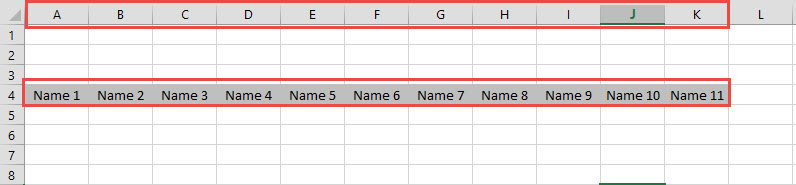
Then I have the Dbase sheet that will have the same header names in column B, I will tell also the sheet name that I want to pull the column letter from in column D, and also the Row headers in column E where the headers are positioned in the sheet from the column D.
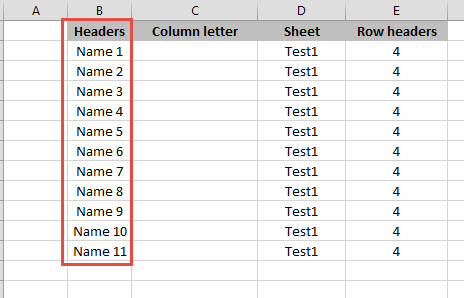
Now, I want to have a formula in column C that will pull the column letters for each headers.
The result will look like this:
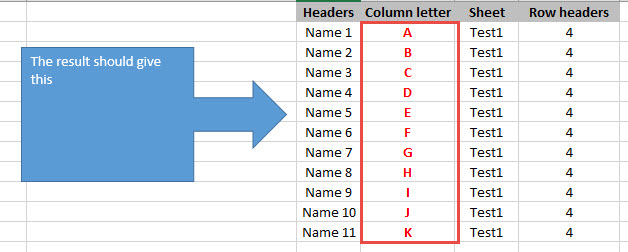
I have some formulas like : SUBSTITUTE(ADDRESS(1,COLUM
How can I do this?
Thank you for your help.
find-column-letters-from-another-sh.xlsx
I need your help with an excel formula that would retrieve the column letter from another sheet inside the same workbook that have specific header name.
Let me explain;
In the workbook, i have 2 sheets: Test1 and Dbase.
Sheet Test1 will have headers that could start at any rows. In below case, the header are at row 4.
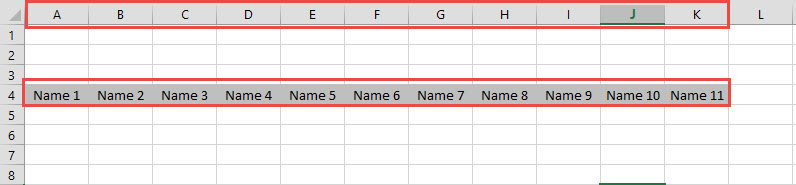
Then I have the Dbase sheet that will have the same header names in column B, I will tell also the sheet name that I want to pull the column letter from in column D, and also the Row headers in column E where the headers are positioned in the sheet from the column D.
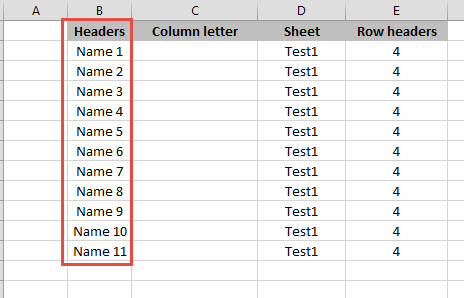
Now, I want to have a formula in column C that will pull the column letters for each headers.
The result will look like this:
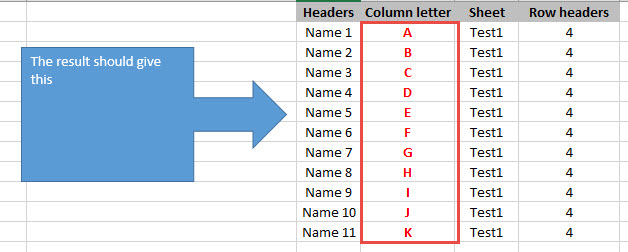
I have some formulas like : SUBSTITUTE(ADDRESS(1,COLUM
How can I do this?
Thank you for your help.
find-column-letters-from-another-sh.xlsx
ASKER
Hi Norie
When trying the formula. i'm getting a "We found a problem with this formula" error. was it working on your side?
When trying the formula. i'm getting a "We found a problem with this formula" error. was it working on your side?
I copied the formulas directly from Excel where they are both working.
I'll copy them again.
Column number: =MATCH(B2, INDIRECT("'" & D2 & "'!"&E2&":"&E2), 0)
Column letter: =UPPER(CHAR(MATCH(B2, INDIRECT("'" & D2 & "'!"&E2&":"&E2), 0)+96))
I'll copy them again.
Column number: =MATCH(B2, INDIRECT("'" & D2 & "'!"&E2&":"&E2), 0)
Column letter: =UPPER(CHAR(MATCH(B2, INDIRECT("'" & D2 & "'!"&E2&":"&E2), 0)+96))
ASKER
for some reason, i'm still having the same error. can you please send me the sample with your formula in it?
ASKER CERTIFIED SOLUTION
membership
This solution is only available to members.
To access this solution, you must be a member of Experts Exchange.
Here's the file.
find-column-letters-from-another-sh.xlsx
find-column-letters-from-another-sh.xlsx
ASKER
The formula is working:
=IFERROR(SUBSTITUTE(SUBSTI
Thank you for your help
=IFERROR(SUBSTITUTE(SUBSTI
Thank you for your help
=MATCH(B2, INDIRECT("'" & D2 & "'!"&E2&":"&E2), 0)
and to get the column letters.
=UPPER(CHAR(MATCH(B2, INDIRECT("'" & D2 & "'!"&E2&":"&E2), 0)+96))
Note the 2nd formula is basically UPPER(CHAR(COLUMN()+96)) with COLUMN() replaced with the first formula.