Windows 10 startup with 16 gb or RAM slow with the following .lnk & .bat & .exe files
Updated Windows 10 to the latest service pack and I noticed a slow down and the following notepad files pop up on the desktop. I have to close them before I can launch anything on my desktop. Does anyone know what might cause this?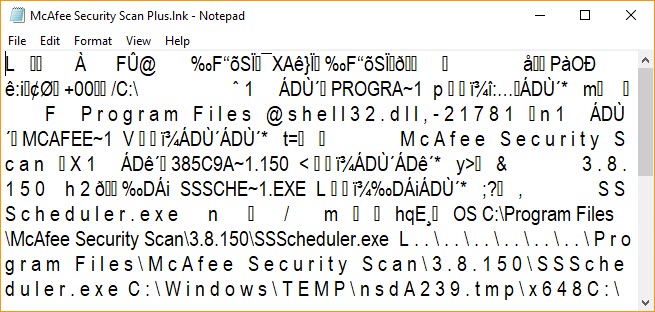
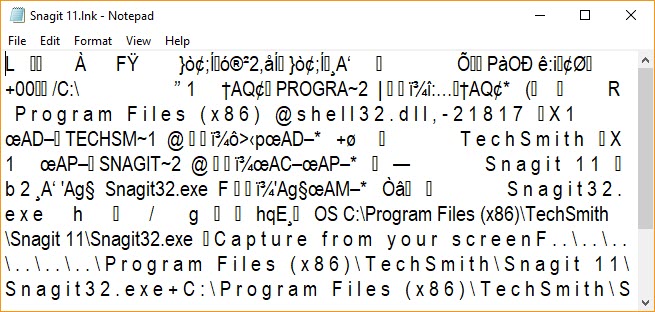
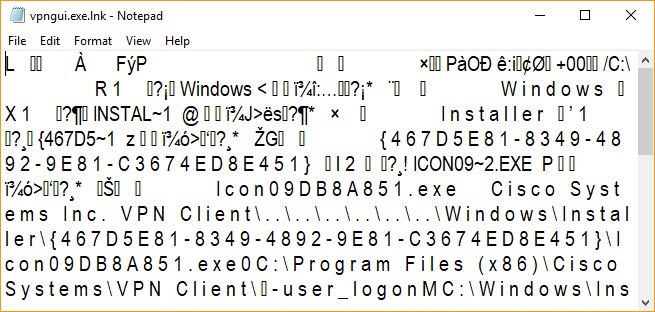
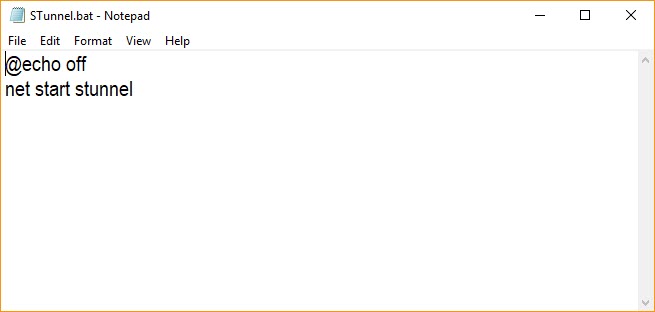 AA_EventMonitorIINK.jpg
AA_EventMonitorIINK.jpg
AA_HotlinksKey.jpg
Macromaker.jpg
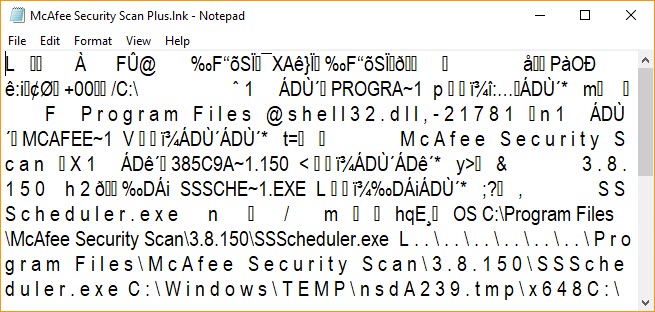
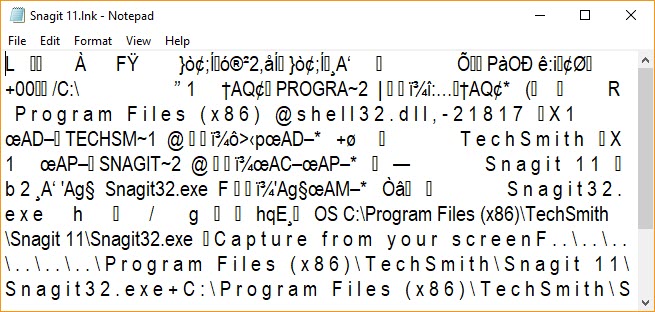
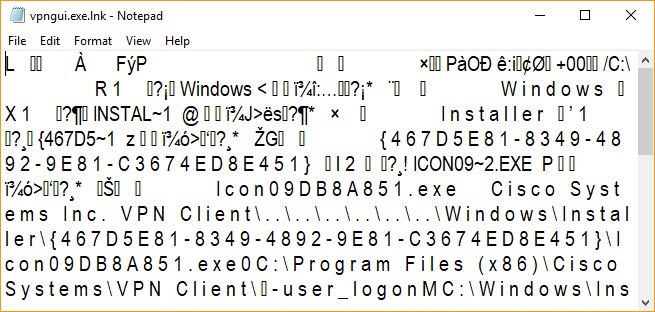
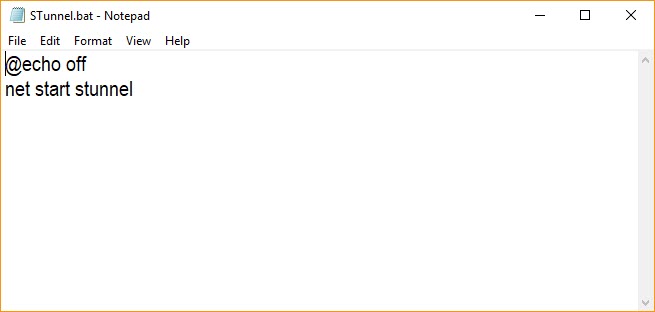 AA_EventMonitorIINK.jpg
AA_EventMonitorIINK.jpgAA_HotlinksKey.jpg
Macromaker.jpg
SOLUTION
membership
This solution is only available to members.
To access this solution, you must be a member of Experts Exchange.
I am not sure if this is the same issue but you can check it anyway.
SOLUTION
membership
This solution is only available to members.
To access this solution, you must be a member of Experts Exchange.
SOLUTION
membership
This solution is only available to members.
To access this solution, you must be a member of Experts Exchange.
SOLUTION
membership
This solution is only available to members.
To access this solution, you must be a member of Experts Exchange.
SOLUTION
membership
This solution is only available to members.
To access this solution, you must be a member of Experts Exchange.
ASKER CERTIFIED SOLUTION
membership
This solution is only available to members.
To access this solution, you must be a member of Experts Exchange.
ASKER
Do I create a restore point first before I delete INI files or delete INI first then restore point?
ASKER
I think it is just McAfee Antivirus. I used to run MS Essentials but I think that is off because of McAfee
SOLUTION
membership
This solution is only available to members.
To access this solution, you must be a member of Experts Exchange.
SOLUTION
membership
This solution is only available to members.
To access this solution, you must be a member of Experts Exchange.
SOLUTION
membership
This solution is only available to members.
To access this solution, you must be a member of Experts Exchange.
We suggested a lot of things. Try them all one by one.
SOLUTION
membership
This solution is only available to members.
To access this solution, you must be a member of Experts Exchange.
SOLUTION
membership
This solution is only available to members.
To access this solution, you must be a member of Experts Exchange.
Just download a fix for LNK from HERE.
These fixes are applicable for Windows® 7 systems only.From the link you posted in #a42433719
Sorry. Here is the correct link for the quick fix.
ASKER
I removed all the Desktop.ini. I created a restore point. I also utilized the File Association Fixer. I went through all the comments other than changing the registry manually. I think the FAFv2 actually does automatically and restarted several times after performing each individual task. I never shut off the McAfee AV tool which maybe I should have done .... not sure now? When I did all these things like remove startup items listed above. Upon restart got the same errors. Did not have to reinsert any of the startup files. It errored just as before. Then I looked at the Desktop.ini files. There were more than the two on the machine. 16 Desktop.ini files I deleted them all. No change again? So I have included two images for searching the entire PC for Desktop.ini files and this is returned.
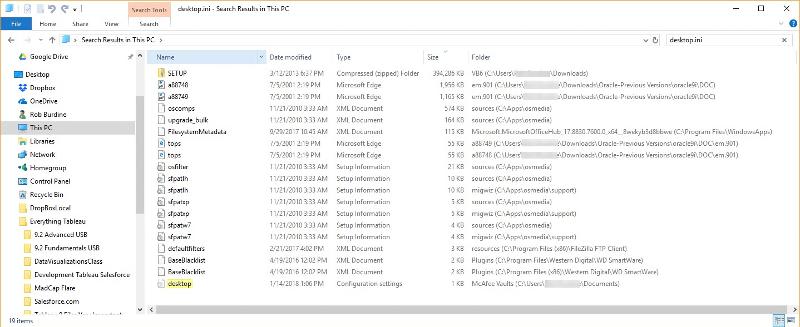
Also I looked at the File Association Fixer v 2 for Windows 10 and when I ran it. I got the following image. It would appear that the .lnk if that is an ".LNK" and not an .ink file. The FAF2 shows the following associations. So I am not sure if it is an " i " or an " L "?
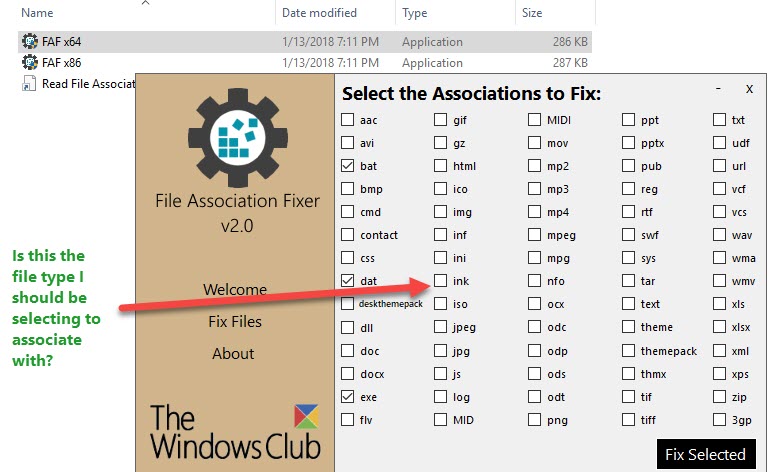
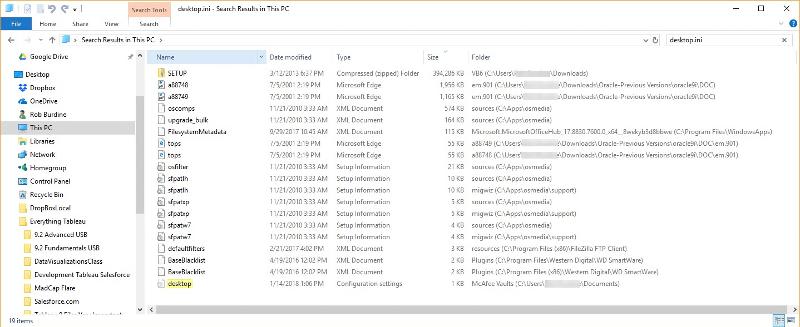
Also I looked at the File Association Fixer v 2 for Windows 10 and when I ran it. I got the following image. It would appear that the .lnk if that is an ".LNK" and not an .ink file. The FAF2 shows the following associations. So I am not sure if it is an " i " or an " L "?
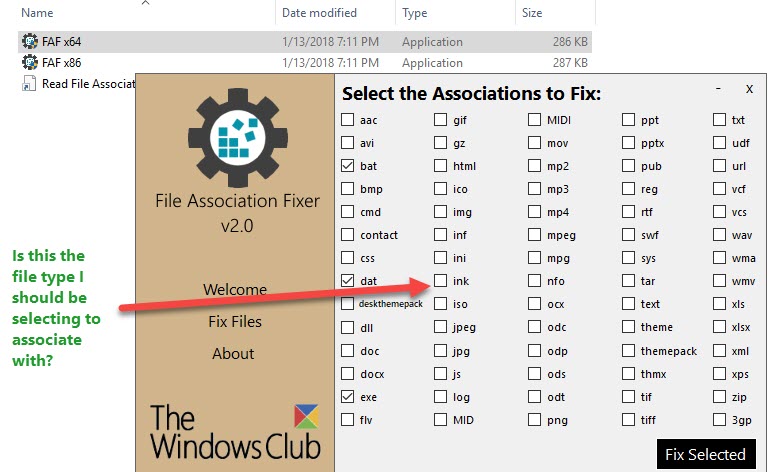
It's a little mistake in this program. It's not .ink but .lnk
Somewhere in the universe there is .ink file. But this is not the case.
Select .ink and fix your issue.
Somewhere in the universe there is .ink file. But this is not the case.
Select .ink and fix your issue.
select ink and click on "Fix Selected" and check if that fix the issue.
if that didn't fix the issue, try Shaun's link or below link and download LNK file type association for Windows 10.
https://www.tenforums.com/tutorials/8703-restore-default-file-type-associations-windows-10-a.html
if that didn't fix the issue, try Shaun's link or below link and download LNK file type association for Windows 10.
https://www.tenforums.com/tutorials/8703-restore-default-file-type-associations-windows-10-a.html
ASKER
Unfortunately running File Association Fixer did not work. I tried turning off McAfee Antivirus and then redoing file Association fixer with. I n k. I guess I can try the manual registry changes to see if that works. I did notice upon restart that the MacroMaker. Exe file was trying to take control of my machine and I tried both accepting YES as well as NO and neither made any changes. I still got all 7 of the files popping up.
On another note, did the image I up loaded with all the ini files still need to be deleted even though they're not desktop.ini. In other words do I delete all INI’s listed or just the ones Desktop.ini. In that capacity there's only one that seems to regenerate.? I WISH the FAF would have fixed this...
On another note, did the image I up loaded with all the ini files still need to be deleted even though they're not desktop.ini. In other words do I delete all INI’s listed or just the ones Desktop.ini. In that capacity there's only one that seems to regenerate.? I WISH the FAF would have fixed this...
If none of the above suggestion did fix the issue then:
Create a new USER account and switch into it and test if the issues also happen there.
* * * * *
You can also disable all startup items from Msconfig command (Run Msconfig and select "Startup" Tab) and check if that helps. you can enable them one by one to see which one cause the issue.
* * * * *
Try Windows 10 Repair Install with an In-place Upgrade. you can keep all your programs and settings and will not lose anything.
Go to the Windows 10 Media Creation Tool from this link:
https://www.microsoft.com/en-us/software-download/windows10
Click on Download Tool Now, save it on desktop, then run it as Administrator, accept license agreement, then Choose Upgrade This PC Now, let Windows to Update drivers. make sure that Keep Personal Files and Apps is Selected and let the Windows do the rest.
Note: The Procedure takes at least one hour.
Create a new USER account and switch into it and test if the issues also happen there.
* * * * *
You can also disable all startup items from Msconfig command (Run Msconfig and select "Startup" Tab) and check if that helps. you can enable them one by one to see which one cause the issue.
* * * * *
Try Windows 10 Repair Install with an In-place Upgrade. you can keep all your programs and settings and will not lose anything.
Go to the Windows 10 Media Creation Tool from this link:
https://www.microsoft.com/en-us/software-download/windows10
Click on Download Tool Now, save it on desktop, then run it as Administrator, accept license agreement, then Choose Upgrade This PC Now, let Windows to Update drivers. make sure that Keep Personal Files and Apps is Selected and let the Windows do the rest.
Note: The Procedure takes at least one hour.
ASKER
I am going to use the Media Creatioto setup n Tool anyway. I did a Windows Button R and looked at the startup list and there they were. All of the files listed in the initial question. I deleted and rebooted. It worked. Not sure why it did not before the files I listed were all that showed up. I am thankful to everyone for your help. I am going to go ahead and select the Media Creation Tool and run it anyway to see if there is any thing outstanding it might correct. If there is any reason why I should not go ahead and run that please let me know. Thanks again.
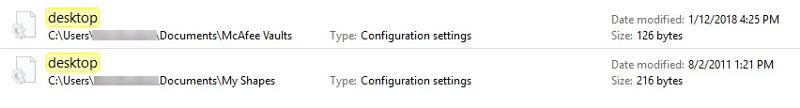
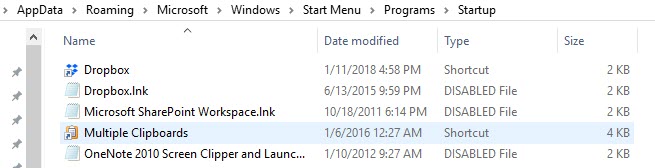
Also run File Assosiation Tool from here for EXE files.