Need to Wipe a Time Capsule for Ebay Sale
I have a 2TB Apple Time Capsule (Model A1409)
4th Generation
I have a MacBook and when I plug in the drive into a USB cable (w/ TM powered on)
I do not see any icon appear on Finder.
What steps do I follow to:
1) wipe the Time Capsule
2) verify it's been cleared
Thanks
4th Generation
I have a MacBook and when I plug in the drive into a USB cable (w/ TM powered on)
I do not see any icon appear on Finder.
What steps do I follow to:
1) wipe the Time Capsule
2) verify it's been cleared
Thanks
As an alternative the this method using Airport Utility: https://www.macworld.com/article/1145617/business/timecapsulerepair.html
ASKER
> In Finder, go to Finder Preferences and make sure that all the check boxes are ticked under the General tab.
All But "Connected Servers" was checked already.

> Also check all the boxes under "shared" and "devices" in the "Sidebar" tab.
I have no such options...

======
Then, I tried AirPort without success...
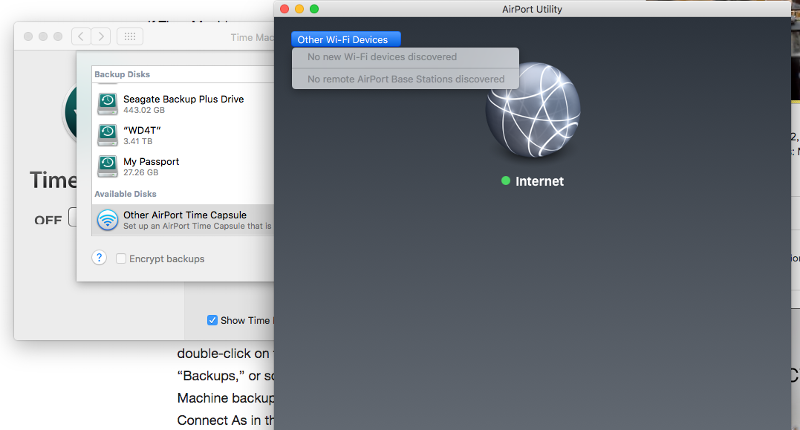 Screen-Shot-2018-01-14-at-12.19.55-P.png
Screen-Shot-2018-01-14-at-12.19.55-P.png
All But "Connected Servers" was checked already.

> Also check all the boxes under "shared" and "devices" in the "Sidebar" tab.
I have no such options...

======
Then, I tried AirPort without success...
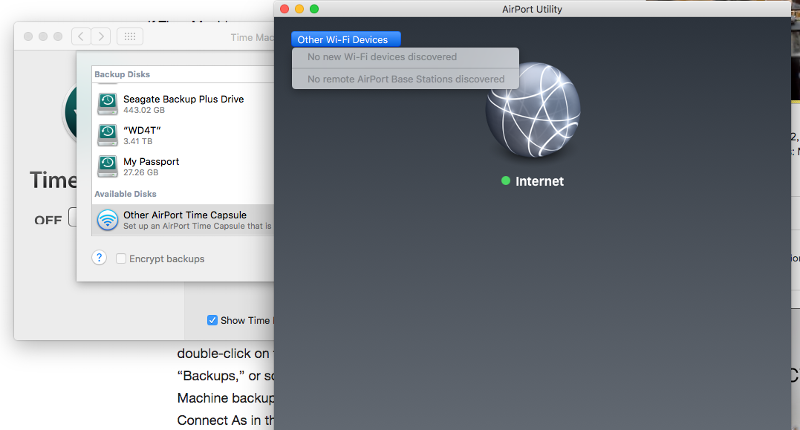 Screen-Shot-2018-01-14-at-12.19.55-P.png
Screen-Shot-2018-01-14-at-12.19.55-P.png
Looks like your tc is not connected to your network. Connect an Ethernet cable from the WAN port on the tc to a LAN port on your router then reboot the router then the tc.
What colour is the light on the front of the tc? It should be grreen.
ASKER
I plugged it into the router, rebooter router, then plugged in TC.
It was solid red, now it's flashing red.
I assume there is one WAN port and four LAN ports on both, true?
It was solid red, now it's flashing red.
I assume there is one WAN port and four LAN ports on both, true?
Does it show up in Airport Utility now?
ASKER
No, Airport is the same...
ASKER
I see a folder called Data, but its empty. Did Factory Reset empty that out?
I think it needs to be "wiped"
I think it needs to be "wiped"
The factory reset should not have wiped the data folder. Maybe it was empty to begin with.
ASKER
I think it created a new instance, and that instance seems to lets me store data.
I was asked to enter a password, but I needed to enter it twice.
Are there multiple "instances" possible?
I was asked to enter a password, but I needed to enter it twice.
Are there multiple "instances" possible?
The tc drive should now show up in Finder.
You can then use GetInfo to find out how much disc space is used.
ASKER
I started that, but it's taking it's time. If the disk were free, and it's 2T, what do you expect the value to be?
If it is free it should show a minimal amount used.
ASKER
It is still processing...
Fetching...
Shall I let this run all night??
Fetching...
Shall I let this run all night??
ASKER
I abandoned that before bed last night. It tried for 6+ hours to Get Info from the TC about disk usage.
Is there any way to just wipe the TC?
Is there any way to just wipe the TC?
Delete the Data folder
ASKER
but it was empty, remember?
Thenm you don’t need to erase it.
ASKER
my worry was that I created a new login since it asked for a New Password and a Confirm Password....
but there is data on the drive from some other user, which means all my data is still on that other user's account.
Is this possible?
but there is data on the drive from some other user, which means all my data is still on that other user's account.
Is this possible?
ASKER CERTIFIED SOLUTION
membership
This solution is only available to members.
To access this solution, you must be a member of Experts Exchange.
ASKER
Thanks!

In Finder, go to Finder Preferences and make sure that all the check boxes are ticked under the General tab. Also check all the boxes under "shared" and "devices" in the "Sidebar" tab. Then your time capsule should show up as a drive in the Finder sidebar and you can erase it like any other drive. Chioos "secure erase".