Veeam Synthetic Full
I am trying to understand What Synthetic Full Backup backs up as data.
I thought it will create a full backup from storage and inject the incremental backup it has created the same day to the Full backup.
However looking at the Veeamone reporter, I see under Transferred (GB) column 48.13 GB, it is less than the incremental one day before.
Any Veeam Expert to explain the report as shown in the screenshot below:
Thank you
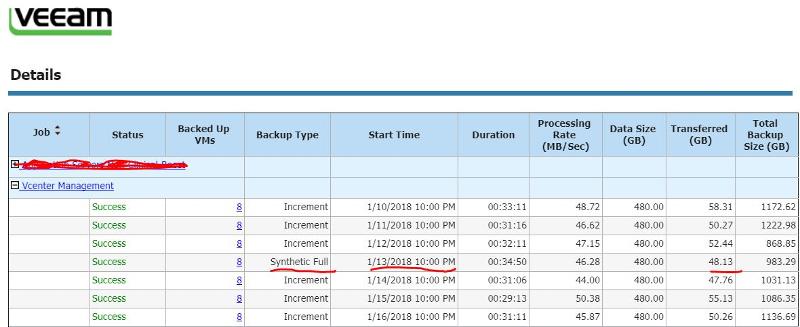
I thought it will create a full backup from storage and inject the incremental backup it has created the same day to the Full backup.
However looking at the Veeamone reporter, I see under Transferred (GB) column 48.13 GB, it is less than the incremental one day before.
Any Veeam Expert to explain the report as shown in the screenshot below:
Thank you
ASKER
in the report above, why Synthetic Full is smaller in size than incremental
if you check again, data size remains same however the amount of compression can be plus / minus
further synthetic full is aggregate of last full and all incremental except last one (which is triggered before synthetic backup)
All you need to check if backup logs are appropriate
further synthetic full is aggregate of last full and all incremental except last one (which is triggered before synthetic backup)
All you need to check if backup logs are appropriate
ASKER
on the Report, it shows that there are 8 VMs backed up, Total 8 VMs size is 480 GB (Source Size)
how can you explain the Transferred (GB) and Total Backup Size(GB), even though it is the Synthetic Full, but it shows almost as the smallest in size compared to other incremental Backups. you would think it should be the opposite,
how can you explain the Transferred (GB) and Total Backup Size(GB), even though it is the Synthetic Full, but it shows almost as the smallest in size compared to other incremental Backups. you would think it should be the opposite,
SOLUTION
membership
This solution is only available to members.
To access this solution, you must be a member of Experts Exchange.
ASKER
Ah OK..so where is the Full Backup ?
ASKER
my Thought was When synthetic full runs, it first creates incremental backup , but it also creates Full backup from the repository and inject all the incremental backups to the new full backup. However I cannot see it on the report.
ASKER
I put a screenshot for several Synthetic full backups, probably it will give you a better picture to figure out how it works.
I have noticed on the 6th Incremental Backup , the Total Backup Size(GB) is smaller than the previous Total Backup Size(GB) of the 5th incremental backup.
I do not know where the numbers , I indicated with red mark, came up from ?
Thank you
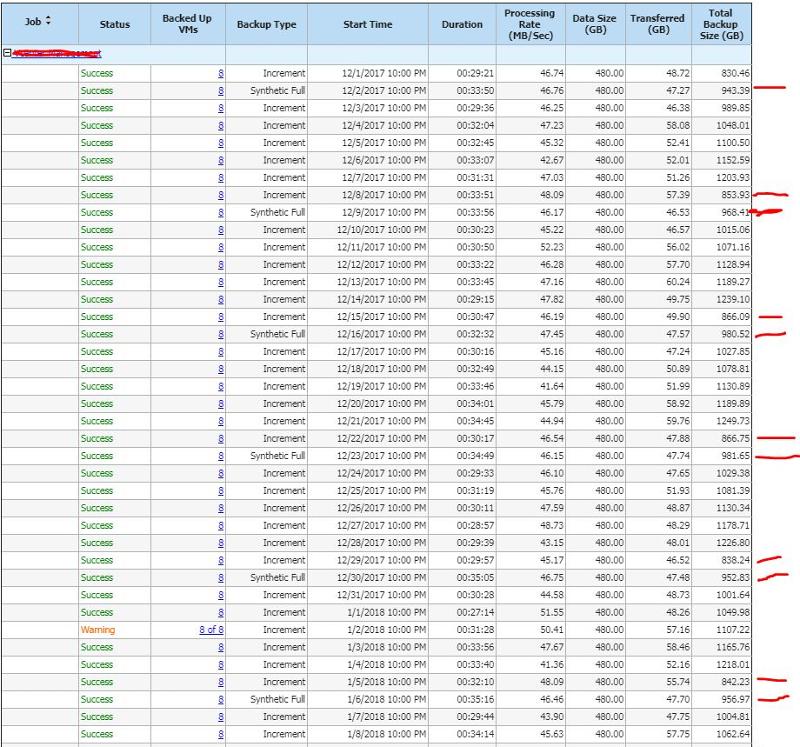
I have noticed on the 6th Incremental Backup , the Total Backup Size(GB) is smaller than the previous Total Backup Size(GB) of the 5th incremental backup.
I do not know where the numbers , I indicated with red mark, came up from ?
Thank you
Hi jskfan,
What is the actual backup method you are using:
Based on your report it looks like Forward incremental, synthetic full but please confirm because it could be a few others listed above. Also, what is your Maintenance plan set to? What you are seeing in your report looks like you have configured Backup Chain Transform, which transforms the Active Full and the Synthetic Full so that all you have on your disc is a Synthetic Full. This transform option would reduce the amount of space required to store backups, which I suspect is why during your Synthetic your storage size shrinks. Check this by looking in your backup chain for VRB (reverse incremental backup) files or go into Job Settings > Advanced > Backup > Incremental > and see if Transform previous backup chains into rollbacks option enabled. Also, for the data small growths then reduction consider deleted content with dedup running.
If you have this configured I really think this is a risky practice...I like to see an Active Full always in the case the worst should take place and your original Full was partially corrupted and now your Synthetic has been created from a tarnished iteration.
Let me know how it goes!
What is the actual backup method you are using:
- Forward incremental
- Forward incremental, active full
- Forward incremental, transform
- Forward incremental, synthetic full
- Reversed incremental
- Synthetic full with transform to rollbacks
Based on your report it looks like Forward incremental, synthetic full but please confirm because it could be a few others listed above. Also, what is your Maintenance plan set to? What you are seeing in your report looks like you have configured Backup Chain Transform, which transforms the Active Full and the Synthetic Full so that all you have on your disc is a Synthetic Full. This transform option would reduce the amount of space required to store backups, which I suspect is why during your Synthetic your storage size shrinks. Check this by looking in your backup chain for VRB (reverse incremental backup) files or go into Job Settings > Advanced > Backup > Incremental > and see if Transform previous backup chains into rollbacks option enabled. Also, for the data small growths then reduction consider deleted content with dedup running.
If you have this configured I really think this is a risky practice...I like to see an Active Full always in the case the worst should take place and your original Full was partially corrupted and now your Synthetic has been created from a tarnished iteration.
Let me know how it goes!
I updated my last post....please refresh and respond to see changes!
Great thanks! And what about your Maintenance tab...can you screenshot that for me?
ASKER CERTIFIED SOLUTION
membership
This solution is only available to members.
To access this solution, you must be a member of Experts Exchange.
ASKER
Thank you ... I am not using Veeam now
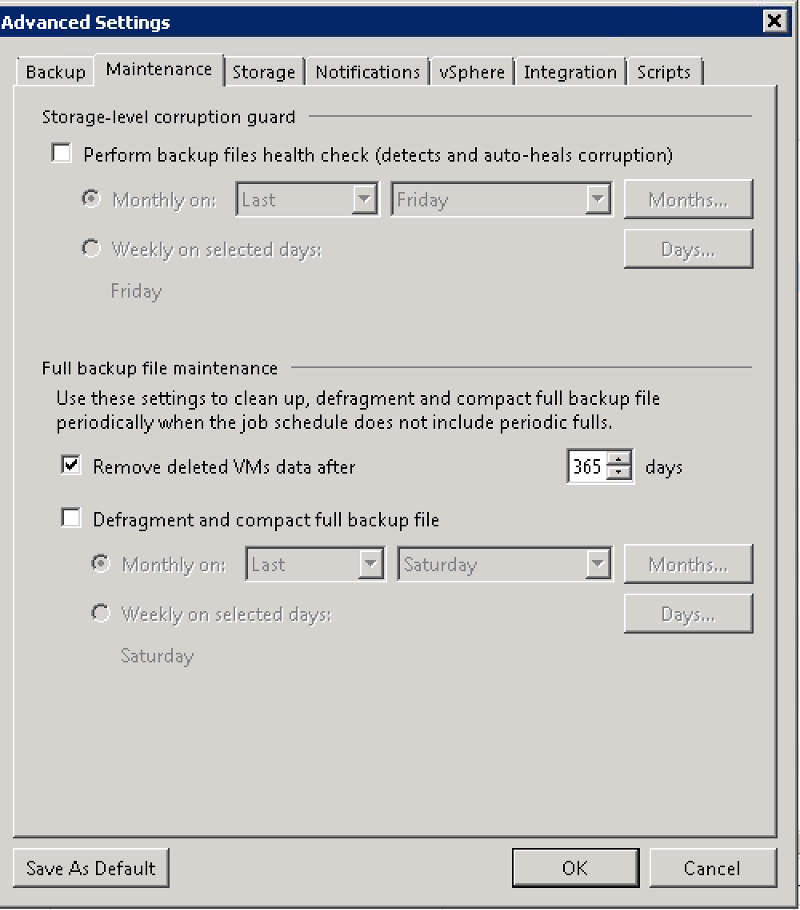
Only thing before creating synthetic backup, it 1st create one incremental backup and then create full backup, however after creating full synthetic backup, Veeam deletes last incremental backup
hence whatever you seen is incremental backup and not synthetic backup
https://helpcenter.veeam.com/docs/backup/vsphere/synthetic_full_hiw.html?ver=95