Microsoft SQL Server
--
Questions
--
Followers
Top Experts
I am very new with Network .I have several problems above my Network Plan:
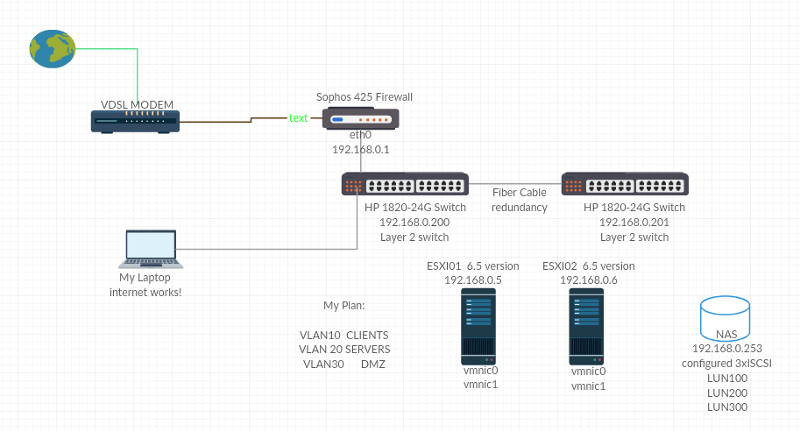
1.i do not know which Network cable to which port.
2.Vlan create problem,i think i need TRUNK too,but several attemt no succes:(
3.vswitch how to
4.ISCSI connection to ESXI , This my big problem at the moment . Do i need to use different IP subnet for ISCSI ? do i need to connect VLAN ISCSI the same portgroup where is all my VMs(VM Network) or do i need to create VM Network 2 ? if yes how connect my VMs on VM Network 2 to VM Network ?
why i ask that ? because i did a test .
1. Created a Domain Controller vm on VM NETWORK.
2.I created a windows 10 client on VM NETWORK 2 .unfortunatlly window 10 client cant ping to Domain controller.
for now all my problems.
Thank you so much for your help and ideas
My Best Regards
Zero AI Policy
We believe in human intelligence. Our moderation policy strictly prohibits the use of LLM content in our Q&A threads.
What is the NAS/SAN ?
NFS may be a better choice than iSCSI!
Thank you so much for your help.
My Nas storage Terra 4 tb , and Luns are work ,if i connect from my laptop with ISCSI connection
how can i plan my ISCSI connection on esxi01 and esxi02?






EARN REWARDS FOR ASKING, ANSWERING, AND MORE.
Earn free swag for participating on the platform.
esxi01:192.168.0.5
vmnic0 --> switch(192.168.0.200) port1
vmnic1-->switch(192.168.0.
esxi02:192.168.0.6
vmnic0 --> switch(192.168.0.201) port1
vmnic1-->switch(192.168.0.
4.ISCSI connection to ESXI , This my big problem at the moment . Do i need to use different IP subnet for ISCSI ? do i need to connect VLAN ISCSI the same portgroup where is all my VMs(VM Network) or do i need to create VM Network 2 ? if yes how connect my VMs on VM Network 2 to VM Network ?
I would use a non-routable IP Address e.g. 10.x.x.x or 172.16.x.x. and create a VLAN which you connect network cables to, so it's on it's on VLAN, e.g. 40 - no need to tags of anything, and you will want to connect one interface from each ESXi host server to each switch.
Okay, I have an article for Best Practice as to how you configure iSCSI.
You do not use TRUNKS with iSCSI storage, you use two single network interfaces at minimum.
Please see my EE Article Tutorial, step by step with screenshots
HOW TO: Add an iSCSI Software Adaptor and Create an iSCSI Multipath Network in VMware vSphere Hypervisor ESXi 5.0
also you will want to enable Jumbo Frames on ESXi, HP Switches and NAS
HOW TO: Enable Jumbo Frames on a VMware vSphere Hypervisor (ESXi 5.0) host server using the VMware vSphere Client
all articles are valid for ESXi 5.x and 6.0.
So that's iSCSI and Bindings.
Do you need VLANS, and what is going to communicate between the VLANS, e.g. Clients and Servers on different VLANS will not be able to coimmunicate without routing, or Inter-VLAN routing.
Next create at least a two port STATIC Trunk (NOT LACP - not supported) on each physical switch, but ideally again you will want to connect each ESXi host to both switches to avoid a single point of failure, on that trunk you will want to use Tag VLANS 10,20,30.
on ESXi, you will then want to add those Tags to networks, 3 virtual machine networks that you create.
But you will have to think how traffic is going to get from VLAN 10, VLAN 20, VLAN 30 and communicate with each other if required...

Get a FREE t-shirt when you ask your first question.
We believe in human intelligence. Our moderation policy strictly prohibits the use of LLM content in our Q&A threads.
I choose 172.16.x.x range for ISCSI VMKernel . NAS IP address should be in this range ? Because at the moment on my network 192.168.0.253.
Thank you for very nice guiede
You may have options on your NAS to configure different IP Addresses
1. Nas IP i did not change 192.168.0.253 ,jumbo is enabled all are switch and NAS
esxi01:
1.VMkernal 1 192.168.0.101
2.VMkernal 2 192.168.0.102
esxi02:
1.VMkernal 1 192.168.0.103
2.VMkernal 2 192.168.0.104
vlan section on vmkernel not added . do i need ? At the moment I do not know how CORRETLY create vlans on HP 1820-24G.






EARN REWARDS FOR ASKING, ANSWERING, AND MORE.
Earn free swag for participating on the platform.
There is no console on the HPE switch, so it's all done via a Web GUI.
you mean ,i need to create VLAN on switch .example:
VMKernal1 connected HP switch1 port1 and VLAN 10 Created --TAGGED ,is it correct?

Get a FREE t-shirt when you ask your first question.
We believe in human intelligence. Our moderation policy strictly prohibits the use of LLM content in our Q&A threads.
You just need to create VLAN Tagged Ports on the physical switch and you do that by selecting the port on the switch and adding it to a VLAN.
VLAN10 Clients
VLAN20 Servers
VLAN30 DMZ
can you please explain me what do i need to do?






EARN REWARDS FOR ASKING, ANSWERING, AND MORE.
Earn free swag for participating on the platform.

Get a FREE t-shirt when you ask your first question.
We believe in human intelligence. Our moderation policy strictly prohibits the use of LLM content in our Q&A threads.






EARN REWARDS FOR ASKING, ANSWERING, AND MORE.
Earn free swag for participating on the platform.
I wish you all the Best.
Till new Problems :))

Get a FREE t-shirt when you ask your first question.
We believe in human intelligence. Our moderation policy strictly prohibits the use of LLM content in our Q&A threads.
Microsoft SQL Server
--
Questions
--
Followers
Top Experts
Microsoft SQL Server is a suite of relational database management system (RDBMS) products providing multi-user database access functionality.SQL Server is available in multiple versions, typically identified by release year, and versions are subdivided into editions to distinguish between product functionality. Component services include integration (SSIS), reporting (SSRS), analysis (SSAS), data quality, master data, T-SQL and performance tuning.