Esxi 6.5 physical NIC problem
Dear All
I have upgraded esxi version from 5.5 to 6.5, and in the esxi i have a linux with 2 nic added, 2 are physical nic, and one of the nic is not attached to any network cable, after i turn on the linux, the 2nd nic has dhcp assigned, suppose if i added it correctly it will show no ip, any area i have configured wrong ? any help would be appreciated, thanks !
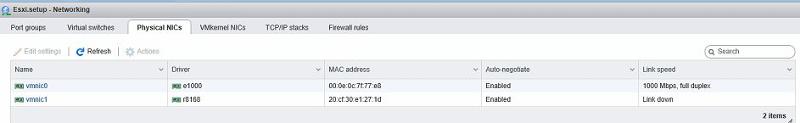
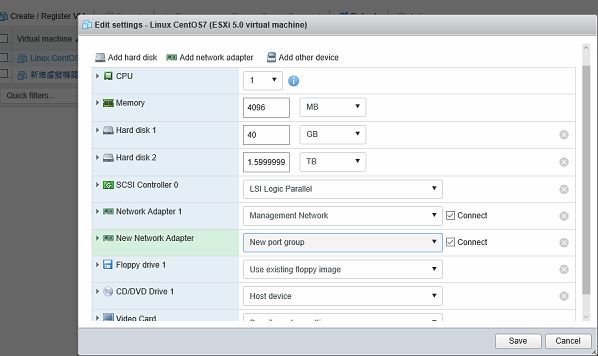
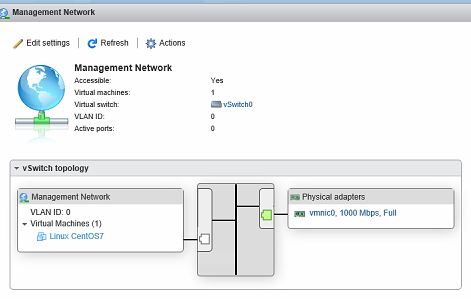
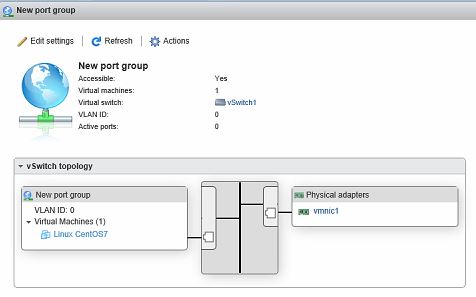
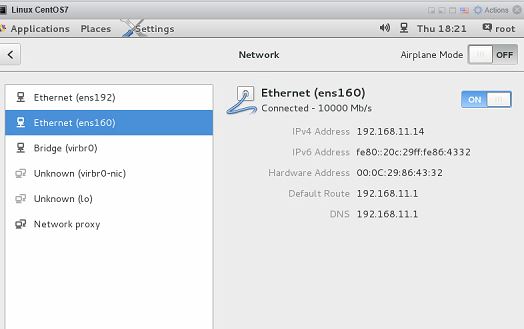
I have upgraded esxi version from 5.5 to 6.5, and in the esxi i have a linux with 2 nic added, 2 are physical nic, and one of the nic is not attached to any network cable, after i turn on the linux, the 2nd nic has dhcp assigned, suppose if i added it correctly it will show no ip, any area i have configured wrong ? any help would be appreciated, thanks !
ASKER CERTIFIED SOLUTION
membership
This solution is only available to members.
To access this solution, you must be a member of Experts Exchange.
SOLUTION
membership
This solution is only available to members.
To access this solution, you must be a member of Experts Exchange.
ASKER
Yes as I still not connected the cable to the vmnic1 yet I want to make sure the network setting is correct , if it is correct suppose one of the nic will show down inside Linux but now it shows both connected
SOLUTION
membership
This solution is only available to members.
To access this solution, you must be a member of Experts Exchange.
ASKER
But don't know why it is getting an IP address from router
are both external nics up ?
vmnic1 is down ?
but the VM is getting an IP Address for DHCP ?
but the VM is getting an IP Address for DHCP ?
ASKER
yes, no idea what goes wrong , do you know why ?
ASKER
remove nics and add them again - no need for Passthrough, this is using a physical nic.
You can just use virtual nics.
You can just use virtual nics.
ASKER
Where to choose for no pass through ?
delete the network interfaces in the VM, and re-add as default.
those MAC ADDRESS are different!
those MAC ADDRESS are different!
ASKER
just wonder for the vSwitch and port group am i configured correctly ?
ASKER
i did the remove and add the 2 nic, the result is still the same
remove and re-add the vSwitch, although there is not much to go wrong creating them.
ASKER
I ended up downgrade it back to esxi 5.5 and the vmnic1 work well, do you thing it is the problem with 6.5 ?
Yes, not compatible with your hardware, is it on the HCL ?
ASKER
my computer is just a old home desktop i dony think it is on the HCL
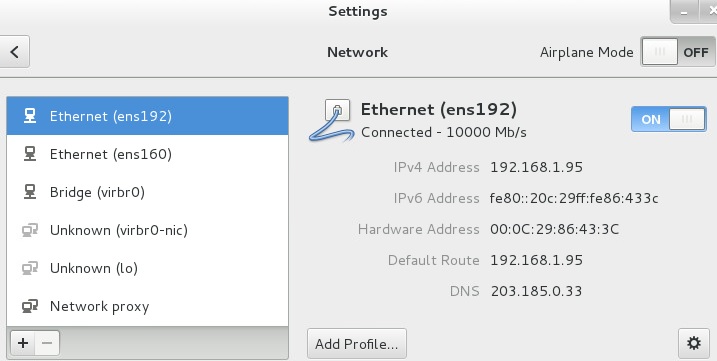

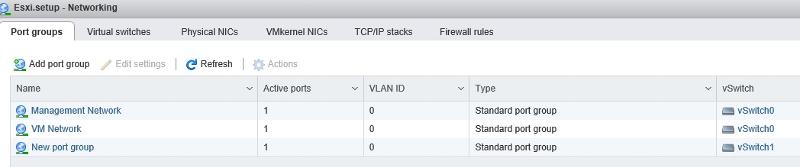
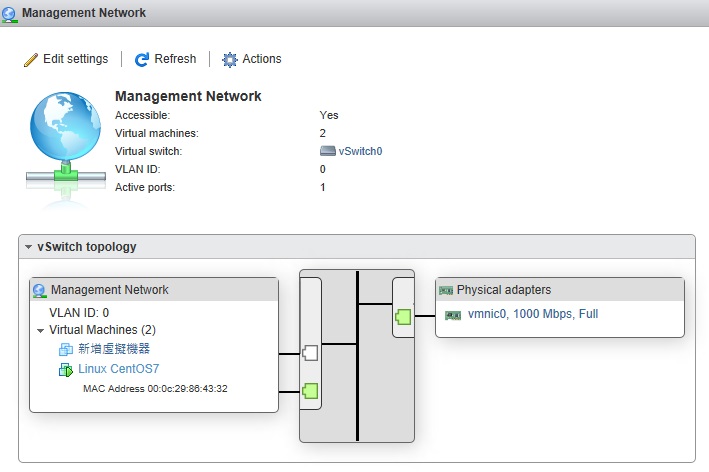
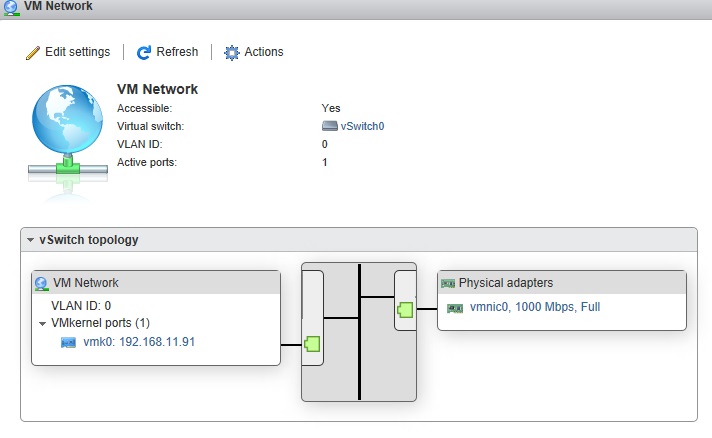
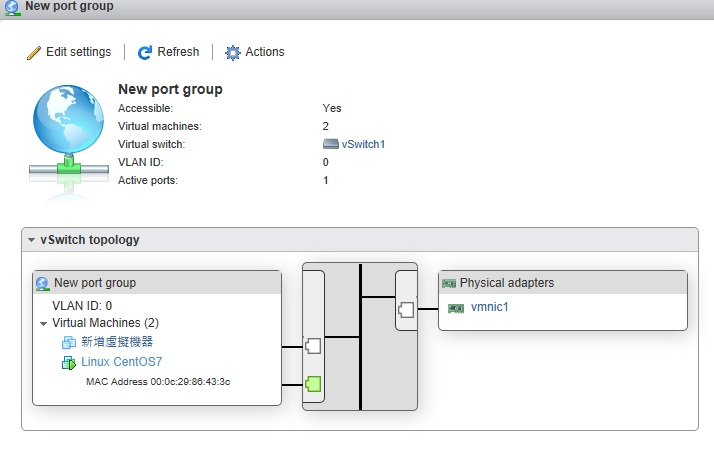

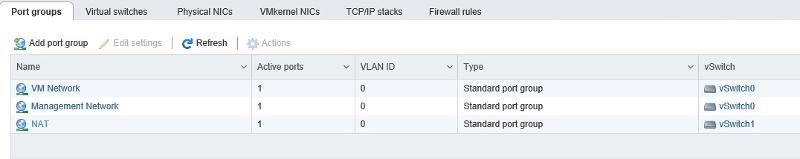
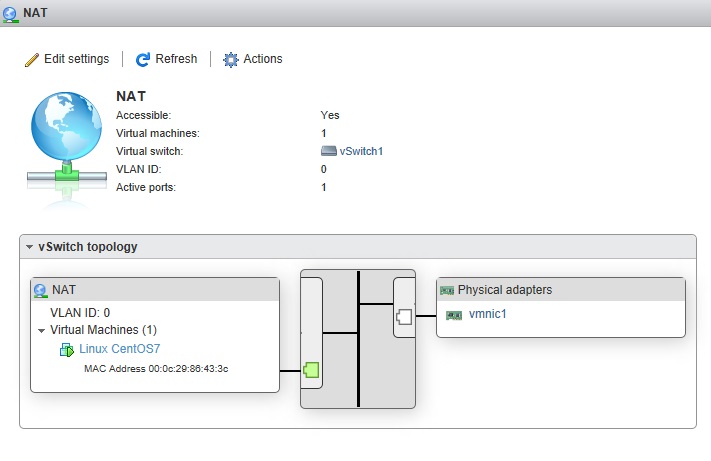
ASKER