Mr.X
asked on
USB printer- port keeps on changing
[embed=file 1221365]Hi, I got a USB printer. Configured with port TS009.
When user logs off and log on, it comes as TS009 is inactive and I need to select TS0010 to make it work.
And again if user logs off, 0010 becomes in active and I need to select next port which shows as active ! Could anyone help with it this ?
I have attached a image for it. Please have a look.
Thank you.
IMG_0462.jpeg
When user logs off and log on, it comes as TS009 is inactive and I need to select TS0010 to make it work.
And again if user logs off, 0010 becomes in active and I need to select next port which shows as active ! Could anyone help with it this ?
I have attached a image for it. Please have a look.
Thank you.
IMG_0462.jpeg
ASKER
sorry, image should be visible now.
I do not see ports like this. Have you installed this on a Terminal Server via USB? That may be why it is changing all the time.
> image should be visible now
Yes, it is, although I recommend two things. First, capture a screenshot on your computer rather than taking a photograph of the screen with a camera. There are rare cases when a photo is the way to go, such as a BIOS screen, but in almost all cases a screenshot is the better method and will provide the folks who are trying to help you with a clearer view of the situation. Second, embed/insert the image (as discussed in my article), which allows the folks who are trying to help you see the screenshot right inline with your description of the problem, like this:
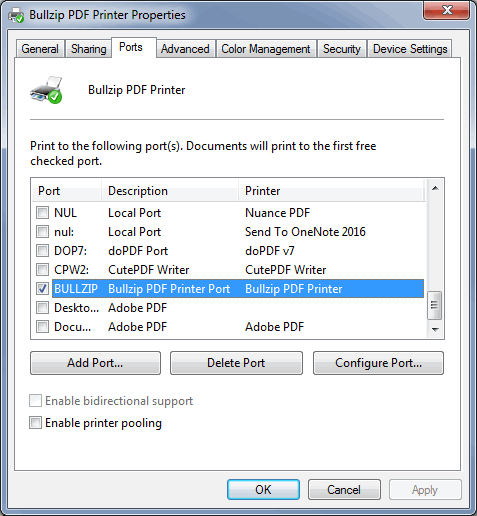
Just some tips on helping the experts to help you. Regards, Joe
Yes, it is, although I recommend two things. First, capture a screenshot on your computer rather than taking a photograph of the screen with a camera. There are rare cases when a photo is the way to go, such as a BIOS screen, but in almost all cases a screenshot is the better method and will provide the folks who are trying to help you with a clearer view of the situation. Second, embed/insert the image (as discussed in my article), which allows the folks who are trying to help you see the screenshot right inline with your description of the problem, like this:
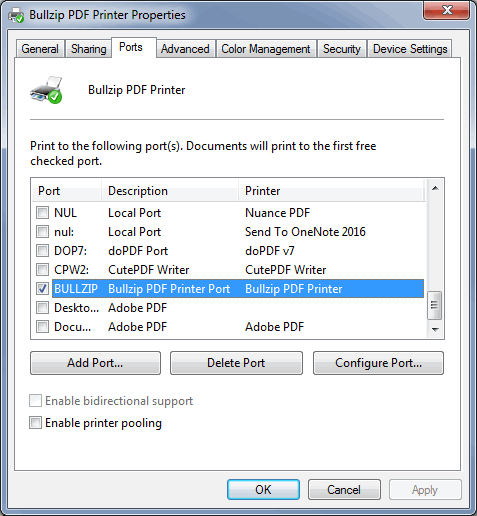
Just some tips on helping the experts to help you. Regards, Joe
Joe's ports are like mine (all machines) . So please advise us what machine the TS00n ports are installed.
ASKER
It's on terminal server . Server 2012
That is probably why the ports are changing. Do not use USB for this.
If the printer does not have a network card, get a USB to Ethernet box and put the printer on your network. Your problems will vanish.
If the printer does not have a network card, get a USB to Ethernet box and put the printer on your network. Your problems will vanish.
ASKER
My set up is different
Sever is in cloud. Client has thin client . Which has wan ip to connect to the cloud server
They got only USB printer. So USB printer connected to thin client so they can print from cloud sever . And it's just one thin client which needs printer access
Sever is in cloud. Client has thin client . Which has wan ip to connect to the cloud server
They got only USB printer. So USB printer connected to thin client so they can print from cloud sever . And it's just one thin client which needs printer access
I don't think you can get a USB printer to work.
Network printers should work in this environment and you can convert your USB printer to a network printer with the addition of a USB to Ethernet print server box. These are not expensive.
Network printers should work in this environment and you can convert your USB printer to a network printer with the addition of a USB to Ethernet print server box. These are not expensive.
ASKER
If it's network printer. How do I connect it to my cloud sever ? I think it will make it more complex bcoz of thin client.
ASKER
And in USB . Is this behaviour normal. The ports keeps on changing ? ?
ASKER CERTIFIED SOLUTION
membership
This solution is only available to members.
To access this solution, you must be a member of Experts Exchange.
ASKER
So because of terminal server. The ports will Be keep on changing. Is that right ? Just wanna make it sure, so I can say my manager that this set up won't work.
I am not sure because of the thin client. Here is an article on connecting a network printer to a cloud server
https://it.toolbox.com/question/how-to-install-printers-to-cloud-based-server-022814
https://it.toolbox.com/question/how-to-install-printers-to-cloud-based-server-022814
So because of terminal server. The ports will Be keep on changing. Is that right ?
As far as I know, yes. The server will not have a sense of local ports.
As far as I know, yes. The server will not have a sense of local ports.
ASKER
Ok. Thanks a lot for your suggestions.
One word of caution. You said "They got only USB printer". USB-only printers are usually host-based printers, which use the Windows graphics engine to convert the page into dots on the paper. They do not support a printer language like PCL5/6, PostScript, etc. Note that HP have muddied the waters with something they call PCL3, which is host-based and bears no relation to PCL5/6.
Host-based printers are notoriously hard to network. They work fine if shared from a PC but, if you want to use a USB-ethernet printserver, you must make sure it will support your particular printer model. Reputable printserver manufacturers publish lists of the printer models supported by their devices. If your printer is not on the list you must assume it will not work.
Host-based printers are notoriously hard to network. They work fine if shared from a PC but, if you want to use a USB-ethernet printserver, you must make sure it will support your particular printer model. Reputable printserver manufacturers publish lists of the printer models supported by their devices. If your printer is not on the list you must assume it will not work.
Nothing was attached. If you need help with that, read this EE article:
How To Embed Screenshots in Posts
Regards, Joe