Skype for Business 2015 Enabling topology error
We have 5 site for skype for business. i am getting below error while installation a new topology to new skype site. I found dupicate pool in ADSI edit, i deleted one which was duplicate. after deletion trying to publish topology but getting an below error
Error: An error occurred: "System.IO.InvalidDataExce
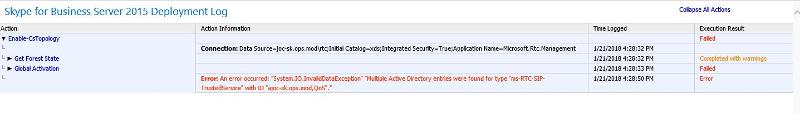 Skype-error.JPG
Skype-error.JPG
Error: An error occurred: "System.IO.InvalidDataExce
ASKER
Thanks for info.. MAS . I checked this url before but which one is to be delete how to verify that..?
You can delete the one which is created before if it is a new deployment.
You can check by date/time.
You can delete from ADSI.
Note: Please be extremely careful. Take a backup of system state before deletion.
You can check by date/time.
You can delete from ADSI.
Note: Please be extremely careful. Take a backup of system state before deletion.
ASKER CERTIFIED SOLUTION
membership
This solution is only available to members.
To access this solution, you must be a member of Experts Exchange.
ASKER
No Comments
Please try the below commands to check.
Open in new window
Open in new window
Can you see duplicate entries.Please check this as well for more details.
https://blogs.technet.microsoft.com/uclobby/2015/06/16/checking-for-ms-rtc-sip-trustedserver-multiple-active-directory-entries-with-powershell/