Create Worksheet Data from existing worksheets
I have an Excel Spreadsheet shown in the first screenshot below. It has columns: Cust-Name, Purchase ,Expiration.
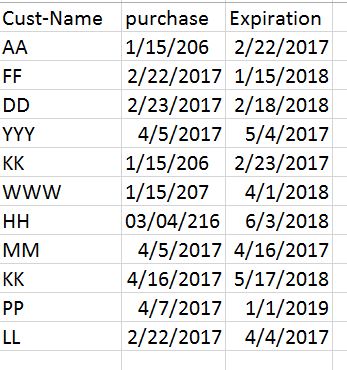
There is a another worksheet that has Name (which is the same as Cust-name on the other worksheet), Price, Provider.

I would like to have a new worksheet that combines the above worksheets, while keeping data relevant.
so the results will be like this :
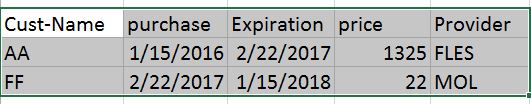
Thank you
There is a another worksheet that has Name (which is the same as Cust-name on the other worksheet), Price, Provider.
I would like to have a new worksheet that combines the above worksheets, while keeping data relevant.
so the results will be like this :
Thank you
ASKER
Can you please elaborate on how you came up with Sheet3. which part of it is manual and which part of it is using formula.?
Step by step will be much clearer .
Thank you
Step by step will be much clearer .
Thank you
Columns D and E of Sheet3 are formulas. When you put your cursor in one of the cells of these columns you can see then contents of it.
ASKER
It did not work for me
ASKER
Can you Explain it step by step how you set up the function. I copied and pasted yours with the same Cells reference but it did not work
ASKER CERTIFIED SOLUTION
membership
This solution is only available to members.
To access this solution, you must be a member of Experts Exchange.
ASKER
will try it later
Thank you
Thank you
vlookup.xlsx