finnstone
asked on
part 2 - eliminate rows with special characters
prior code eliminated ALL specials
https://www.experts-exchange.com/questions/29078410/delete-row-if-special-character-in-col-A.html?anchorAnswerId=42435360#a42435360
need a reduced version
i would like to NOT delete cells that have the following special characters -
"
,
.
:
;
(
)
&
!
-
https://www.experts-exchange.com/questions/29078410/delete-row-if-special-character-in-col-A.html?anchorAnswerId=42435360#a42435360
need a reduced version
i would like to NOT delete cells that have the following special characters -
"
,
.
:
;
(
)
&
!
-
ASKER CERTIFIED SOLUTION
membership
This solution is only available to members.
To access this solution, you must be a member of Experts Exchange.
SOLUTION
membership
This solution is only available to members.
To access this solution, you must be a member of Experts Exchange.
So if it was â¤Amy💚! (exclamation point at end) do you want it deleted?
What about % characters?
This is about as fast a solution as I can suggest. You can add any characters you want into the pattern. It performs better if you keep the pattern characters/ranges in ASCII order.
Sub Q_29079748a()
Dim rng As Range
Dim oRE As Object
Dim vData As Variant
Dim lngSrc As Long
Dim lngTgt As Long
vData = Range(Cells(1, 1), Cells(Rows.Count, 1).End(xlUp)).Value
Set oRE = CreateObject("vbscript.regexp")
oRE.Global = True
oRE.Pattern = "[^!""&(),\-\.0-9:;A-Za-z]"
lngTgt = 1
On Error Resume Next
For lngSrc = 1 To UBound(vData, 1)
If oRE.test(vData(lngSrc, 1)) Then
Else
If lngSrc <> lngTgt Then
vData(lngTgt, 1) = vData(lngSrc, 1)
lngTgt = lngTgt + 1
End If
DoEvents
End If
Next
On Error GoTo 0
Application.ScreenUpdating = False
Range(Cells(1, 1), Cells(Rows.Count, 1).End(xlUp)).Clear
Range("A1").Resize(lngTgt, 1).Value = vData
Application.ScreenUpdating = True
End SubASKER
are these DEC or HEX?
ASKER
OOPS i see it is dec
Not sure who you are asking that too, but my comment:
»bp
I would think you would want to include all of 32 to 126, those are all normal characters...was decimal character codes.
»bp
And just for the heck of it, a somewhat leaner version that might perform better if you have a lot of rows, and long strings in column A.
»bp
Sub DeleteRows()
Dim r As Range
Dim d As Range
Dim c As Range
Dim x As Object
Dim s As Worksheet
Set x = CreateObject("vbscript.regexp")
x.Global = True
x.Pattern = "[^\x20-\x7E]"
Set d = Nothing
Set s = ActiveSheet
Set r = Range(s.Cells(1, 1), s.Cells(s.Cells.Rows.Count, 1).End(xlUp))
For Each c In r
If x.Test(c.Value) Then
If d Is Nothing Then
Set d = c
Else
Set d = Union(d, c)
End If
End If
Next
d.EntireRow.Delete
End Sub»bp
ASKER
thx Bill...how do I specify the partiuclar DEC codes in the leaner version?
ASKER
also how can i add a search for chinese characters or crazy french or slavic symbols?
@finnstone
Was your question addressed to me or Bill or any (future) reader?
Was your question addressed to me or Bill or any (future) reader?
thx Bill...how do I specify the partiuclar DEC codes in the leaner version?You shouldn't need any additional codes with my last (Regex based) approached. If you do then please be more specific about which characters you want to include, versus exclude. My approach allows all characters between x20 and x7E (decimal 32 and 126). Those are the normal printable characters (see below) and would be what you would want I think. If not, then what characters in that range do you not want, and what characters outside that range do you want to include?
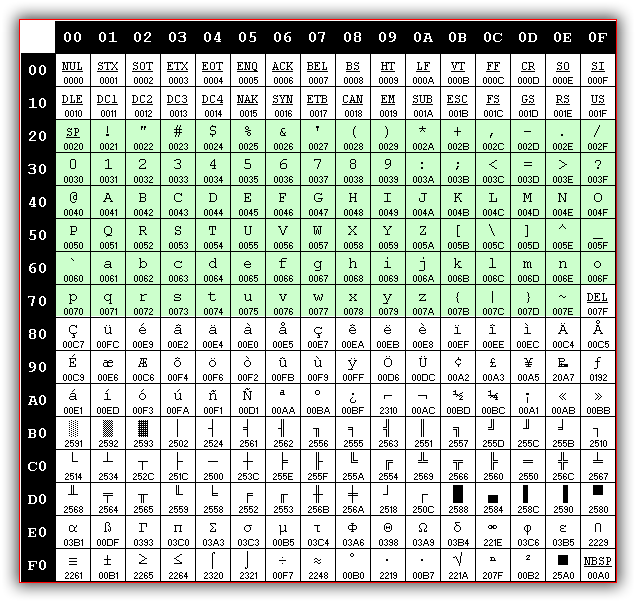
»bp
ASKER
oh nice, so all those other characetsr in that chart will be eliminated?!
Correct.
»bp
»bp
ASKER
Bill, can you take a look at this? see attached. The code is breaking and excel non responding on it (it is deleterows2). this happens often so not sure what format in my data is breaking it.
delete-specia-characters-code---pag.xlsm
delete-specia-characters-code---pag.xlsm
I ran it a couple of times here with that data and it worked fine. Took a few minutes to complete, but it did finish.
»bp
»bp
ASKER
hmm ok i will try working on it.
how about this version of data - i am getting a new error message about delete row
delete-specia-characters-code---pag.xlsm
how about this version of data - i am getting a new error message about delete row
delete-specia-characters-code---pag.xlsm
ASKER
user error , disregard!
ASKER
ok , favor time, can you take a look at this one, it does not run for me. just takes forever and times out. i am trying to run the macro named deleterows2---which is the macro above. if for some reason it runs for you, can you just send me the result :)
delete-specia-characters-code---pag.xlsm
delete-specia-characters-code---pag.xlsm
Never finished here after several hours, sorry. But half million rows is a lot of work, you might have to rethink the problem and solution approach you are using.
»bp
»bp
Please test my solution
ASCII - Wikipedia
»bp