chalie001
asked on
error when checking path via control panel window 10
First, run sfc /scannow and DISM.exe /Online /Cleanup-image /Restorehealth.
Did you try to run System restore to the state the computer was fine?
Next: go to Settings -> Update and Security -> Recovery -> Reset this PC (Keep my files)
Did you try to run System restore to the state the computer was fine?
Next: go to Settings -> Update and Security -> Recovery -> Reset this PC (Keep my files)
You can see it...well. Run it. What happens?
ASKER
Did you try to run System restore to the state the computer was fine?=no how do i do that
when i do sfc /scannow it disapear
when i do sfc /scannow it disapear
SOLUTION
membership
This solution is only available to members.
To access this solution, you must be a member of Experts Exchange.
ASKER
i get the same error when i run it
ASKER
where is DISM command
Well, open command line and insert: DISM /Online /Cleanup-Image /RestoreHealth
Enter.
Enter.
SOLUTION
membership
This solution is only available to members.
To access this solution, you must be a member of Experts Exchange.
SOLUTION
membership
This solution is only available to members.
To access this solution, you must be a member of Experts Exchange.
ASKER
am geting this
C:\Users\username>DISM /Online /Cleanup-Image /RestoreHealth
Error: 740
Elevated permissions are required to run DISM.
Use an elevated command prompt to complete these tasks.
C:\Users\username>DISM /Online /Cleanup-Image /RestoreHealth
Error: 740
Elevated permissions are required to run DISM.
Use an elevated command prompt to complete these tasks.
Use Windows function to reset your PC as shown in video above.
ASKER
which vedio
HERE. Click on the link.
ASKER
will i lose my application vm and install apps
go to Settings -> Update and Security -> Recovery -> Reset this PC (Keep my files)
ASKER
i will lose my install application
Yes, but you will save your system...
Also you can try this:
Go to the Media Creation Link: https://www.microsoft.com/en-us/software-download/windows10
Click on the 'Download tool now' button -> choose Open, not Save. Run it. Then select Keep Everything.
Go to the Media Creation Link: https://www.microsoft.com/en-us/software-download/windows10
Click on the 'Download tool now' button -> choose Open, not Save. Run it. Then select Keep Everything.
Are you able to run ANY .exe files? It is sounding as if there is a file association problem.
ASKER
no am not
Download File Association Fixer v2 for Windows 10 form HERE. Fix you file associations.
If you cannot run any exe, you should consider resetting your PC (Keep my files) as suggested above.
If you cannot run any exe, you should consider resetting your PC (Keep my files) as suggested above.
ASKER CERTIFIED SOLUTION
membership
This solution is only available to members.
To access this solution, you must be a member of Experts Exchange.
SOLUTION
membership
This solution is only available to members.
To access this solution, you must be a member of Experts Exchange.
ok -but what are you doing, when you get it?
ASKER
i just wait it restart pc and come back with latest window 10 with all file and the error was gone
do you need more help?
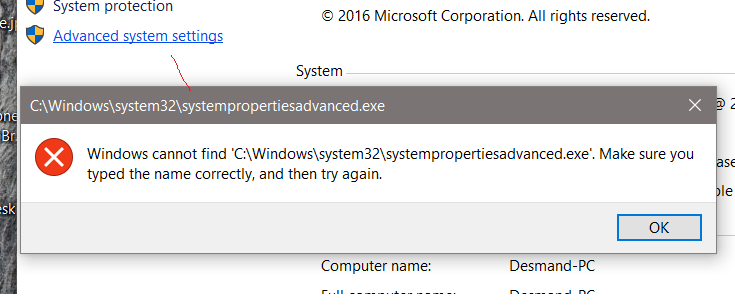
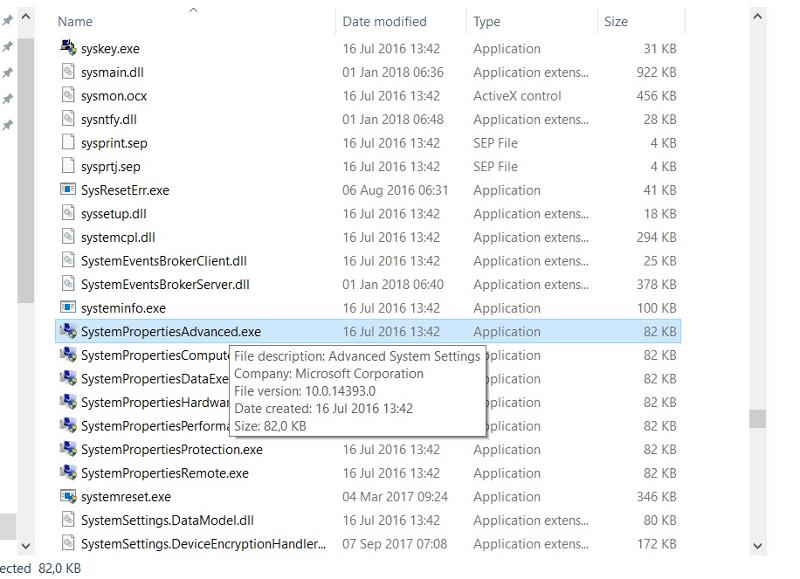
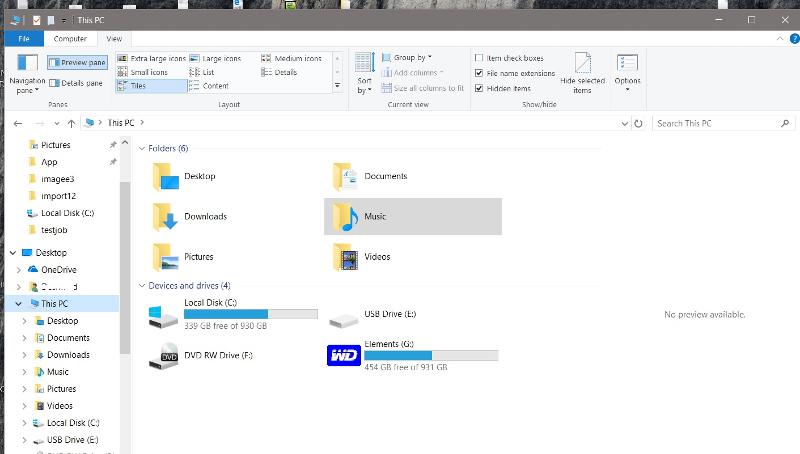
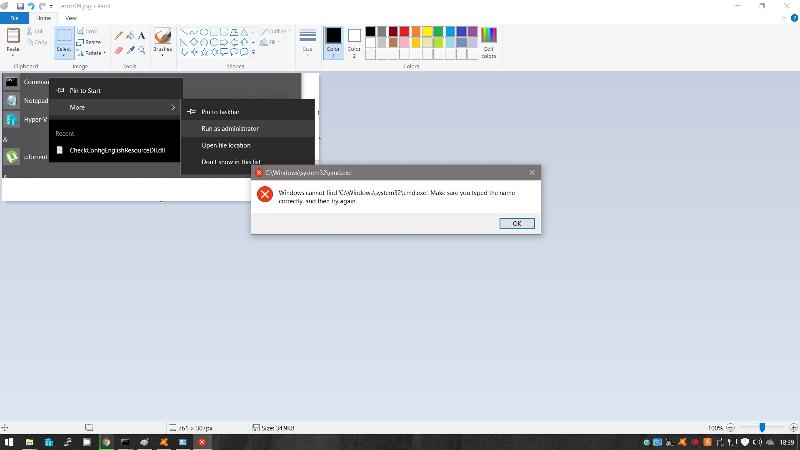
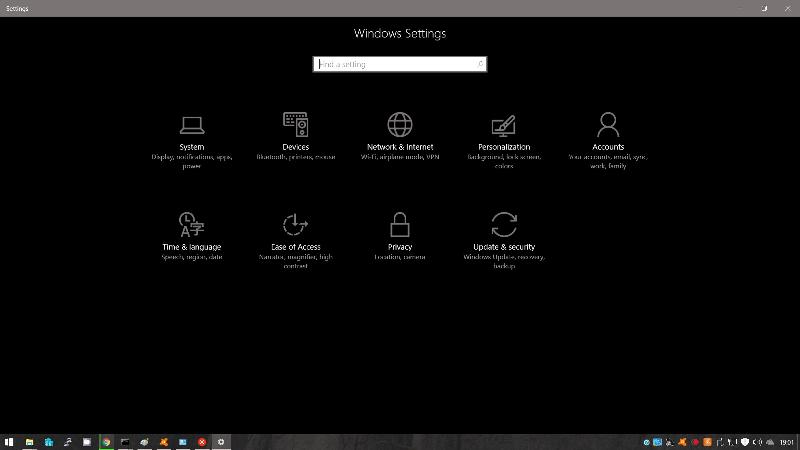
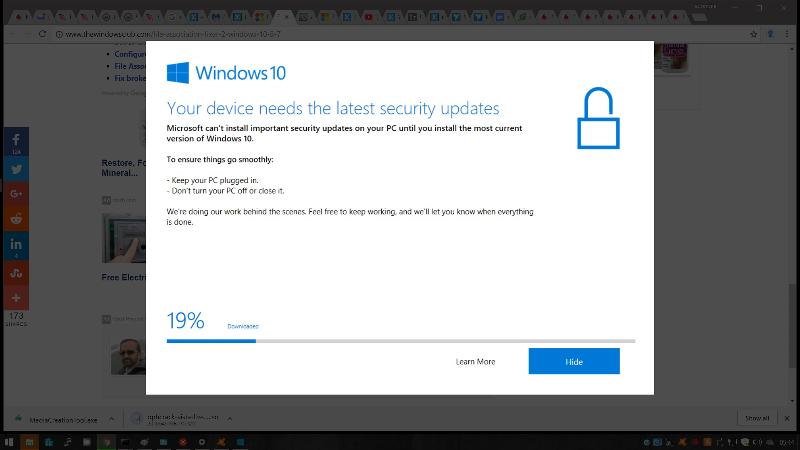
To start with, I"d run sfc /scannow from an elevated CMD prompt and see what it finds and possibly fixes.
Assuming it is missing, you could copy it from another computer with the same revision of the OS. I'd consider it unlikely that the only issue is this one missing file, though.