SMTP relay not sending emails to own domain
I have a Windows 2012 Server that has IIS configured for relay with Office 365.
Call the company contoso.net.
When I put a test mail.txt file in the C:\InetPub\MailRoot\Pickup
FROM: emailrelay@contoso.net
TO: me@gmail.com
SUBJECT: Test email
This is a test email sent from my SMTP server
When I send the email to an internal user...the file leaves the Pickup folder and just sits in the "Queue" folder.
FROM: emailrelay@contoso.net
TO: me@contoso.net
SUBJECT: Test email
This is a test email sent from my SMTP server
I followed the steps in this article...https://support.office.com/en-us/article/how-to-configure-iis-for-relay-with-office-365-eb57abd2-3859-4e79-b721-2ed1f0f579c9
I know it's working properly because I can send a test email to other users at other companies as well.
It's only when I try to send to an internal user it doesn't work.
Some background...this company used to have an on-prem Exchange 2010 on an SBS. They have since migrated to O365. Exchange is fully migrated but the services on the SBS are still started for Exchange.
The SMTP is set up through IIS 6.0 on that server. I have been through all of the settings multiple times and I don't see anything or any reason why the old SBS might be interfering.
This one has me stumped.
Call the company contoso.net.
When I put a test mail.txt file in the C:\InetPub\MailRoot\Pickup
FROM: emailrelay@contoso.net
TO: me@gmail.com
SUBJECT: Test email
This is a test email sent from my SMTP server
When I send the email to an internal user...the file leaves the Pickup folder and just sits in the "Queue" folder.
FROM: emailrelay@contoso.net
TO: me@contoso.net
SUBJECT: Test email
This is a test email sent from my SMTP server
I followed the steps in this article...https://support.office.com/en-us/article/how-to-configure-iis-for-relay-with-office-365-eb57abd2-3859-4e79-b721-2ed1f0f579c9
I know it's working properly because I can send a test email to other users at other companies as well.
It's only when I try to send to an internal user it doesn't work.
Some background...this company used to have an on-prem Exchange 2010 on an SBS. They have since migrated to O365. Exchange is fully migrated but the services on the SBS are still started for Exchange.
The SMTP is set up through IIS 6.0 on that server. I have been through all of the settings multiple times and I don't see anything or any reason why the old SBS might be interfering.
This one has me stumped.
ASKER
Thanks for replying.
I believe relaying is set up properly. Otherwise my test would always fail wouldn't it? Is there a test I can perform other than sending an email to make sure it's set up properly?
No, no local DNS with MX records at all. Attached is the part of DNS with the server IP address...192.168.1.2.
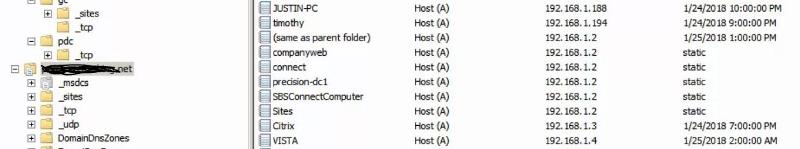
I believe relaying is set up properly. Otherwise my test would always fail wouldn't it? Is there a test I can perform other than sending an email to make sure it's set up properly?
No, no local DNS with MX records at all. Attached is the part of DNS with the server IP address...192.168.1.2.
i was thinking more with the office 365 setup for your own mail since external senders are fine
oh wait, you are using the sbs server to send mail...do you have another server to install smtp service on and test with?
i'm thinking it's something to do with the fact that exchange is on there (even though migrated) that is causing an issue with internal mail being on the same domain
oh wait, you are using the sbs server to send mail...do you have another server to install smtp service on and test with?
i'm thinking it's something to do with the fact that exchange is on there (even though migrated) that is causing an issue with internal mail being on the same domain
ASKER
No, the SBS is not doing the send mail. The SMTP service is installed on Windows Server 2012.
I mentioned the SBS server to give a complete picture. I'm thinking it may have something to do with it as well, I'm just not sure what.
I mentioned the SBS server to give a complete picture. I'm thinking it may have something to do with it as well, I'm just not sure what.
have you looked at smtp logs?
is that a typo? IIS 6 was with windows 2003
The SMTP is set up through IIS 6.0 on that server.
is that a typo? IIS 6 was with windows 2003
ASKER CERTIFIED SOLUTION
membership
This solution is only available to members.
To access this solution, you must be a member of Experts Exchange.
ASKER
We resolved the issue ourselves.
any mx record in local dns pointing to sbs?
two things i thought of immediately...