Microsoft Surface Pro 2017 - 6 crashes, only one month old
Hi Experts,
I have a Microsoft Surface Pro 2017.
It only came out of its box a month ago.
I've had 6 crashes.
The first 4 were "BSOD" style blue screens with a "Critical Structure Corruption" error.
Today it has crashed twice without warning - no "BSOD" style blue screen.
For the last crash, the only Critical Event in Event Viewer was: The system has rebooted without cleanly shutting down first. This error could be caused if the system stopped responding, crashed, or lost power unexpectedly.
I have run the following diagnostics:
sfc /SCANNOW - gave no errors
ran Intel Processor Diagnostic Tool 64bit Version 4.1.0.24 - passed
dism.exe /online /cleanup-image /restorehealth Final messages were: The restore operation completed successfully. The operation completed successfully.
ran Windows Update - check for updates device up to date
Where do I go from here?
Regards,
Leigh
I have a Microsoft Surface Pro 2017.
It only came out of its box a month ago.
I've had 6 crashes.
The first 4 were "BSOD" style blue screens with a "Critical Structure Corruption" error.
Today it has crashed twice without warning - no "BSOD" style blue screen.
For the last crash, the only Critical Event in Event Viewer was: The system has rebooted without cleanly shutting down first. This error could be caused if the system stopped responding, crashed, or lost power unexpectedly.
I have run the following diagnostics:
sfc /SCANNOW - gave no errors
ran Intel Processor Diagnostic Tool 64bit Version 4.1.0.24 - passed
dism.exe /online /cleanup-image /restorehealth Final messages were: The restore operation completed successfully. The operation completed successfully.
ran Windows Update - check for updates device up to date
Where do I go from here?
Regards,
Leigh
strongly agree with Andrew, especially if the error codes for BSOD are hardware related.
please also check Windows System Logs for all critical error and see how many of them are hardware related. you will probably be surprised when seeing more red crosses there.
please also check Windows System Logs for all critical error and see how many of them are hardware related. you will probably be surprised when seeing more red crosses there.
Just get rid of it asap if you have it one month. The time you would spend on resolving this... it's much easier to get a new one hoping there is no issue.
Btw... any pattern when it crashes?
If you are not going to make a complaint about your Surface, see this suggestion.
The surface pro line up kinda has a sad history of being very unstable on release and taking a few months worth of updates to perform the way they should be right out of the box.It explains a lot.
Btw... any pattern when it crashes?
If you are not going to make a complaint about your Surface, see this suggestion.
Unfortunately this may just be bad timing. Intel has discovered that their meltdown and specter patches do cause random reboots and as of last week they've been recommending NOT to install those patches. Issues such as why at you describe are fairly common across manufacturers if those patches were installed.
Blue screens can be caused by faulty Hardware / Software / Driver issue.
Did you check if any new update is released for your laptop and did you install those updates ?
if you want more details then attach those .dmp files so we can analyze them here and find the issue. you can find them on C:\Windows\Minidump\*.dmp
Did you check if any new update is released for your laptop and did you install those updates ?
if you want more details then attach those .dmp files so we can analyze them here and find the issue. you can find them on C:\Windows\Minidump\*.dmp
ASKER
Thanks everyone, for your comments and suggestions.
There was only one .dmp file in C:\Windows\Minidump (attached)
The datestamp coincides with the most recent crash without warning - no "BSOD" style blue screen.
Ramin - It would be great if you can analyze it and find the issue!
Regards,
Leigh
012718-14171-01.zip
There was only one .dmp file in C:\Windows\Minidump (attached)
The datestamp coincides with the most recent crash without warning - no "BSOD" style blue screen.
Ramin - It would be great if you can analyze it and find the issue!
Regards,
Leigh
012718-14171-01.zip
dump result : - do you have an error number ?
CRITICAL_STRUCTURE_CORRUPT
This bugcheck is generated when the kernel detects that critical kernel code or
data have been corrupted. There are generally three causes for a corruption:
1) A driver has inadvertently or deliberately modified critical kernel code
or data. See http://www.microsoft.com/whdc/driver/kernel/64bitPatching.mspx
2) A developer attempted to set a normal kernel breakpoint using a kernel
debugger that was not attached when the system was booted. Normal breakpoints,
"bp", can only be set if the debugger is attached at boot time. Hardware
breakpoints, "ba", can be set at any time.
3) A hardware corruption occurred, e.g. failing RAM holding kernel code or data.
Arguments:
Arg1: a39ffe5e2a2aa5fc, Reserved
Arg2: b3b70ae47caad1f7, Reserved
Arg3: 00000000c0000082, Failure type dependent information
Arg4: 0000000000000007, Type of corrupted region, can be
0 : A generic data region
1 : Modification of a function or .pdata
2 : A processor IDT
3 : A processor GDT
4 : Type 1 process list corruption
5 : Type 2 process list corruption
6 : Debug routine modification
7 : Critical MSR modification
8 : Object type
9 : A processor IVT
a : Modification of a system service function
b : A generic session data region
c : Modification of a session function or .pdata
d : Modification of an import table
e : Modification of a session import table
f : Ps Win32 callout modification
10 : Debug switch routine modification
11 : IRP allocator modification
12 : Driver call dispatcher modification
13 : IRP completion dispatcher modification
14 : IRP deallocator modification
15 : A processor control register
16 : Critical floating point control register modification
17 : Local APIC modification
18 : Kernel notification callout modification
19 : Loaded module list modification
1a : Type 3 process list corruption
1b : Type 4 process list corruption
1c : Driver object corruption
1d : Executive callback object modification
1e : Modification of module padding
1f : Modification of a protected process
20 : A generic data region
21 : A page hash mismatch
22 : A session page hash mismatch
23 : Load config directory modification
24 : Inverted function table modification
25 : Session configuration modification
26 : An extended processor control register
27 : Type 1 pool corruption
28 : Type 2 pool corruption
29 : Type 3 pool corruption
2a : Type 4 pool corruption
2b : Modification of a function or .pdata
2c : Image integrity corruption
101 : General pool corruption
102 : Modification of win32k.sys
CRITICAL_STRUCTURE_CORRUPT
This bugcheck is generated when the kernel detects that critical kernel code or
data have been corrupted. There are generally three causes for a corruption:
1) A driver has inadvertently or deliberately modified critical kernel code
or data. See http://www.microsoft.com/whdc/driver/kernel/64bitPatching.mspx
2) A developer attempted to set a normal kernel breakpoint using a kernel
debugger that was not attached when the system was booted. Normal breakpoints,
"bp", can only be set if the debugger is attached at boot time. Hardware
breakpoints, "ba", can be set at any time.
3) A hardware corruption occurred, e.g. failing RAM holding kernel code or data.
Arguments:
Arg1: a39ffe5e2a2aa5fc, Reserved
Arg2: b3b70ae47caad1f7, Reserved
Arg3: 00000000c0000082, Failure type dependent information
Arg4: 0000000000000007, Type of corrupted region, can be
0 : A generic data region
1 : Modification of a function or .pdata
2 : A processor IDT
3 : A processor GDT
4 : Type 1 process list corruption
5 : Type 2 process list corruption
6 : Debug routine modification
7 : Critical MSR modification
8 : Object type
9 : A processor IVT
a : Modification of a system service function
b : A generic session data region
c : Modification of a session function or .pdata
d : Modification of an import table
e : Modification of a session import table
f : Ps Win32 callout modification
10 : Debug switch routine modification
11 : IRP allocator modification
12 : Driver call dispatcher modification
13 : IRP completion dispatcher modification
14 : IRP deallocator modification
15 : A processor control register
16 : Critical floating point control register modification
17 : Local APIC modification
18 : Kernel notification callout modification
19 : Loaded module list modification
1a : Type 3 process list corruption
1b : Type 4 process list corruption
1c : Driver object corruption
1d : Executive callback object modification
1e : Modification of module padding
1f : Modification of a protected process
20 : A generic data region
21 : A page hash mismatch
22 : A session page hash mismatch
23 : Load config directory modification
24 : Inverted function table modification
25 : Session configuration modification
26 : An extended processor control register
27 : Type 1 pool corruption
28 : Type 2 pool corruption
29 : Type 3 pool corruption
2a : Type 4 pool corruption
2b : Modification of a function or .pdata
2c : Image integrity corruption
101 : General pool corruption
102 : Modification of win32k.sys
ASKER
Thanks, Nobus.
Not sure if you analysed the dump.
At the time of that dump I did not get the "BSOD" style blue screen - PC just crashed without anything on the screen.
Here's the "Critical" event from Event Viewer:
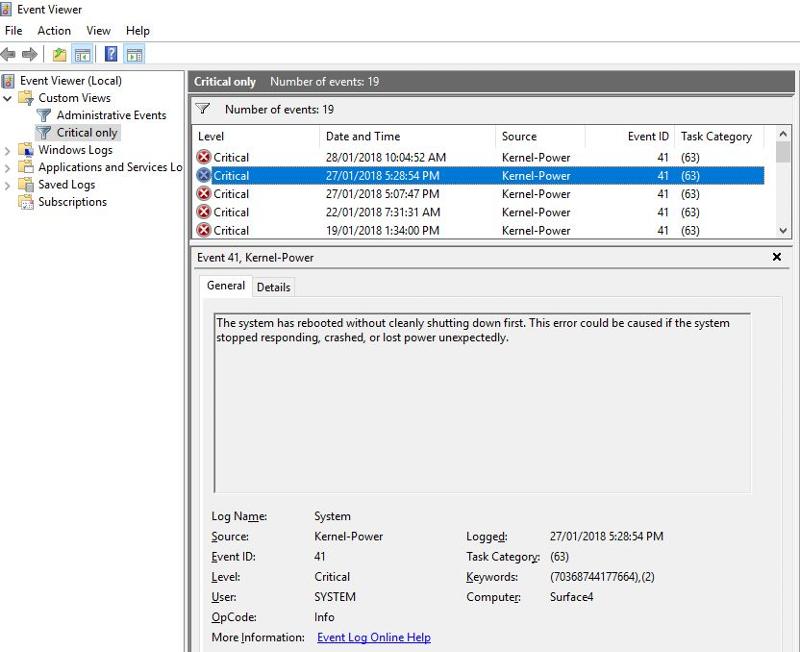
You asked for an error number ? Do I get that from the dump file? (I haven't analysed the dump file?) or can we get that from Event Viewer?
Not sure if you analysed the dump.
At the time of that dump I did not get the "BSOD" style blue screen - PC just crashed without anything on the screen.
Here's the "Critical" event from Event Viewer:
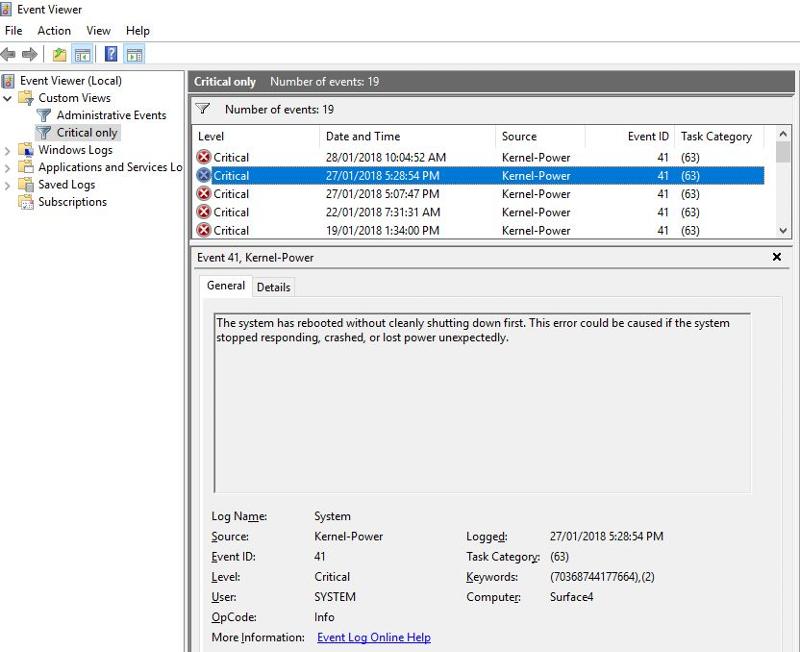
You asked for an error number ? Do I get that from the dump file? (I haven't analysed the dump file?) or can we get that from Event Viewer?
An event 41 is used to report that something unexpected happened that prevented Windows from shutting down correctly.
Can you check the CPU temperature when the PC is on load ?
Did you check Microsoft website for the latest Driver update ?
Can you check the CPU temperature when the PC is on load ?
Did you check Microsoft website for the latest Driver update ?
If you have any third party Antivirus please uninstall it just for test and check if system crashes again.
ASKER
Thanks, Ramin, for your suggestions.
> Can you check the CPU temperature when the PC is on load ?
CPU temperature under 100% CPU load was 53 oC.
But it hit 70 oC briefly during some of the Intel Processor Diagnostic Tool 64bit tests.
> Did you check Microsoft website for the latest Driver update ?
According to Windows Update | check for updates "device is up to date"
I also checked Device Manager | Firmware | checked if each device for Updates - response for each was best driver already installed.
> If you have any third party Antivirus please uninstall it just for test and check if system crashes again.
I am running Norton - reluctant to uninstall it, due to security concern.
> Can you check the CPU temperature when the PC is on load ?
CPU temperature under 100% CPU load was 53 oC.
But it hit 70 oC briefly during some of the Intel Processor Diagnostic Tool 64bit tests.
> Did you check Microsoft website for the latest Driver update ?
According to Windows Update | check for updates "device is up to date"
I also checked Device Manager | Firmware | checked if each device for Updates - response for each was best driver already installed.
> If you have any third party Antivirus please uninstall it just for test and check if system crashes again.
I am running Norton - reluctant to uninstall it, due to security concern.
ASKER
Has anyone actually analysed the dump?
ASKER CERTIFIED SOLUTION
membership
This solution is only available to members.
To access this solution, you must be a member of Experts Exchange.
ASKER
Ramin,
I'm running a AIDA64 Stress Test - the average CPU temperature is 86 oC.
I'm running a AIDA64 Stress Test - the average CPU temperature is 86 oC.
SOLUTION
membership
This solution is only available to members.
To access this solution, you must be a member of Experts Exchange.
ASKER
Thanks, Ramin & Nobus, for your suggestions.
I got the unit replaced and re-imaged it with Acronis.
Fingers crossed that my troubles have gone away...
Regards,
Leigh
I got the unit replaced and re-imaged it with Acronis.
Fingers crossed that my troubles have gone away...
Regards,
Leigh
You're welcome and good luck.
did you not have warrabnty for repair/ replacement?
anyway tx for feedback
anyway tx for feedback
In my opinion, given that it's only a month old and you've already had so many issues with it, I'd be removing any personal information and going straight back to where I got it from to get it replaced. You may have got a lemon. It happens.