Editting a Youtube video
I have a Youtube video and as the audio plays the video portion is actually just a series of photos that depict what is being said.
I need to replace 3 of the still photos with something else. I have a Youtube video maker that works great. I use it to create videos that are only a few seconds long and the video portion is a still photo.
I think this program can be used to string together images but I do not think I'll be able to have the photos I change match the audio that is being played. Any ideas?
I need to replace 3 of the still photos with something else. I have a Youtube video maker that works great. I use it to create videos that are only a few seconds long and the video portion is a still photo.
I think this program can be used to string together images but I do not think I'll be able to have the photos I change match the audio that is being played. Any ideas?
SOLUTION
membership
This solution is only available to members.
To access this solution, you must be a member of Experts Exchange.
I have a Youtube video maker that works great.
You didn't mentioned your video editor. You have to use something like razor tool to cut the beginning and ending of the photo you want to replace and then move your desire photo to that place and then stretch it to fit in that pace. do the same for other photos. you can also Google: [your Video Editor name Razor tool]
Note: Razor tools is one of the tools in Adobe Premiere. you have to check you Video editor for something similar which can do the same thing.
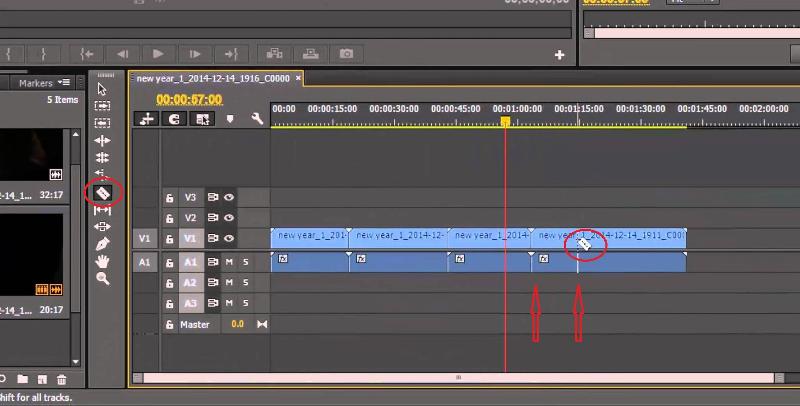
ASKER
Here is a sample. The audio is 10 seconds. I inserted two images that were both a combined length of under 10 seconds. I can drag the 2nd photo to the right but it creates a gap between itself and the fist image.
Then the link show the result.
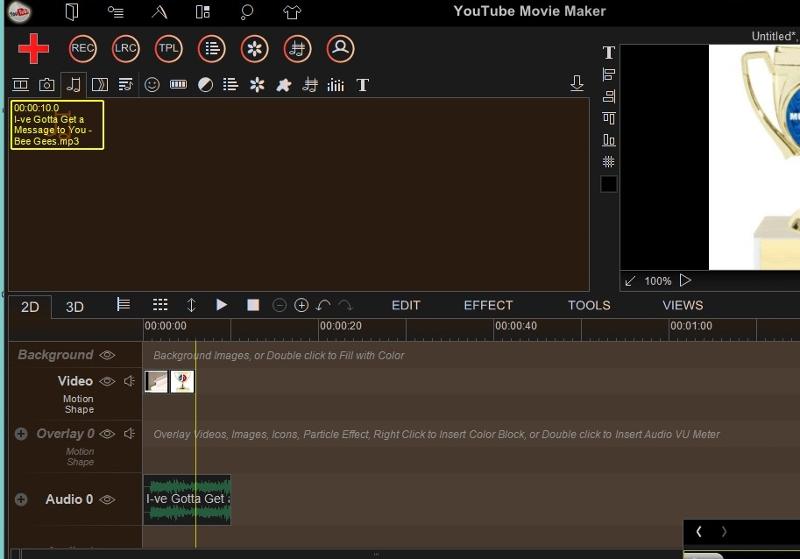
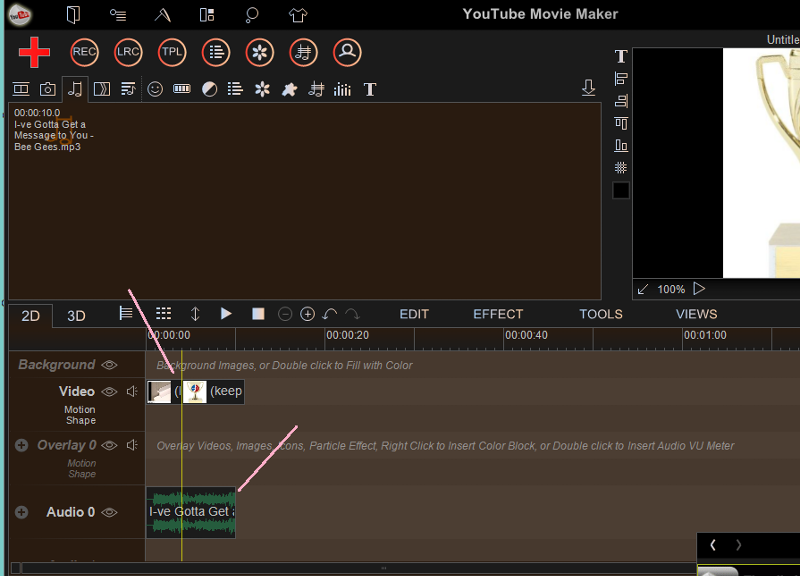
https://www.youtube.com/watch?v=0zOCvq7kzpk
I can go back to the original 3:27 long video and save each image 1 by 1 and add them to the video line like you see in the sample video.
It would be easier to be able to edit the 3 photos vs. save all 20. I'm not sure my program can do that. It's a movie maker but has editing tools. Not an actual editing program where I load the 3:27 video and be able to replace only the three images needing to be removed.
Then the link show the result.
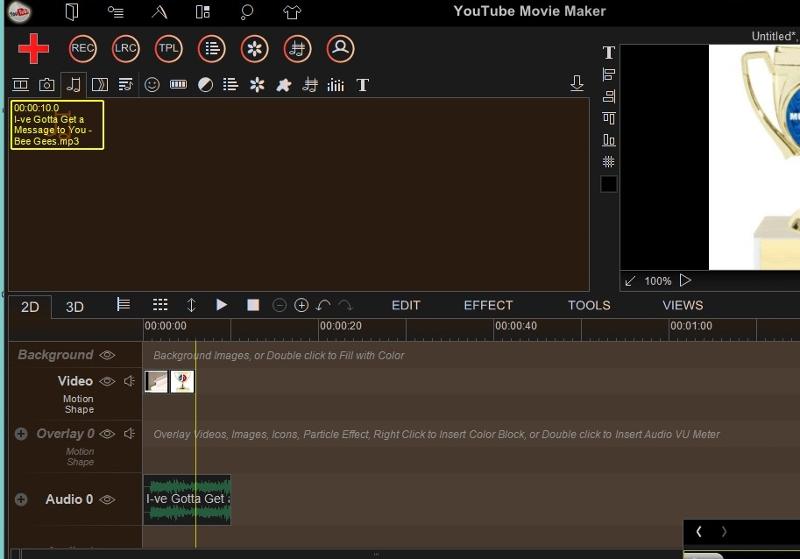
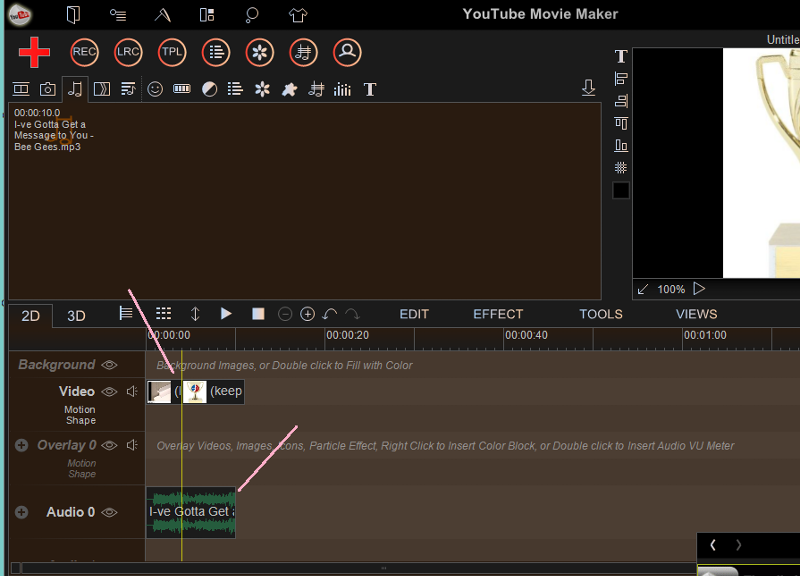
https://www.youtube.com/watch?v=0zOCvq7kzpk
I can go back to the original 3:27 long video and save each image 1 by 1 and add them to the video line like you see in the sample video.
It would be easier to be able to edit the 3 photos vs. save all 20. I'm not sure my program can do that. It's a movie maker but has editing tools. Not an actual editing program where I load the 3:27 video and be able to replace only the three images needing to be removed.
If you want I can do it for you. just post the files and tell me what you want. it will take five minutes for me.
ASKER
Well thanks ...... and as it turns out only one image needs to be replaced. The one implying that the unicorn is a religious symbol.
Here is the video and at the 1:56 mark to the 2:03 mark is the photo to be replaced with the photo below. Thanks.
https://www.youtube.com/watch?v=3edkT4ayoVY

Here is the video and at the 1:56 mark to the 2:03 mark is the photo to be replaced with the photo below. Thanks.
https://www.youtube.com/watch?v=3edkT4ayoVY

ASKER CERTIFIED SOLUTION
membership
This solution is only available to members.
To access this solution, you must be a member of Experts Exchange.
ASKER
good thanks.
ASKER
now to get the pastor to approve it for showing to the kids.
You're welcome.
ASKER
I've never used multiple photos and having them be shown at precise times in the audio.
An example of what I am trying to do is one of the photos is a unicorn walking up the stairs to heaven. Since the unicorn is a mythical animal, I want to replace that specific image with a less religious image of a unicorn. And have it appear in the video at the same time as the current image.
The audio is 3:27 and there are a total of about 20 still photos that make up the video portion. I need to replace three of them. Thanks.