mossmis
asked on
Excel Pivot Filter based on a list of values
I have an excel data cube (analysis services) report I'm working with . I have a report that filters a set number of part numbers from a list of about 20,000+. Based on the report requirements, I need to filter that based on a list I'm given. AS of now, the only way I know of is entering them one at a time. Very very time consuming when I have several hundred. Is there a better way? Copy and paste the list? Filter the pivot tablet based on list in another column?
ASKER
Checking the items one at a time is no problem. The problem is that I have a list of 20,000+ items. I want to filter my values based on a small list I was given, let's say 50. I need to manually do that one at a time 50x. Not very efficient. How can I copy and paste that whole short list into the filter to save time.
ASKER
you may try to read the discussion in this PAQ thread:
VBA: filter multiple data from different sheets based on a dynamic range
https://www.experts-exchange.com/questions/28707160/VBA-filter-multiple-data-from-different-sheets-based-on-a-dynamic-range.html
which probably you can use AdvancedFilter method.
VBA: filter multiple data from different sheets based on a dynamic range
https://www.experts-exchange.com/questions/28707160/VBA-filter-multiple-data-from-different-sheets-based-on-a-dynamic-range.html
which probably you can use AdvancedFilter method.
While this is an older question, and you may well have moved on by now, it may be useful to know that a common way to apply a large selection filter is to create an IF/MATCH() formula in the source data and use that field as a "Filter" in the Pivot table. Below is an image of an example.
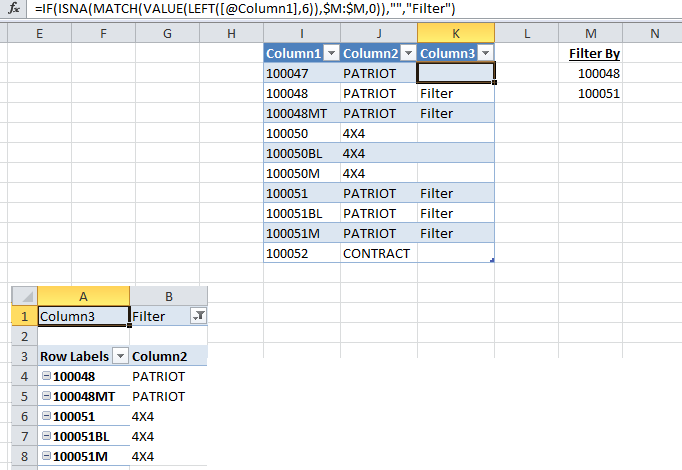
This two-step approach is necessary because MATCH/VLOOKUP is not allowed in a Pivot table. This examlpe takes into account that the filter list seems to be just the numeric prefix.
I would be happy to apply this approach on a full example data file, if you wish to post one.
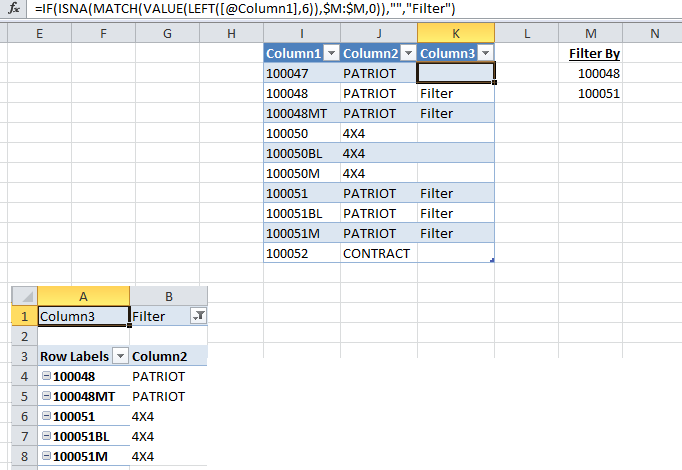
This two-step approach is necessary because MATCH/VLOOKUP is not allowed in a Pivot table. This examlpe takes into account that the filter list seems to be just the numeric prefix.
I would be happy to apply this approach on a full example data file, if you wish to post one.
This question needs an answer!
Become an EE member today
7 DAY FREE TRIALMembers can start a 7-Day Free trial then enjoy unlimited access to the platform.
View membership options
or
Learn why we charge membership fees
We get it - no one likes a content blocker. Take one extra minute and find out why we block content.
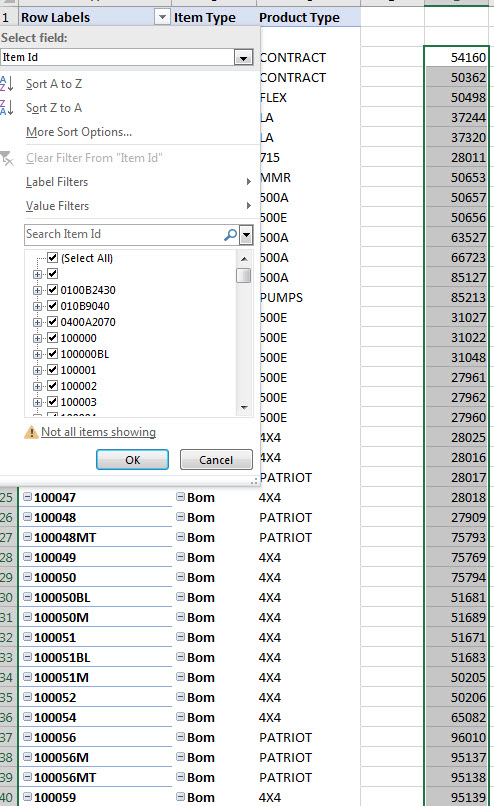
if your column in Excel is filtered (click tab: Data > Filter), then you should able to check the items you want to filter.