LetsLearn
asked on
Large XML file extraction
I have some very large XML files which are provided from an external source. I need to search through the files to isolate certain lines based on search criteria, eg ABNStatusFromDate="2018010
I have tried opening the files in Excel and the Windows XML Notepad reader. They crash due to the size. I can open them in the FirstObject reader very quickly and I can search one by one by each date and then double check to see if the state and entity type matches the two above criteria. But this will obviously take forever.
Is there a way I can do this quickly and extract by date and matching criteria into a smaller XML file or Excel?
I won't attach the file because of the size. Below are a couple of lines from the XML file.
Many thanks for any assistance which can be given.
<ABR recordLastUpdatedDate="201
<ABR recordLastUpdatedDate="200
<ABR recordLastUpdatedDate="201
<ABR recordLastUpdatedDate="201
<ABR recordLastUpdatedDate="200
I have tried opening the files in Excel and the Windows XML Notepad reader. They crash due to the size. I can open them in the FirstObject reader very quickly and I can search one by one by each date and then double check to see if the state and entity type matches the two above criteria. But this will obviously take forever.
Is there a way I can do this quickly and extract by date and matching criteria into a smaller XML file or Excel?
I won't attach the file because of the size. Below are a couple of lines from the XML file.
Many thanks for any assistance which can be given.
<ABR recordLastUpdatedDate="201
<ABR recordLastUpdatedDate="200
<ABR recordLastUpdatedDate="201
<ABR recordLastUpdatedDate="201
<ABR recordLastUpdatedDate="200
ASKER
I didn't think of doing that Ryan. Yes that would be great.
something like this:
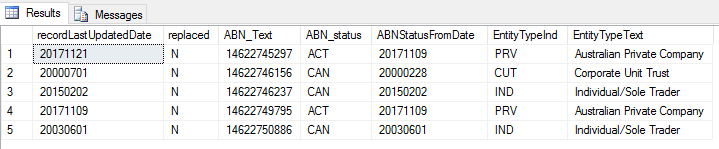
declare @Output VARCHAR(MAX)
set @Output = '
<ABR recordLastUpdatedDate="20171121" replaced="N">
<ABN status="ACT" ABNStatusFromDate="20171109">14622745297</ABN>
<EntityType>
<EntityTypeInd>PRV</EntityTypeInd>
<EntityTypeText>Australian Private Company</EntityTypeText>
</EntityType>
<MainEntity>
<NonIndividualName type="MN">
<NonIndividualNameText>FUMAO PROPERTY PTY LTD</NonIndividualNameText>
</NonIndividualName>
<BusinessAddress>
<AddressDetails>
<State>VIC</State>
<Postcode>3149</Postcode>
</AddressDetails>
</BusinessAddress>
</MainEntity>
<ASICNumber ASICNumberType="undetermined">622745297</ASICNumber>
<GST status="ACT" GSTStatusFromDate="20171109" />
</ABR>
<ABR recordLastUpdatedDate="20000701" replaced="N">
<ABN status="CAN" ABNStatusFromDate="20000228">14622746156</ABN>
<EntityType>
<EntityTypeInd>CUT</EntityTypeInd>
<EntityTypeText>Corporate Unit Trust</EntityTypeText>
</EntityType>
<MainEntity>
<NonIndividualName type="MN">
<NonIndividualNameText>THE JOKA UNIT TRUST</NonIndividualNameText>
</NonIndividualName>
<BusinessAddress>
<AddressDetails>
<State>NSW</State>
<Postcode>2320</Postcode>
</AddressDetails>
</BusinessAddress>
</MainEntity>
</ABR>
<ABR recordLastUpdatedDate="20150202" replaced="N">
<ABN status="CAN" ABNStatusFromDate="20150202">14622746237</ABN>
<EntityType>
<EntityTypeInd>IND</EntityTypeInd>
<EntityTypeText>Individual/Sole Trader</EntityTypeText>
</EntityType>
<LegalEntity>
<IndividualName type="LGL">
<GivenName>BOUASRI</GivenName>
<FamilyName>VILLAROSA</FamilyName>
</IndividualName>
<BusinessAddress>
<AddressDetails>
<State>NSW</State>
<Postcode>2560</Postcode>
</AddressDetails>
</BusinessAddress>
</LegalEntity>
<OtherEntity>
<NonIndividualName type="TRD">
<NonIndividualNameText>Villarosa Photography</NonIndividualNameText>
</NonIndividualName>
</OtherEntity>
</ABR>
<ABR recordLastUpdatedDate="20171109" replaced="N">
<ABN status="ACT" ABNStatusFromDate="20171109">14622749795</ABN>
<EntityType>
<EntityTypeInd>PRV</EntityTypeInd>
<EntityTypeText>Australian Private Company</EntityTypeText>
</EntityType>
<MainEntity>
<NonIndividualName type="MN">
<NonIndividualNameText>3 DU YOGA PTY LTD</NonIndividualNameText>
</NonIndividualName>
<BusinessAddress>
<AddressDetails>
<State>NSW</State>
<Postcode>2150</Postcode>
</AddressDetails>
</BusinessAddress>
</MainEntity>
<ASICNumber ASICNumberType="undetermined">622749795</ASICNumber>
</ABR>
<ABR recordLastUpdatedDate="20030601" replaced="N">
<ABN status="CAN" ABNStatusFromDate="20030601">14622750886</ABN>
<EntityType>
<EntityTypeInd>IND</EntityTypeInd>
<EntityTypeText>Individual/Sole Trader</EntityTypeText>
</EntityType>
<LegalEntity>
<IndividualName type="LGL">
<NameTitle>MS</NameTitle>
<GivenName>JANETTE</GivenName>
<GivenName>ROSEMARY</GivenName>
<FamilyName>CAMUGLIA</FamilyName>
</IndividualName>
<BusinessAddress>
<AddressDetails>
<State>QLD</State>
<Postcode>4059</Postcode>
</AddressDetails>
</BusinessAddress>
</LegalEntity>
</ABR>
'
DECLARE @XML XML
SET @XML = CONVERT (XML, @Output)
SELECT
c.value('(./@recordLastUpdatedDate)', 'VARCHAR(MAX)') recordLastUpdatedDate,
c.value('(./@replaced)', 'VARCHAR(MAX)') replaced,
c.value('ABN[1]', 'nvarchar(max)') ABN_Text,
c.value('(ABN/@status)[1]', 'VARCHAR(MAX)') ABN_status,
c.value('(ABN/@ABNStatusFromDate)[1]', 'VARCHAR(MAX)') ABNStatusFromDate,
c.value('(EntityType/EntityTypeInd)[1]', 'nvarchar(max)') EntityTypeInd,
c.value('(EntityType/EntityTypeText)[1]', 'nvarchar(max)') EntityTypeText
-- other fields ...
FROM @XML.nodes('//ABR') t(c)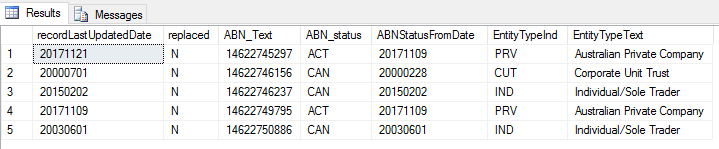
ASKER
Many thanks for doing this Ryan, I'll test it and let you know how I get on.
ASKER
Hi Ryan,
I was thinking of using this in MS Access as the files open reasonably quickly. Could I trouble you for one extra piece of help, how would I run this in Access? It's been a while since I have done anything with modules, classes and queries in Access.
Thanks in advance,
Cathryn
I was thinking of using this in MS Access as the files open reasonably quickly. Could I trouble you for one extra piece of help, how would I run this in Access? It's been a while since I have done anything with modules, classes and queries in Access.
Thanks in advance,
Cathryn
ASKER CERTIFIED SOLUTION
membership
This solution is only available to members.
To access this solution, you must be a member of Experts Exchange.
ASKER
Thanks Ryan, I'm closing this as the best solution.
I might ask a similar question in the Microsoft Access area as well as it is a program I am more familiar with.
Thank you for your help.
I might ask a similar question in the Microsoft Access area as well as it is a program I am more familiar with.
Thank you for your help.
hope that make sense?