Windows 10 not keeping the time
Say, the time in the Windows 10 is set to automatically synchronise. the BIOS battery is obviously dead. For some or other reason, Windows10 is not automatically updating the time, even though it is connected to the internet.
Kindly advise of a fix or a simple software that can be automatically run to resolve this. Thanks.
Kindly advise of a fix or a simple software that can be automatically run to resolve this. Thanks.
ASKER CERTIFIED SOLUTION
membership
This solution is only available to members.
To access this solution, you must be a member of Experts Exchange.
Your time settings should be something like this ...
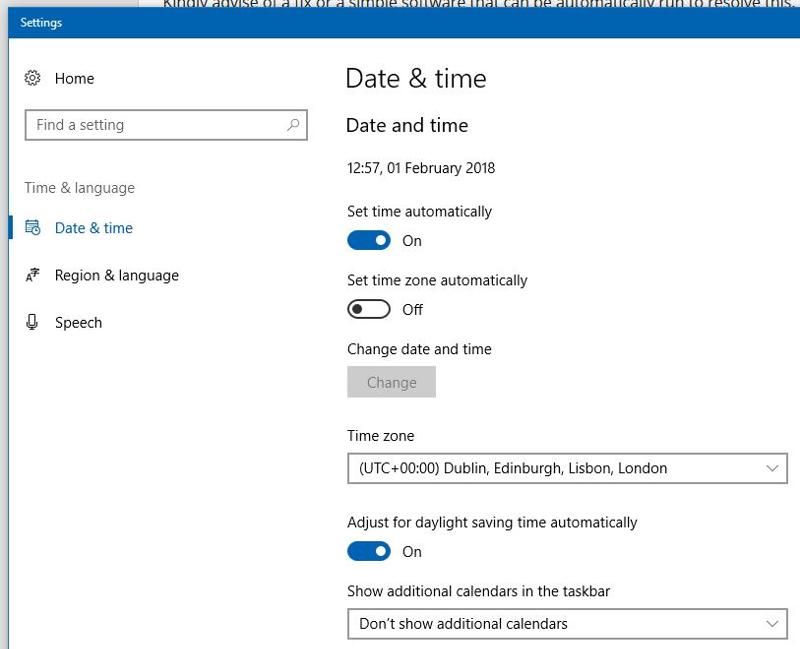
ASKER
Widows Time service was on Manual - now may automatic (delayed start)
Widows Time service was on ManualThat was your problem.
You can wait for it to synch the time or force it as described here.
"It turns out there is an easy way to resynch manually.
Click on clock and select "Change date and time settings".
Turn off "Set time automatically" and then turn it back on.
This forces a resynch."
Click on clock and select "Change date and time settings".
Turn off "Set time automatically" and then turn it back on.
This forces a resynch."
>> the BIOS battery is obviously dead << then you should replace it
many windows services do not work correct if your time/date are wrong
many windows services do not work correct if your time/date are wrong