XAML: How to embed XAML geometry image in to a button
In WPF, I have many icons which I want to display within their own button using XAML. However, I want to use images which are purely XAML-based. These are basically converted from SVG.
I've been able to create my splash screen using XAML images by adding a DataTemplate and referring to it with a ContentPresenter in a Canvas and specifically adding the size and position by doing this.
I've been using the below code to create an image with an image inside.
However, the image stays a static size no matter what values I use either in the canvas or the content presenter.
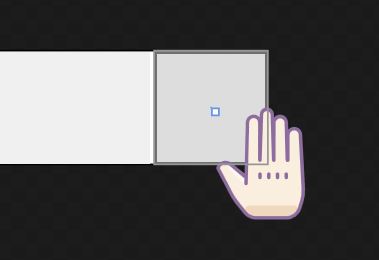
I also thought about putting the canvas in to a viewbox. However, this makes the image disappear completely.
I'm pretty new to XAML so would appreciate if someone could shed light on this.
I've attached the icons.xaml file which I am using as a resource which contains the "img-hand" data template.
icons.xaml
I've been able to create my splash screen using XAML images by adding a DataTemplate and referring to it with a ContentPresenter in a Canvas and specifically adding the size and position by doing this.
<Canvas Margin="25,40,0,0">
<ContentPresenter Width="175" x:Name="imagelogoplay" ContentTemplate="{StaticResource img-circled-play}"/>
</Canvas>I've been using the below code to create an image with an image inside.
<StackPanel HorizontalAlignment="Right" VerticalAlignment="Center" Grid.Column="1">
<Button Width="64" Height="64">
<Canvas>
<ContentPresenter ContentTemplate="{StaticResource img-hand}"/>
</Canvas>
</Button>
</StackPanel>However, the image stays a static size no matter what values I use either in the canvas or the content presenter.
I also thought about putting the canvas in to a viewbox. However, this makes the image disappear completely.
I'm pretty new to XAML so would appreciate if someone could shed light on this.
I've attached the icons.xaml file which I am using as a resource which contains the "img-hand" data template.
icons.xaml
ASKER CERTIFIED SOLUTION
membership
This solution is only available to members.
To access this solution, you must be a member of Experts Exchange.
ASKER