Import IOSv-L2 to gns3
ASKER CERTIFIED SOLUTION
membership
This solution is only available to members.
To access this solution, you must be a member of Experts Exchange.
ASKER
In windows, it requires GNS 3 VM in Vmware Worstation. I do not know if they have a version of VM for Vmware fusion
I tried install of GNS3 VM in Vmware workstation , it does not seem like it can pick up an IP address. So from GNS 3 I could not add it to the Preferences
I tried install of GNS3 VM in Vmware workstation , it does not seem like it can pick up an IP address. So from GNS 3 I could not add it to the Preferences
SOLUTION
membership
This solution is only available to members.
To access this solution, you must be a member of Experts Exchange.
ASKER
I have installed GNS 3 VM
I guess I need VMDK for IOSv-L2 , downloaded one when it opens up it just spin looking for DHCP
I guess I need VMDK for IOSv-L2 , downloaded one when it opens up it just spin looking for DHCP
ASKER
I believe this image: vIOS-L2.vmdk is not good.
I downloaded it from here: https://nathanash.id.au/layer-2-switches-with-full-ios-in-gns3/
because when I start the VM I get :
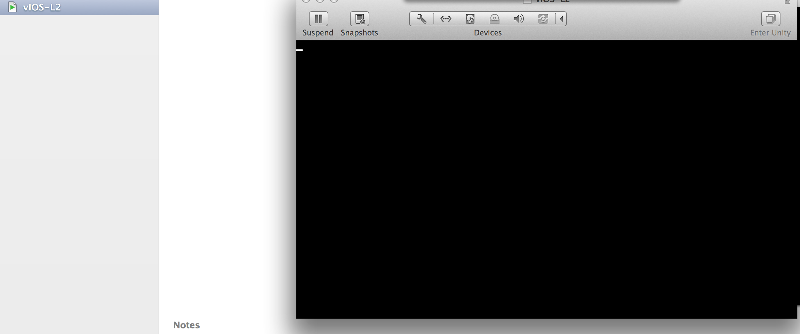
I downloaded it from here: https://nathanash.id.au/layer-2-switches-with-full-ios-in-gns3/
because when I start the VM I get :
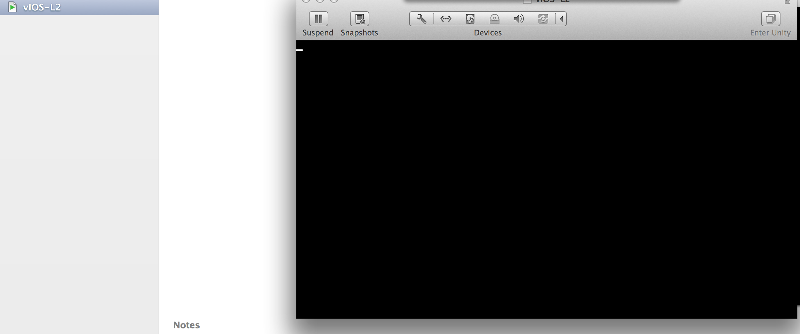
ASKER
Thank you Guys
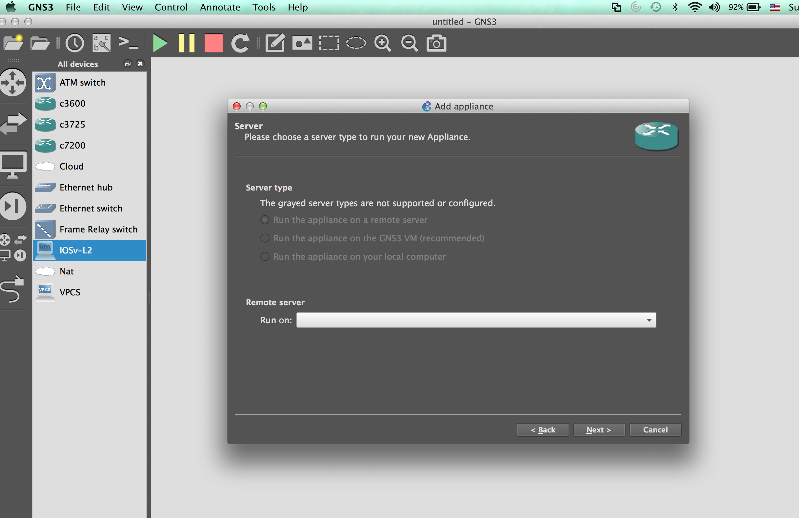
ASKER
I closed it and reopened it and it is the same.