needs needs
asked on
HP ProCurve 3400cl-24g switch inter routing
I have an HP 3400cl-24g switch ,
on the switch created 2 vlans:
VLAN 1 IP: 192.168.0.253/24
VLAN 100 IP:192.168.1.253/24
I connected port 5 on the switch My NAS ISCSI maschine IP: 192.168.1.252/24.
i try to ping on the switch CL to 192.168.1.252.
Target did not respond.
on the switch created 2 vlans:
VLAN 1 IP: 192.168.0.253/24
VLAN 100 IP:192.168.1.253/24
I connected port 5 on the switch My NAS ISCSI maschine IP: 192.168.1.252/24.
i try to ping on the switch CL to 192.168.1.252.
Target did not respond.
ASKER CERTIFIED SOLUTION
membership
This solution is only available to members.
To access this solution, you must be a member of Experts Exchange.
ASKER
What is port status?
Main menu
1. Status and Counters
3. Port Status
Main menu
1. Status and Counters
3. Port Status
ASKER
YOU ARE GENIUS! Thank you after restart the swich ,now i can ping 192.168.1.252
Can i ask something?
i would like to this port 5 ISCSI NAS connect my esxi 6 server. i did a TRUNK on port 2 and connect vmnic0 on port 2 ,vlan 1 and100 tagged TRK1. is it correct configuration?
Can i ask something?
i would like to this port 5 ISCSI NAS connect my esxi 6 server. i did a TRUNK on port 2 and connect vmnic0 on port 2 ,vlan 1 and100 tagged TRK1. is it correct configuration?
Traffic may need to be tagged, that depends on your configuration. Untagged was just assumption that maybe one side is sending untagged traffic and the other other is sending tagged traffic. The only detail is that both ends need to match (tagged or unatgged traffic).
Generally:
- if you have more than 1 VLAN forwarded through specific interface just one VLAN can be untagged.
- if port is access port (connected to end host) traffic is typically untagged (PCs typically don't understand tagging, if tagged frame is received traffic is dropped), however more general rule is that tagging should match on both ends.
Generally:
- if you have more than 1 VLAN forwarded through specific interface just one VLAN can be untagged.
- if port is access port (connected to end host) traffic is typically untagged (PCs typically don't understand tagging, if tagged frame is received traffic is dropped), however more general rule is that tagging should match on both ends.
ASKER
thank you ,i will try
ASKER
thanks
You're welcome.
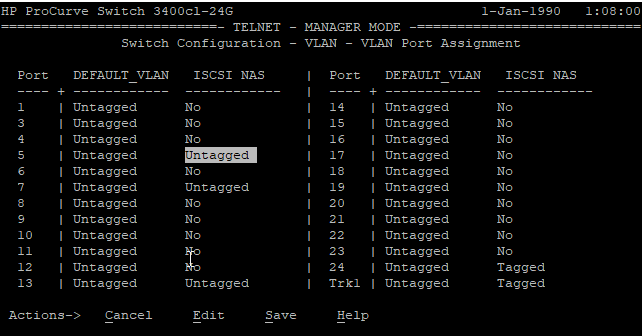
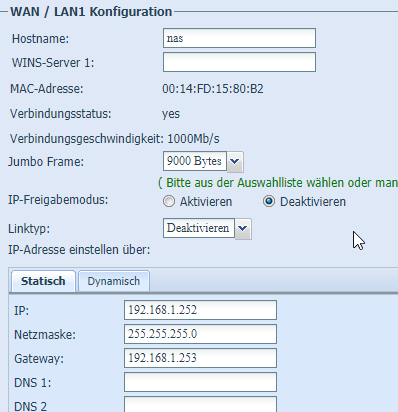
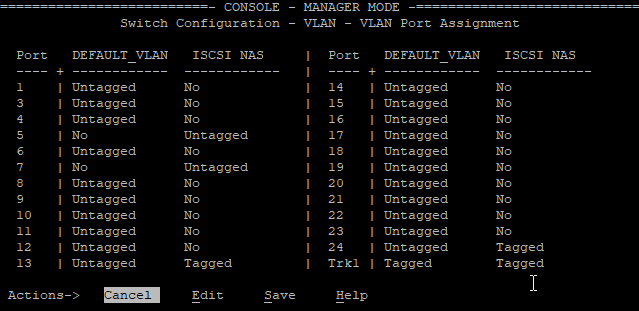
ASKER
HP ProCurve Switch 3400cl-24G# sh run
Running configuration:
; J4905A Configuration Editor; Created on release #M.08.53
hostname "HP ProCurve Switch 3400cl-24G"
interface 1
no lacp
exit
interface 2
no lacp
exit
interface 4
no lacp
exit
interface 5
no lacp
exit
interface 6
no lacp
exit
interface 7
no lacp
exit
interface 8
no lacp
exit
interface 9
no lacp
exit
interface 10
no lacp
exit
interface 11
no lacp
exit
interface 12
no lacp
exit
interface 13
no lacp
exit
interface 14
no lacp
exit
interface 15
no lacp
exit
interface 16
no lacp
exit
interface 17
no lacp
exit
interface 18
no lacp
exit
interface 19
no lacp
exit
interface 20
no lacp
exit
interface 21
no lacp
exit
interface 22
no lacp
exit
interface 23
no lacp
exit
interface 24
no lacp
exit
trunk 2 Trk1 Trunk
ip routing
snmp-server community "public" Unrestricted
vlan 1
name "DEFAULT_VLAN"
untagged 1,3-24,Trk1
ip address 192.168.0.253 255.255.255.0
jumbo
exit
vlan 100
name "ISCSI NAS"
ip address 192.168.1.253 255.255.255.0
tagged 5,24,Trk1
jumbo
exit
ip route 0.0.0.0 0.0.0.0 192.168.0.1
spanning-tree Trk1 priority 4
HP ProCurve Switch 3400cl-24G#