Can the junk mail setting be turned off in Office 365?
Can you turn off the junk mail setting in Office 365 portal? We are using KnowBe4 to run Phishing tests and some of the tests are going to junk mail because Microsoft has eliminated the ability to Whitelist in the spam filters.
So I want to temporarily turn off the junk mail filter to run my tests. Is it possible. I am referring to turning it off on the Office 365 portal, not the individual computer.
So I want to temporarily turn off the junk mail filter to run my tests. Is it possible. I am referring to turning it off on the Office 365 portal, not the individual computer.
ASKER CERTIFIED SOLUTION
membership
This solution is only available to members.
To access this solution, you must be a member of Experts Exchange.
ASKER
The information was provided to me from KnowBe4. They said they are working with Microsoft to get this resolved.
The problem is I have KnowBe4 domain and IP's addresses in the Allow spam filter. When I send out a Phishing Campaign, some go to junk other do not.
KnowBe4 is telling me it is because of the no longer being able to whitelist. They said the whitelist is still there, but Microsoft has disabled it.
The problem is I have KnowBe4 domain and IP's addresses in the Allow spam filter. When I send out a Phishing Campaign, some go to junk other do not.
KnowBe4 is telling me it is because of the no longer being able to whitelist. They said the whitelist is still there, but Microsoft has disabled it.
SOLUTION
membership
This solution is only available to members.
To access this solution, you must be a member of Experts Exchange.
ASKER
ASKER
Thanks
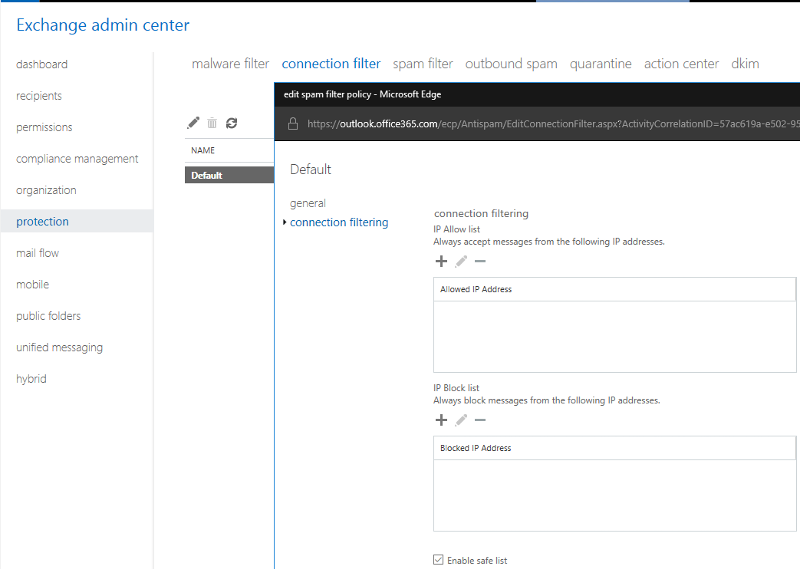
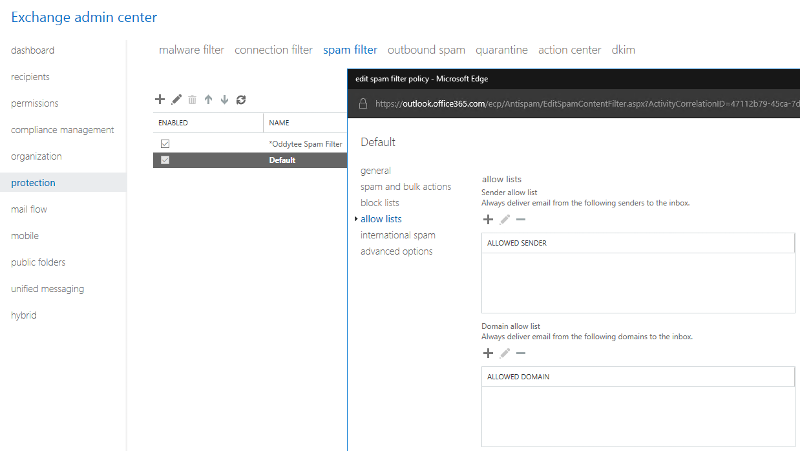
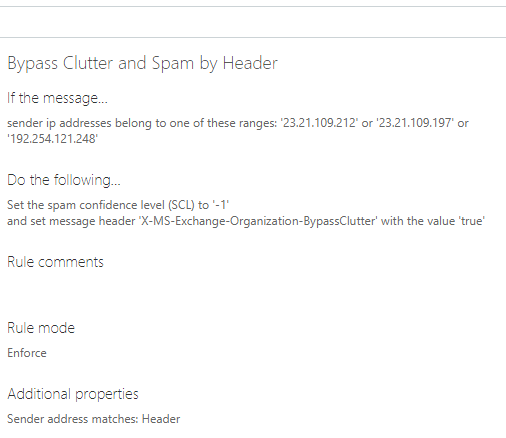

ASKER